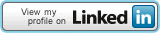Useful to monitor disk/volume/PV storage, for various reasons
- Host path cannot to be mounted to container/Deamonset
- In ability of Cloud provider to gather information about PV
This is what happens in corporates, multiple projects run on same and/or different nodes, and hence host path mount cannot be granted, further node scrapping cannot be done as well, since it requires cluster role, as in a cluster multiple projects/namespace runs, and hence cluster role is not granted to project teams.
Above I have listed some of the use cases ( real world ) where in node exporter cannot be deployed, should this stop us from monitoring pv/volumes/disk?
This is altogether a different exporter and does not duplicate any existing exporters. Its area of focus (Where ever node exporter cannot be deployed) is altogether different.
It just fills the vacuum
Refer project wiki for more details
go run main.go --volume-dir=practices:E:\practicesUsage of Temp\go-build869878202\b001\exe\main.exe:
-volume-dir value
Volumes to report, the format is volumeName:VolumeDir;
For example ==> logs:/app/logs; can be used multiple times to provide more than one value
-web.listen-address string
Address to listen on for web interface and telemetry. (default ":9888")
-web.telemetry-path string
Path under which to expose metrics. (default "/metrics")
docker run --rm -p 9888:9888 -it mnadeem/volume_exporter --volume-dir=bin:/binAdd as a sidecar
- name: volume-exporter
image: mnadeem/volume_exporter
imagePullPolicy: "Always"
args:
- --volume-dir=prometheus:/prometheus
ports:
- name: metrics-volume
containerPort: 9888
volumeMounts:
- mountPath: /prometheus
name: prometheus-data
readOnly: true| Flag | Description |
|---|---|
| web.listen-address | Address to listen on for web interface and telemetry. Default is 9888 |
| web.telemetry-path | Path under which to expose metrics. Default is /metrics |
| volume-dir | volumes to report, the format is volumeName:VolumeDir, For example ==> logs:/app/logs, you can use this flag multiple times to provide multiple volumes |
| metrics | Type | Description |
|---|---|---|
| volume_bytes_total{volume_name=”someName”, volume_path=”/some/path”} | Gauge | Total size of the volume/disk |
| volume_bytes_free{volume_name=”someName”, volume_path=”/some/path”} | Gauge | Free size of the volume/disk |
| volume_bytes_used{volume_name=”someName”, volume_path=”/some/path”} | Gauge | Used size of volume/disk |
Here is a sample metrics exporterd by running
docker run --rm -p 9888:9888 -it mnadeem/volume_exporter:latest -volume-dir=bin:/bin -volume-dir=etc:/etc# HELP volume_bytes_free Free size of the volume/disk
# TYPE volume_bytes_free gauge
volume_bytes_free{volume_name="bin",volume_path="/bin"} 4.341569536e+10
volume_bytes_free{volume_name="etc",volume_path="/etc"} 4.341569536e+10
# HELP volume_bytes_total Total size of the volume/disk
# TYPE volume_bytes_total gauge
volume_bytes_total{volume_name="bin",volume_path="/bin"} 6.391887872e+10
volume_bytes_total{volume_name="etc",volume_path="/etc"} 6.391887872e+10
# HELP volume_bytes_used Used size of volume/disk
# TYPE volume_bytes_used gauge
volume_bytes_used{volume_name="bin",volume_path="/bin"} 2.050318336e+10
volume_bytes_used{volume_name="etc",volume_path="/etc"} 2.050318336e+10
# HELP volume_exporter_build_info A metric with a constant '1' value labeled by version, revision, branch, and goversion from which volume_exporter was built.
# TYPE volume_exporter_build_info gauge
volume_exporter_build_info{branch="",goversion="go1.15",revision="",version=""} 1
# HELP volume_percentage_used Percentage of volume/disk Utilization
# TYPE volume_percentage_used gauge
volume_percentage_used{volume_name="bin",volume_path="/bin"} 32.07688208958619
volume_percentage_used{volume_name="etc",volume_path="/etc"} 32.07688208958619
- Because there are cases where in you dont have permission to mount host path
- Beacause there are cases where you dont have access to nodes.
- Very light weight (just 6.84 MB of image size)
- Conumes very less CPU and Memory and can be added as sidecar.
- Configurable, you can pass multiple volumes to track.
If you need help using volume_exporter feel free to drop an email or create an issue (preferred)
To help development you are encouraged to
- Provide suggestion/feedback/Issue
- pull requests for new features
- Star 🌟 the project