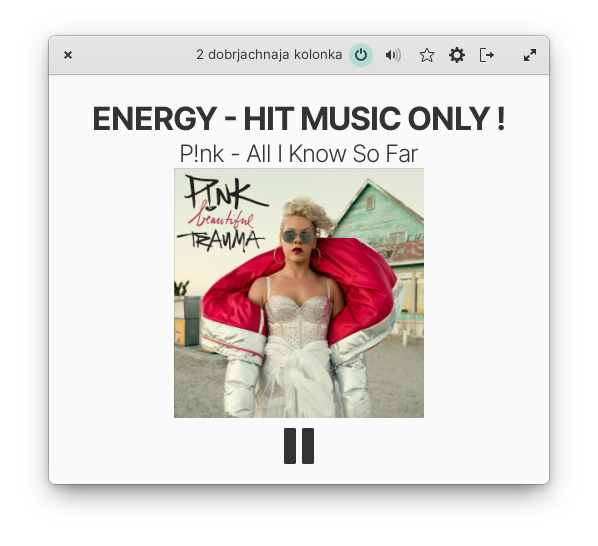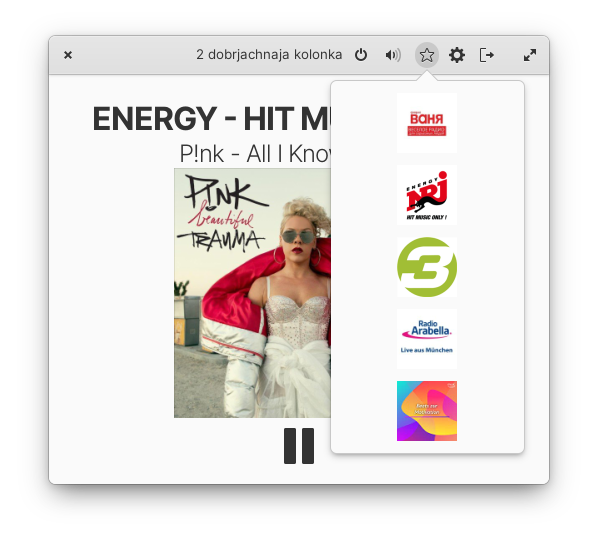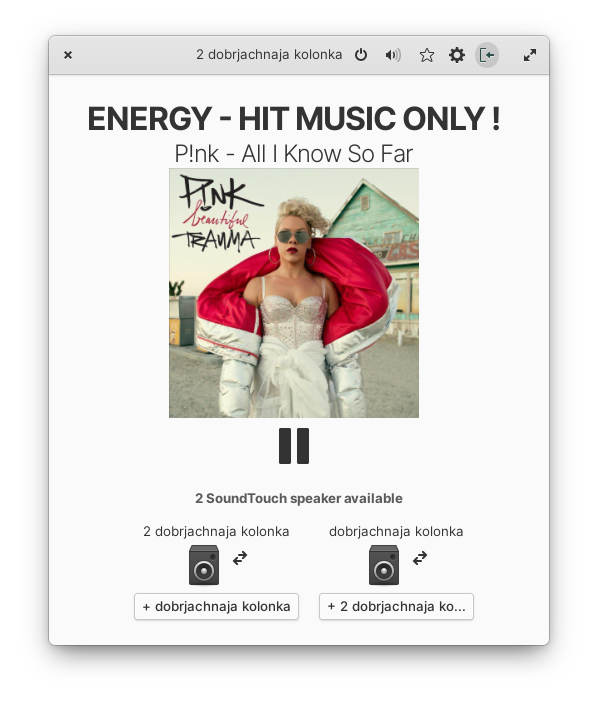Soundy is a simple GTK client written in Vala to control a SoundTouch network speaker. It is a free and simple alternative to the official client. The app connects to the speaker over SoundTouch API (https://developer.bose.com/guides/bose-soundtouch-api/bose-soundtouch-api-reference).
- Power ON/OFF
- Play/Pause the currently selected track
- Playing next or previous track
- Increasing/decreasing volume
- Displaying and playing the favourites
- Auto-Discovery of SoundTouch speaker on local network
You'll need the following dependencies:
- glib-2.0, version: '>=2.40'
- gobject-2.0, version: '>=2.40'
- gtk+-3.0
- granite, version: '>= 0.5.1'
- libsoup-2.4
- libxml-2.0
Run meson build to configure the build environment. Change to the build directory and run ninja to build
meson build --prefix=/usr
cd build
ninja
To install, use ninja install
To execute the tests
cd build || exit
ninja test
or test.sh
- download the .deb file from latest release
- install with
sudo apt install ./com.github.syfds.soundy*.deb - now you can find Soundy through the search
- uninstall with
sudo apt remove com.github.syfds.soundy
I suggest to assign your SoundTouch speaker to a static IP address (address reservation), so the desktop client can quickly find your speaker at startup. Example for TP-Link (can be different for your router):
- Login (something like 192.168.0.1 or similar) and go to
DHCP->DHCP Client Listand copy the MAC-address of your speaker. - Then create a static assignment in
Address Reservation, after restarting the speaker the correct assignment can be checked in theDHCP Client List. - Create a hosts entry in
/etc/hostswhere192.168.1.XXXis your static IP address
192.168.1.XXX soundtouch-speaker
- now you can set
soundtouch-speakeras host in the app and connect to your soundtouch speaker ;-)