-
Notifications
You must be signed in to change notification settings - Fork 1.3k
[dashboard/self-hosted] add Setup page #3995
New issue
Have a question about this project? Sign up for a free GitHub account to open an issue and contact its maintainers and the community.
By clicking “Sign up for GitHub”, you agree to our terms of service and privacy statement. We’ll occasionally send you account related emails.
Already on GitHub? Sign in to your account
Conversation
|
Looking at this now! 👀 |
 gtsiolis
left a comment
gtsiolis
left a comment
There was a problem hiding this comment.
Choose a reason for hiding this comment
The reason will be displayed to describe this comment to others. Learn more.
Hey @AlexTugarev! This is dope. 🌟
Left some minor comments below, let me know what you think!
question: Does this only work with a self-hosted Gitlab installation?
- I couldn't set up a GitLab integration using GitLab.com. I was getting the following errors:
- First time, I got redirected to
/sorry .... - Second time, I run into:
The redirect URI included is not valid.
- First time, I got redirected to
- I couldn't set up a GitHub integration using GitHub.com. Go redirected to an empty page with a URL like
/complete-auth?message=error:eyJlcnJvciI6 ...
Regarding UX, there's a lot of room for improvements on the first screen but this should be fine for this iteration. For example, we could use the first screen to promote a couple of features or prompt for an upgrade to a paid tier.
|
@gtsiolis, I just realized, you didn't went through the flow, because the For preview environment we need to remove the k8s namespace from the redirect URL when testing, so it becomes: |
Ah, ok. Trying again now. ➿ |
|
@gtsiolis, please ping me if you need help with the test setup. |
There was a problem hiding this comment.
Choose a reason for hiding this comment
The reason will be displayed to describe this comment to others. Learn more.
Alright! /cc @AlexTugarev
- GitLab integration works as expected. ✅
- GitHub integration returns to the New Integration modal and prompts the user to activate the integration. ❌
Other notes:
- The integration is being added on the Git Providers list regardless if the integration activation failed.
- The integration is being exposed to the login options regardless id the integration activation failed.
question: Is it not possible to add a Bitbucket integration on a self hosted Gitpod instance?
Thanks for verifying @gtsiolis!
Could you explain how you did that? Once the setup is done, you should not be able to see the Setup page again.
That should only be true for the owner.
That should never be the case. |
|
@AlexTugarev when I clicked Activate Integration after entering the Client ID and Client Secret I got redirect back to the same modal. On the GH side, maybe I did something wrong but I tried entering both of the following as Homepage URLs:
Regarding, the login page this is what I see when the GH activation fails on
|
|
@gtsiolis, I just checked with GItHub OAuth apps for gitpod-dev environments. If you chose to integrate with There is a reason behind that change of From #3995 (comment), I can learn two things:
|
@gtsiolis that's two separate thing, right? feel free to make suggestions. I was counting on you to get some input for the rough draft, which is basically made after the What's New modal. |
|
Taking a look at this, round two! 🥊 |
 gtsiolis
left a comment
gtsiolis
left a comment
There was a problem hiding this comment.
Choose a reason for hiding this comment
The reason will be displayed to describe this comment to others. Learn more.
Thanks for all the updates here @AlexTugarev! 🥊
We're almost there! I still can't get the GH integration on but maybe it's because I'm missing something. Let me know what you think. 💭
|
FYI, I'm also working on improving the first step (currently a modal). Will open a follow-up issue once I have something ready-for-development. 🎨 |
|
@gtsiolis, I figured why the unverified providers were visible on Login page, even for anonymous users. There is indeed a variance in gitpod-com, which handles it completely different. I though fa72b25 would just make sense to introduce in core as well, which changes the bits to hide not verified from the dashboard (as filtered API result) In general, we might need to convert the compile time variance to deployment configuration, to support both cases. |
Thanks for checking @AlexTugarev! Do you think it's worth opening a follow up issue for this? 🏓 |
@gtsiolis, that's solved already. |
|
/werft run 👍 started the job as gitpod-build-at-setup.10 |
|
/werft run 👍 started the job as gitpod-build-at-setup.11 |
|
/werft run 👍 started the job as gitpod-build-at-setup.12 |
 geropl
left a comment
geropl
left a comment
There was a problem hiding this comment.
Choose a reason for hiding this comment
The reason will be displayed to describe this comment to others. Learn more.
👍

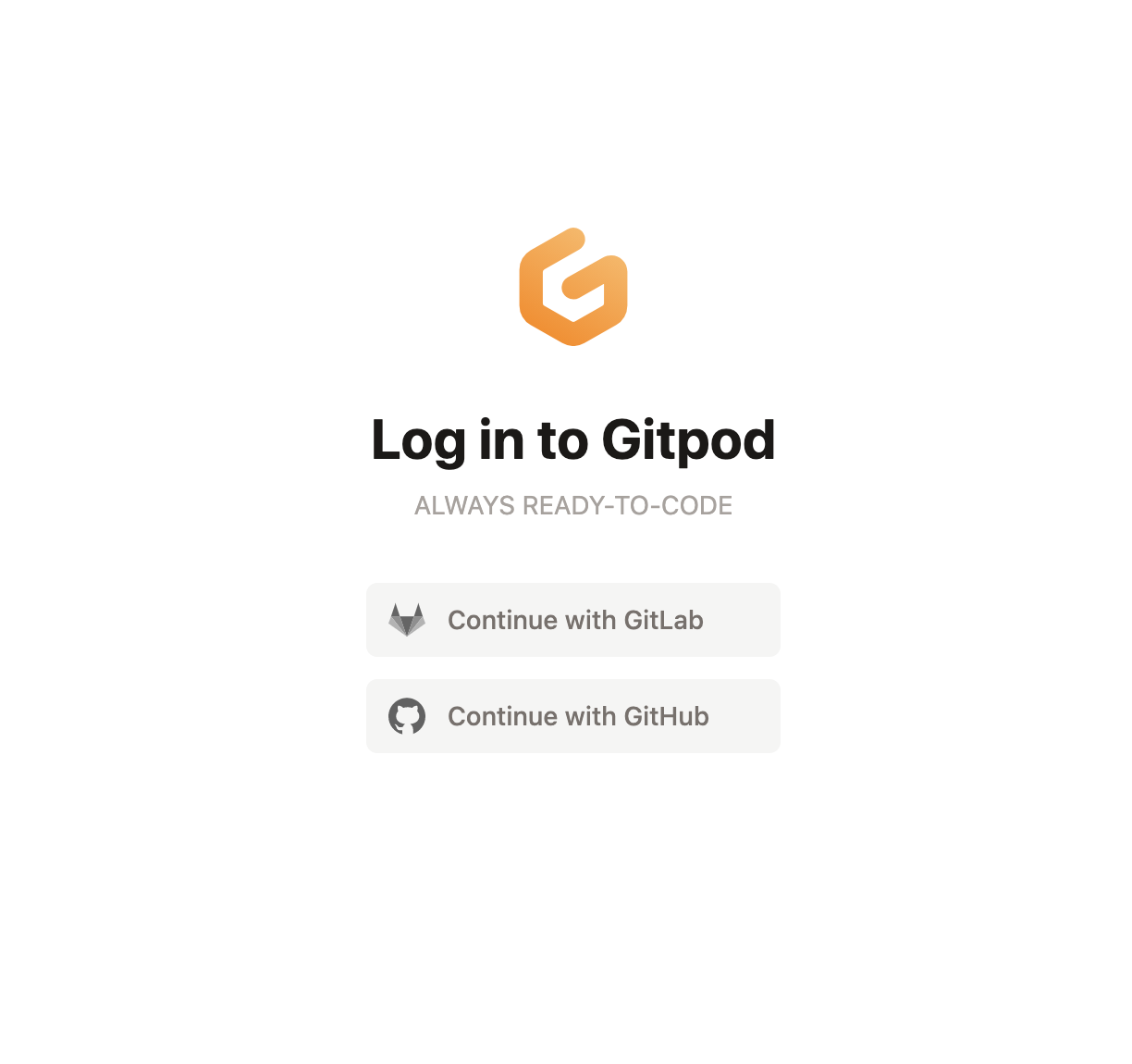
how to test
it should start out with a
Welcome to Gitpodmodal.https://staging.gitpod-dev.com/<HOST>/callbackasredirectURIon GitHub/GitLab.closes #3705
closes #3904
closes #3920