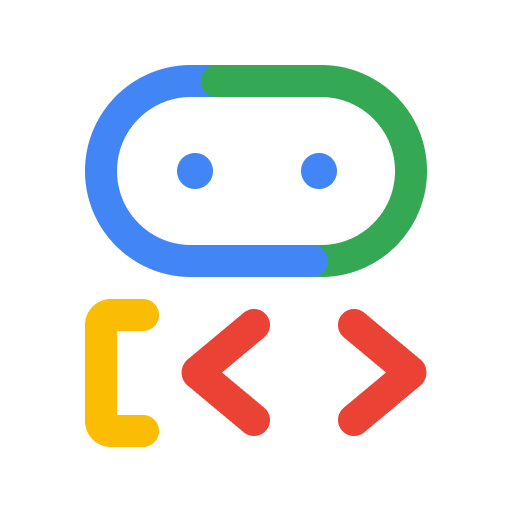Agent Development Kit Web is the built-in developer UI that integrated with Google Agent Development Kit for easier agent development and debug.
Agent Development Kit (ADK) is a flexible and modular framework for developing and deploying AI agents. While optimized for Gemini and the Google ecosystem, ADK is model-agnostic, deployment-agnostic, and is built for compatibility with other frameworks. ADK was designed to make agent development feel more like software development, to make it easier for developers to create, deploy, and orchestrate agentic architectures that range from simple tasks to complex workflows.
Adk web is the built-in dev UI that comes along with adk for easier development and debug.
-
Install Angular CLI
-
Install NodeJs
-
Install npm
-
Install google-adk (Python)
-
Install google-adk (Java)
To be able to run adk web, follow the steps:
sudo npm installnpm run serve --backend=http://localhost:8000In another terminal run:
adk api_server --allow_origins=http://localhost:4200 --host=0.0.0.0If you see adk command not found, then be sure to install google-adk (or remember to activate your virtual environment if you are using one)
Go to localhost:4200 and start developing!
We welcome contributions from the community! Whether it's bug reports, feature requests, documentation improvements, or code contributions, please see our
- General contribution guideline and flow.
- Then if you want to contribute code, please read Code Contributing Guidelines to get started.
This project is licensed under the Apache 2.0 License - see the LICENSE file for details.
This feature is subject to the "Pre-GA Offerings Terms" in the General Service Terms section of the Service Specific Terms. Pre-GA features are available "as is" and might have limited support. For more information, see the launch stage descriptions.
Happy Agent Building!