-
Notifications
You must be signed in to change notification settings - Fork 296
New issue
Have a question about this project? Sign up for a free GitHub account to open an issue and contact its maintainers and the community.
By clicking “Sign up for GitHub”, you agree to our terms of service and privacy statement. We’ll occasionally send you account related emails.
Already on GitHub? Sign in to your account
Data on KMW tiles does not match what is in Analytics #7214
Comments
|
As long as these metrics are supported by GA4 as well, sounds good to me. Would be worth checking during the IB if they're supported 🙂 ACs 👍🏻 Moving to IB. |
|
Hey @marrrmarrr, could you please take a look at this issue, and provide a bit of direction? Having spent some time investigating it, I have identified a few widget-specific aspects to address which I can go on to spec out and/or clarify. However, before doing so I need to ask for some higher level clarification about how far to go with addressing the core of the issue here, which is the fact that the metrics that Site Kit surface relating to user counts can differ from those which are presented in the GA4 Analytics UI (although not always visibly, the differences can be close enough that the rounded figures match). It boils down to the usage, to date, of the As long as we continue to use the One complicating factor is the fact we do use In other words we could end up with this sort of scenario: Having realised that the GA4 Analytics UI uses So, my questions are as follows:
Thanks in advance! |
|
I've created a separate issue, #7366, to address the fixes for the listed widgets that aren't dependent on the reply from GA. |
|
Here's an update to help keep track of where things stand on this issue at present.
|

Bug Description
While testing the key metrics tiles I noticed that there's a difference between the data for
New visitorswhen looking at the title compared with the Analytics account dashboard.Site Kit has 1.5K
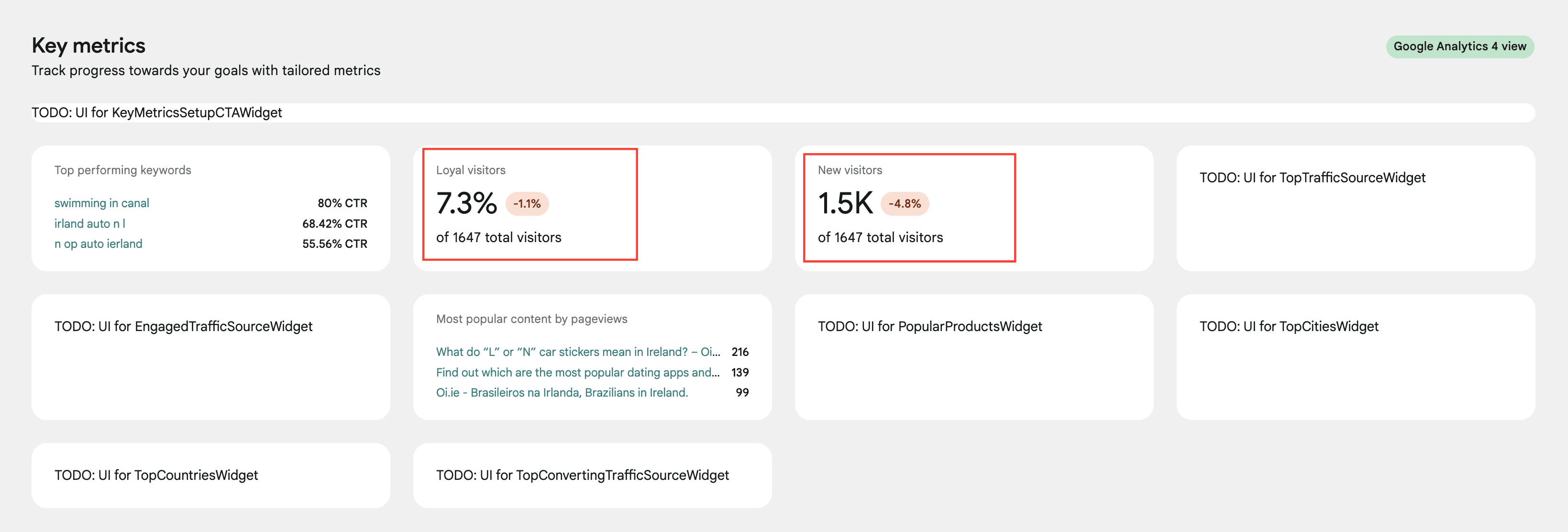
Analytics has 1.6K
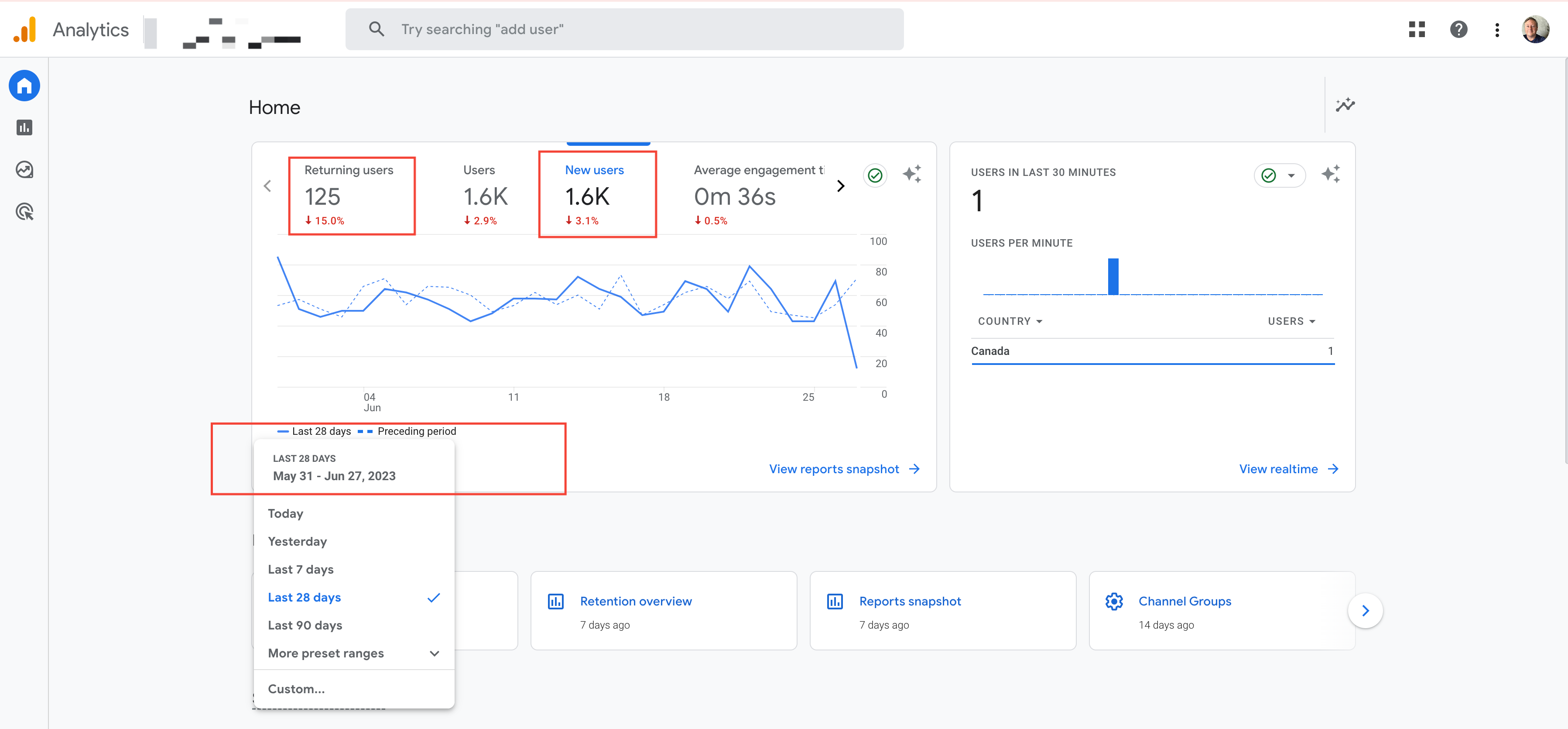
This has an impact on the calculation of the
Loyal visitorsbecause it is derived from thenew visitorstotal.While creating this ticket I also noticed differences in the
Most popular content by pageviewstile where the top 3 content by page views is not the same as in Analytics.Site Kit you can see the popular pages are in a different order and the page views are different
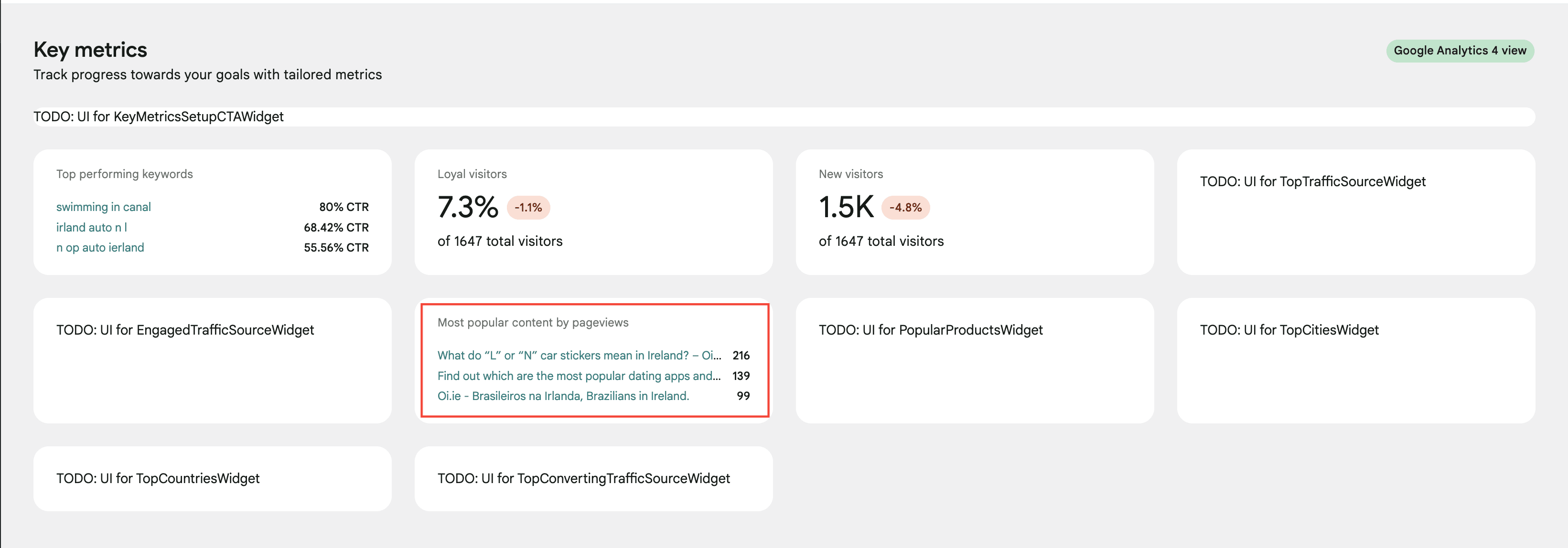
Please note that the comparisons have only been completed on 28 days to create this ticket but we should check all reporting periods in Site Kit, i.e. 7, 14, 28 and 90 days.
Steps to reproduce
#6245 Discrepancies:
Please see my note re the percentage not appearing to be correct - since we have a ticket to investigate this, I do not feel that this should hold us up approving this. Thoughts?
I wanted to highlight that this tile percentage is not calculating as per the Analytics report I created.
The data below is for 28 days.
1,845 Organic search / 2,343 Total users x 100 =
78.75%As you can see from the screenshot below, they don't match. Site Kit shows, 80.4%
Do not alter or remove anything below. The following sections will be managed by moderators only.
Acceptance criteria
Implementation Brief
Test Coverage
QA Brief
Changelog entry
The text was updated successfully, but these errors were encountered: