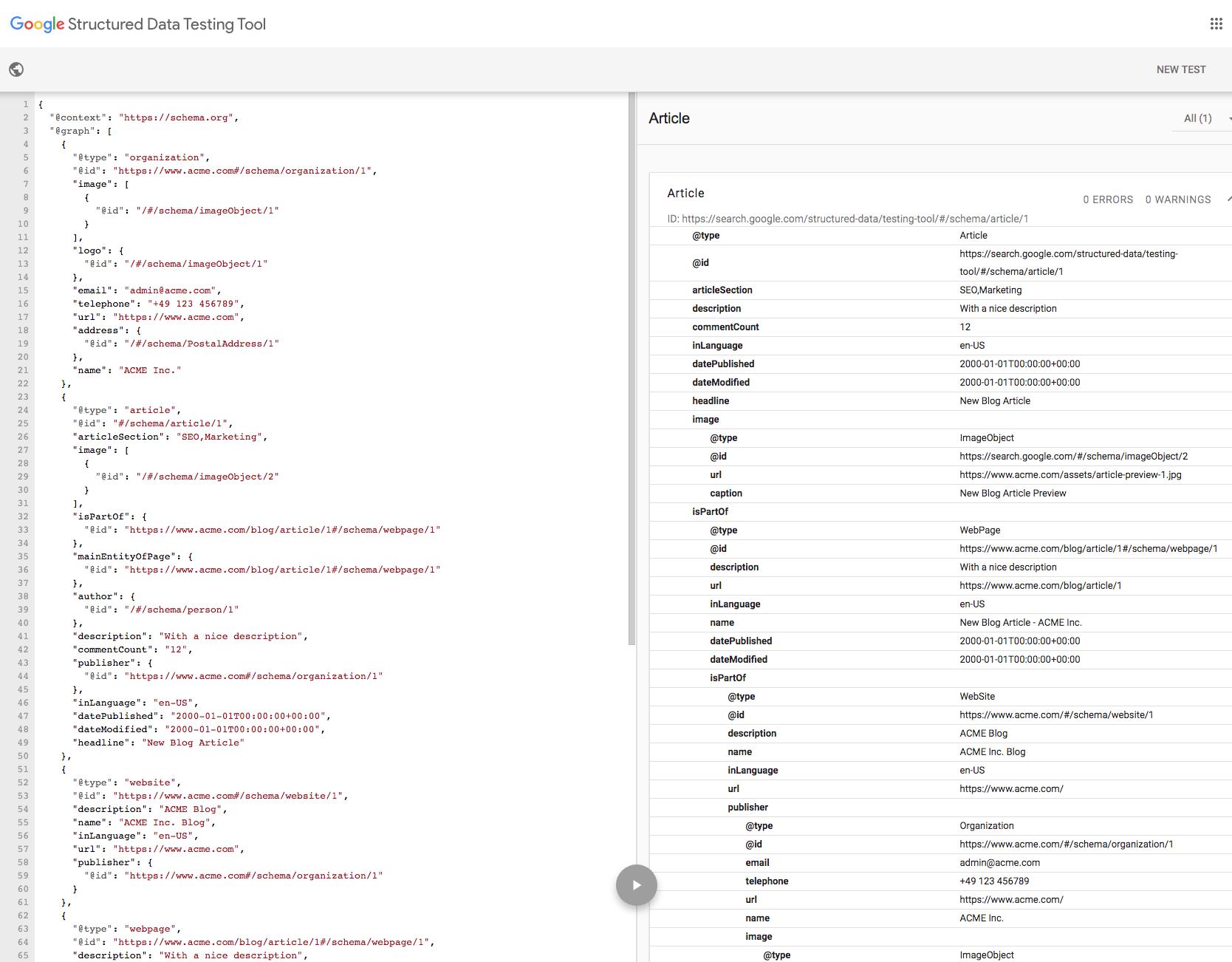This repository is for a variable template for the Google Tag Manager Community Template Gallery
The variable returns a JSON object which represents a Structured Data Graph as per the configuration of the variable in a given GTM container
The variable resembles Yoast's approach to Structured Data: https://developer.yoast.com/features/schema/
Easily extendable due to applied naming conventions and structure
The following types can be configured, each of which not necessarily exhaustive
- Organization
- WebSite
- WebPage
- Breadcrumbs
- Person
- Product
- Product Offer
- Article
- Images
- Addresses
Assuming you have a corporate blog and want to add some structured data for a typical article page
- Fill organization data and activate organization
- Make the organization the WebSite's and Article's publisher
- Add an address and attach it to the organization
- Add an image and make it the organization's logo
- Add WebSite data
- Add WebPage data
- Add Article data
- Add an image and attach it to the Article
- Add a person and make it the Article's author
As a result you will get something like the following:
The variable output needs to be added to the DOM
You can deploy a Custom HTML tag with the following content in order to actually add the structured data to a page:
<script>
(function() {
var script = document.createElement('script');
script.type = "application/ld+json";
// Add the JSON schema structure
script.innerText = JSON.stringify({{Schema.org - Homepage}});
// Add to DOM
document.body.appendChild(script);
})();
</script>In this example, the variable with the structured data is {{Schema.org - Homepage}}. Make this Custom HTML tag fire on Window Load, Dom Ready, or Page View.
If you're wondering whether JS-injected structured data is of any use for SEO then the answer is yes. You can read more about it in Google Search's developer documentation.