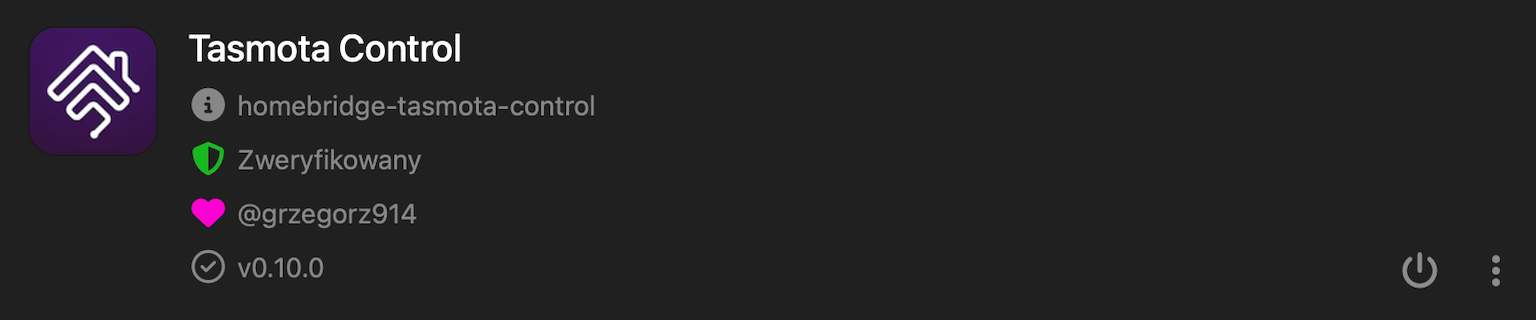Homebridge plugin for Tasmota flashed devices.
| Package | Installation | Role | Required |
|---|---|---|---|
| Homebridge | Homebridge Wiki | HomeKit Bridge | Required |
| Config UI X | Config UI X Wiki | Homebridge Web User Interface | Recommended |
| Tasmota Control | Plug-In Wiki | Homebridge Plug-In | Required |
-
Plugin work with Tasmota v6.0.0 and abowe.
-
Support Mitsubishi HVAC:
-
Precompiled ESP firmware for
MiElHVACare infirmwarefolder. -
If You need firmware for specific
ESPplease go to Firmware for MiElHVAC and meke request.- Heater Cooler:
- Power
ON/OFF. - Operating mode
AUTO/HEAT/COOL. - Temperature
HEATING/COOLING/AUTO. - Fan speed
OFF/QUIET/1/2/3/4/AUTO. - Swing mode
AUTO/SWING. - Physical lock controls
LOCK/UNLOCK. - Temperature display unit
°F/°C.
- Power
- Buttons:
- For direct device control.
- Power
ON/OFF. - Operating mode
HEAT/DRY/COOL/FAN/AUTO. - Fan speed
OFF/QUIET/1/2/3/4/AUTO. - Vane H
LEFT/LEFT MIDDLE/CENTER/RIGHT MIDDLE/RIGHT/SPLIT/SWING. - Vane V
AUTO/UP/UP MIDDLE/CENTER/DOWN MIDDLE/DOWN/SWING. - Air direction
INDIRECT/DIRECT/EVEN. - Prohibit
POWER/MODE/TEMPERATURE/ALL. - Physical lock controls
LOCK/UNLOCK. - Presets
SET/UNSET.
- Power
- For direct device control.
- Sensors:
- For automation and notifications.
- Power
ON/OFF. - Operating mode
HEAT/DRY/COOL/FAN/AUTO. - Fan speed
OFF/QUIET/1/2/3/4/AUTO. - Vane H
AUTO/1/2/3/4/5/SPLIT/SWING. - Vane V
AUTO/1/2/3/4/5/SWING. - Air direction
INDIRECT/DIRECT/EVEN. - Physical lock controls
LOCK/UNLOCK. - Presets
ACTIV/UNACTIV. - Room temperature.
- Outdoor temperature.
- Power
- For automation and notifications.
- Heater Cooler:
-
Supported relay devices:
- Light -
Power ON/OFF,Dimmer,Color Temperature,Hue,Saturation - Outlet -
Power ON/OFF - Switch -
Power ON/OFF
- Light -
-
Supported Sensors:
- Temperature -
Temperature,Dew Point,Reference,Obj,Amb - Humidity
- Carbon Dioxyde
- Ambient Light
- Motion
- Temperature -
- Run this plugin as a Child Bridge (Highly Recommended), this prevent crash Homebridge if plugin crashes.
- Install and use Homebridge Config UI X to configure this plugin (Highly Recommended).
- The
sample-config.jsoncan be used as an alternative, make a backup copy before making any changes.
| Key | Description |
|---|---|
name |
Here set the accessory Name to be displayed in Homebridge/HomeKit. |
host |
Here set the Hsostname or Address IP of the Device. |
auth |
If enabled, authorizatins credentials will be used for login. |
user |
Here set the authorization Username. |
passwd |
Here set the authorization Password. |
miElHvac.heatDryFanMode |
Here select the operatiing mode for Heat, only for Mitsubishio AC. |
miElHvac.coolDryFanMode |
Here select the operatiing mode for Cool, only for Mitsubishio AC. |
miElHvac.autoDryFanMode |
Here select the operatiing mode for Auto, only for Mitsubishio AC. |
miElHvac.temperatureSensor |
This enable extra Room temperature sensors to use with automations in HomeKit app. |
miElHvac.temperatureSensorOutdoor |
This enable extra Outdoor temperature sensors to use with automations in HomeKit app. |
miElHvac.presets |
Array of presets sensors. |
miElHvac.presets.name |
Here You can schange the Preset Name which is exposed to the Homebridge/HomeKit. |
miElHvac.presets.mode |
Here set the operation mode . |
miElHvac.presets.setTemp |
Here set the target temperature. |
miElHvac.presets.fanSpeed |
Here set the fan speed. |
miElHvac.presets.swingV |
Here set the vane vertical direction. |
miElHvac.presets.swingH |
Here set the vane horizontal direction. |
miElHvac.presets.displayType |
Here select display type in HomeKit, 0 - None/Disabled, 1 - Outlet, 2 - Switch, 3 - Motion Sensor, 4 - Occupancy Sensor, 5 - Contact Sensor. |
miElHvac.buttonsSensors |
Array of buttons sensors. |
miElHvac.buttonsSensors.name |
Here set Button Name which You want expose to the Homebridge/HomeKit. |
miElHvac.buttonsSensors.mode |
Here select button function mode. |
miElHvac.buttonsSensors.displayType |
Here select display type in HomeKit, 0 - None/Disabled, 1 - Outlet, 2 - Switch, 3 - Motion Sensor, 4 - Occupancy Sensor, 5 - Contact Sensor. |
miElHvac.buttonsSensors.namePrefix |
Here enable/disable the accessory name as a prefix for button/sensor name. |
relaysNamePrefix |
Here enable/disable the accessory name as a prefix for relays name. |
relaysDisplayType |
Here select characteristic display type for relays which are exposed in the HomeKit app. |
lightsNamePrefix |
Here enable/disable the accessory name as a prefix for lights name. |
sensorsNamePrefix |
Here enable/disable the accessory name as a prefix for sensors name. |
loadNameFromDevice |
If enabled, the accessory name will be loaded direct from device. |
refreshInterval |
Here set the data refresh time in (sec). |
enableDebugMode |
This enable debug log in homebridge console. |
disableLogInfo |
This disable log info, all values and state will not be displayed in Homebridge log console. |
disableLogDeviceInfo |
If enabled, add ability to disable log device info by every connections device to the network. |