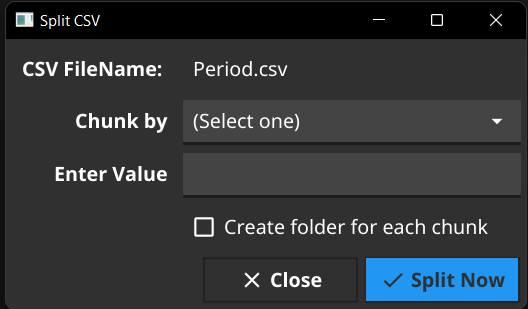CSV Splitter is Go Applications, Used to Split CSV Files into smaller chunks.
Just Double click on the Application and you are good to go.
- Auto Detect CSV file in current folder
- Split by no. of Rows (or) Split by no. of files
- Option to store each chunk file in separate folders
- CSV File will be Autodetected and FileName will be displayed at the Top
- Chunk by have top options (Number of Rows or Number of Chunks) -> Select Number of Rows if you like to split CSV file based of rows (All files no. of row you provided) -> Select Number of Chunks if you like to split CSV file based on no. of files (All files row will be calculated based on your provided value)
- Next you should provide value based on the option you chossed earlier
- Optionally you can select Create folder for each chunk to store each chuck in seperate folder.
- Click Split Now.
For all error, you will be notified in detail.
If you have CSV file with 100 rows, and you like to split chucks each with 10 rows.
- Selected Chuck by -> Number of Rows
- Enter 10 in Enter Value field
- Click Split Now
You can see 10 new files will be created each with 10 rows.