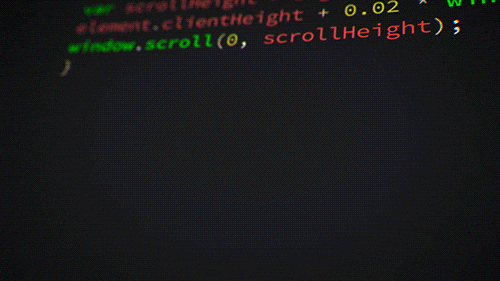How To Use • Credits • License
Backend for HackaTUM Bloomberg using MangoDB and FastAPI
- Cross platform
- Windows, macOS and Linux ready.
- Modernized UI, easy to use
To clone and run this application, you'll need Git and Node.js (which comes with npm) installed on your computer. From your command line:
# Clone this repository
$ git clone https://github.com/hackaTUM-2022/farmproject.git
# Go into the backend repository
$ cd backend/
# Install the other requirements
$ pip install -r requirements.txtNote Use ifconfig in the command line to get your IP.
You also need to have MongoDB installed. Please Visit their official website for that see this guide
# Run the FastAPI Server and replace the host_ip with your IP
$ uvicorn main:app --reload --host 0.0.0.0 --port 8000
# Client side need the use http:[host_ip]:8000/api/todo
# Go and clone the frontend repository named dashboard
$ https://github.com/hackaTUM-2022/dashboard.git
# Install dependencies
$ npm install
# Run the app
$ npm startNote If you're using Linux Bash for Windows, see this guide or use
nodefrom the command prompt. If you are not familiar with npm, see this guide
This software uses the following open source packages:
Copyright 2022 Bloomberg hackaTUM-2022
Permission is hereby granted, free of charge, to any person obtaining a copy of this software and associated documentation files (the "Software"), to deal in the Software without restriction, including without limitation the rights to use, copy, modify, merge, publish, distribute, sublicense, and/or sell copies of the Software, and to permit persons to whom the Software is furnished to do so, subject to the following conditions:
The above copyright notice and this permission notice shall be included in all copies or substantial portions of the Software.