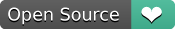THIS PROJECT IS NO LONGER MAINTAINED. However, feel free to fork it and use it to your heart's content.
LAN Messenger is an open-source, versatile, minimal and a simple light-weight messenger, which helps you chat with your friends, collegues, co-workers etc. when you are on a common network. This messenger doesn't need you to be connected to the internet. Where Whatsapp, Line, WeChat, Viber etc. won't work, LAN Messenger comes in handy forever.
LAN Messenger is cross-platform. For now, it supports android, linux and windows platforms. To download, click the respective download links below.



-
WINDOWS PLATFORMS
Download the executable(.exe) file from the link above. Double click to run it. Allow access to home, private and public networks, if prompted by your windows' firewall.
P.S. You must have Java installed in your system. -
LINUX PLATFORMS
Download the .jar file from the link above. Simply double click to execute it.
P.S. You must have Java installed in your system. -
ANDROID
Download the .apk from the link above. Open it using your package manager. Scroll down the permissions and click install. Once installed, you can find the app in your drawer/main menu of applications.
-
To build this from source on java, first clone this repository to your machine by executing
git clone https://github.com/harshitbudhraja/LAN-Messenger.gitfrom your terminal/bash shell. Next, open the project from thejavafolder to Netbeans or Eclipse or any other JAVA IDE. Right click on the project from the directory listing and pressBuildorClean and Build.
Navigate your file explorer to the project'sdistfolder and find a .jar file generated. Double click to run it. -
If you want to run it on windows platforms, find the .jar file using the above steps and wrap it to a .exe file using wrappers like Launch4j etc.
-
For android, import the project from the
androidfolder to your Android Studio and then click the RUN button in it. Make sure your device is connected to the machine using a usb and it's debugging is set to enabled. Also, you should have your adb drivers in place for this.
- Welcome screen
- If SEND pressed, the following window opens. Here you have to type in the local IP address of the destination machine.
- If RECEIVE pressed, the following windows opens. Press OK to start the receiver service on your machine. Then, ask your friend to enter your local IP address in his session.
All are invited to contribute to the development of this software, on and for any platform they wish. Please create a new branch in your fork and send pull request from it ONLY.
Thanks!
Copyright ©2016 Arachnis Apps
For complete license, please visit this link.