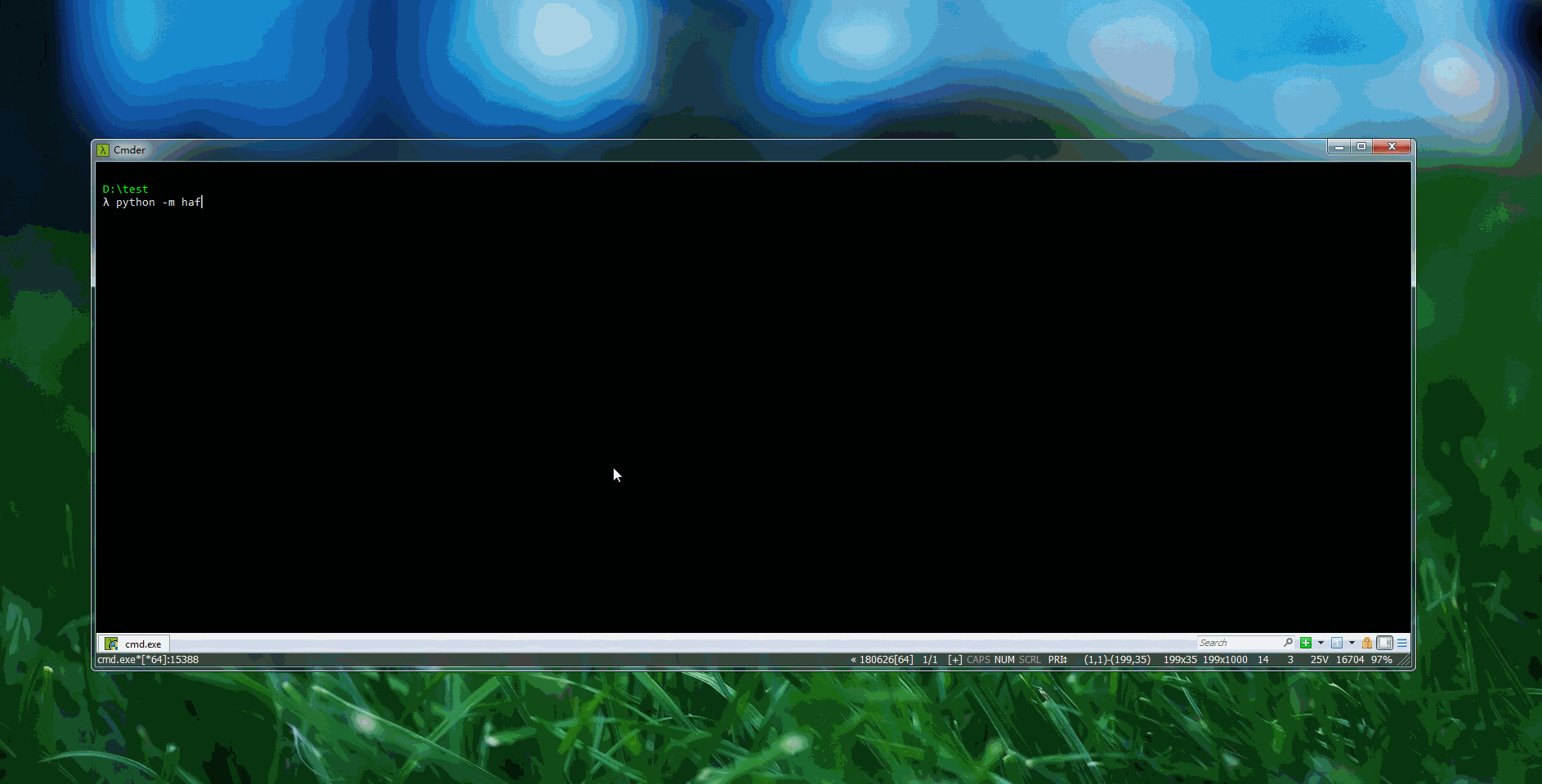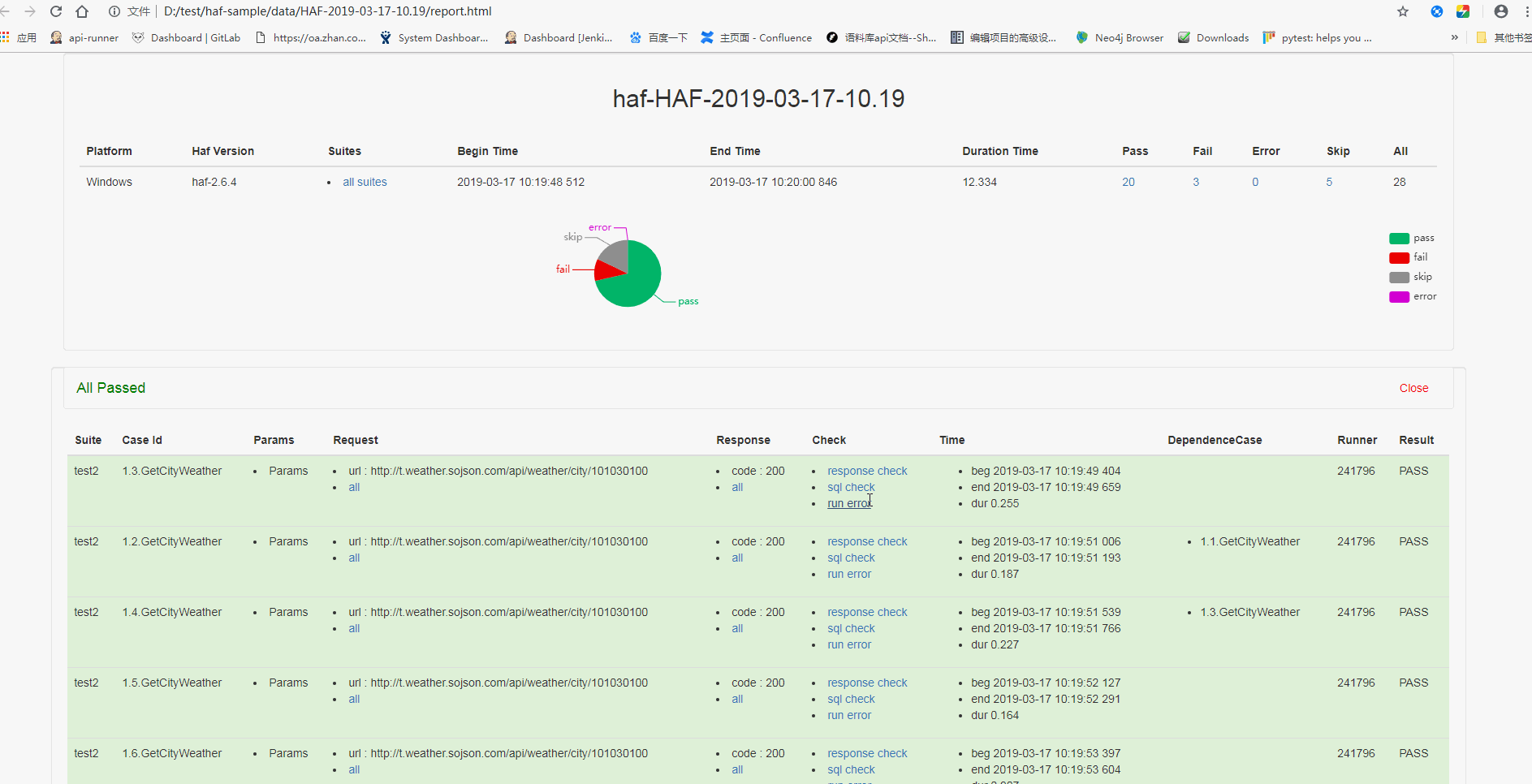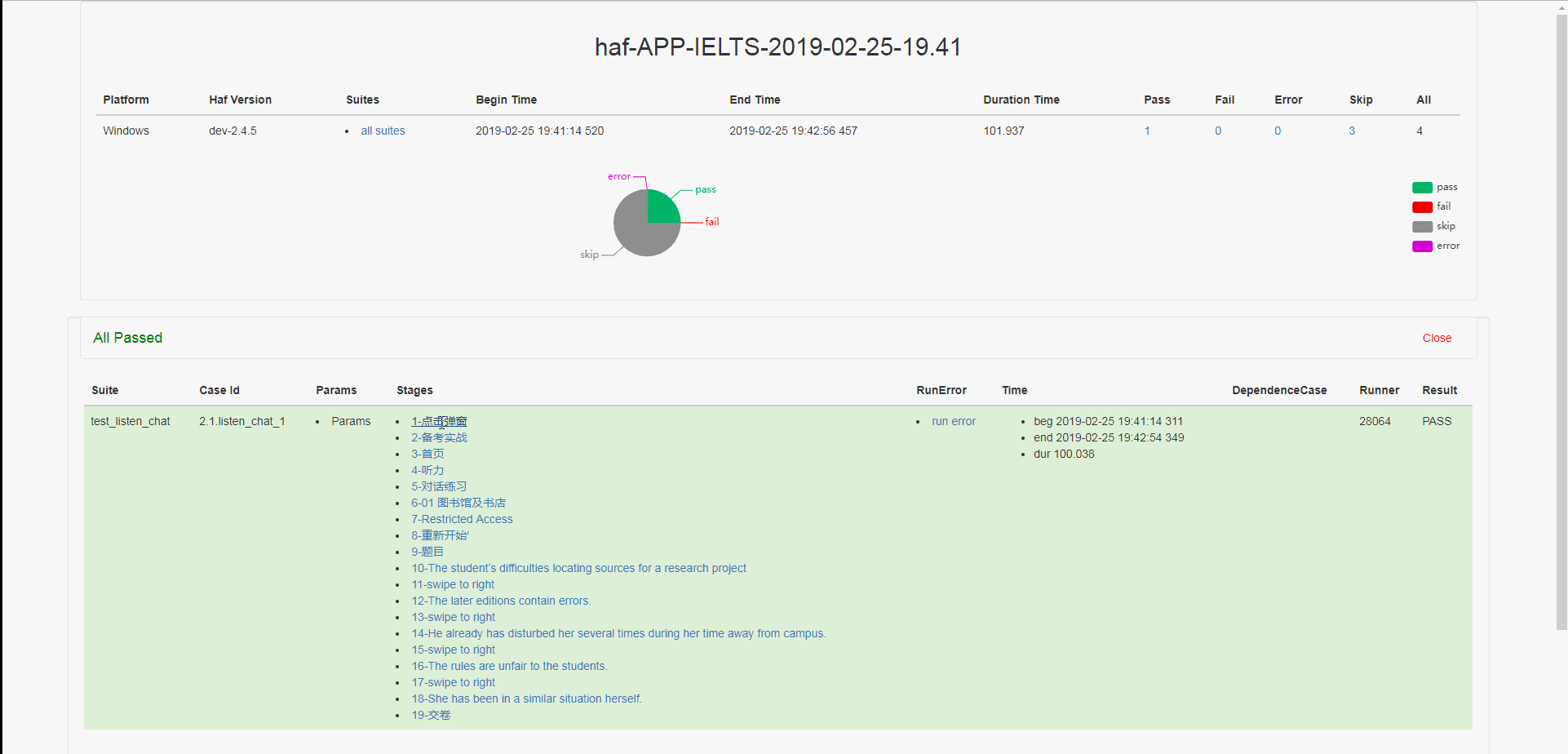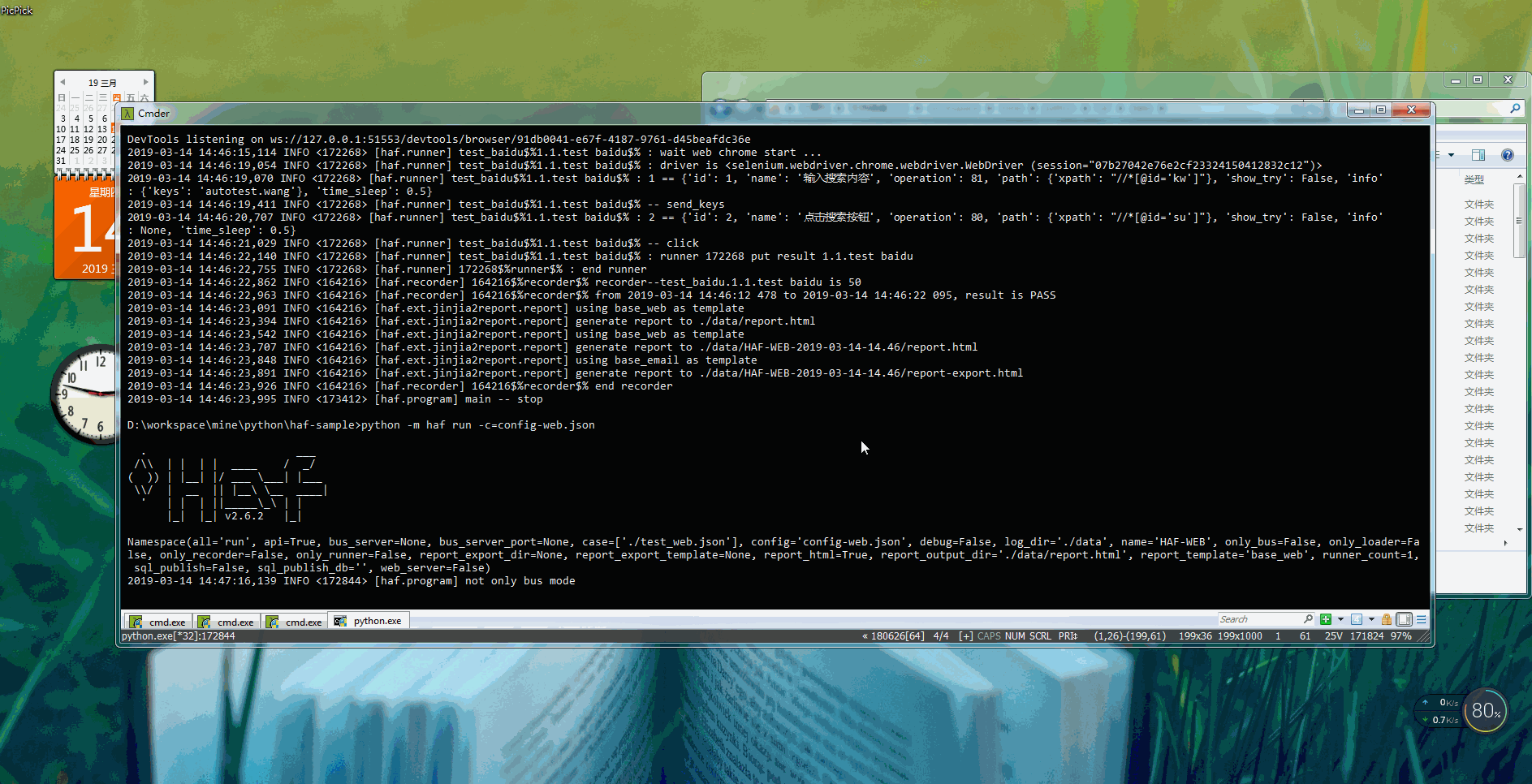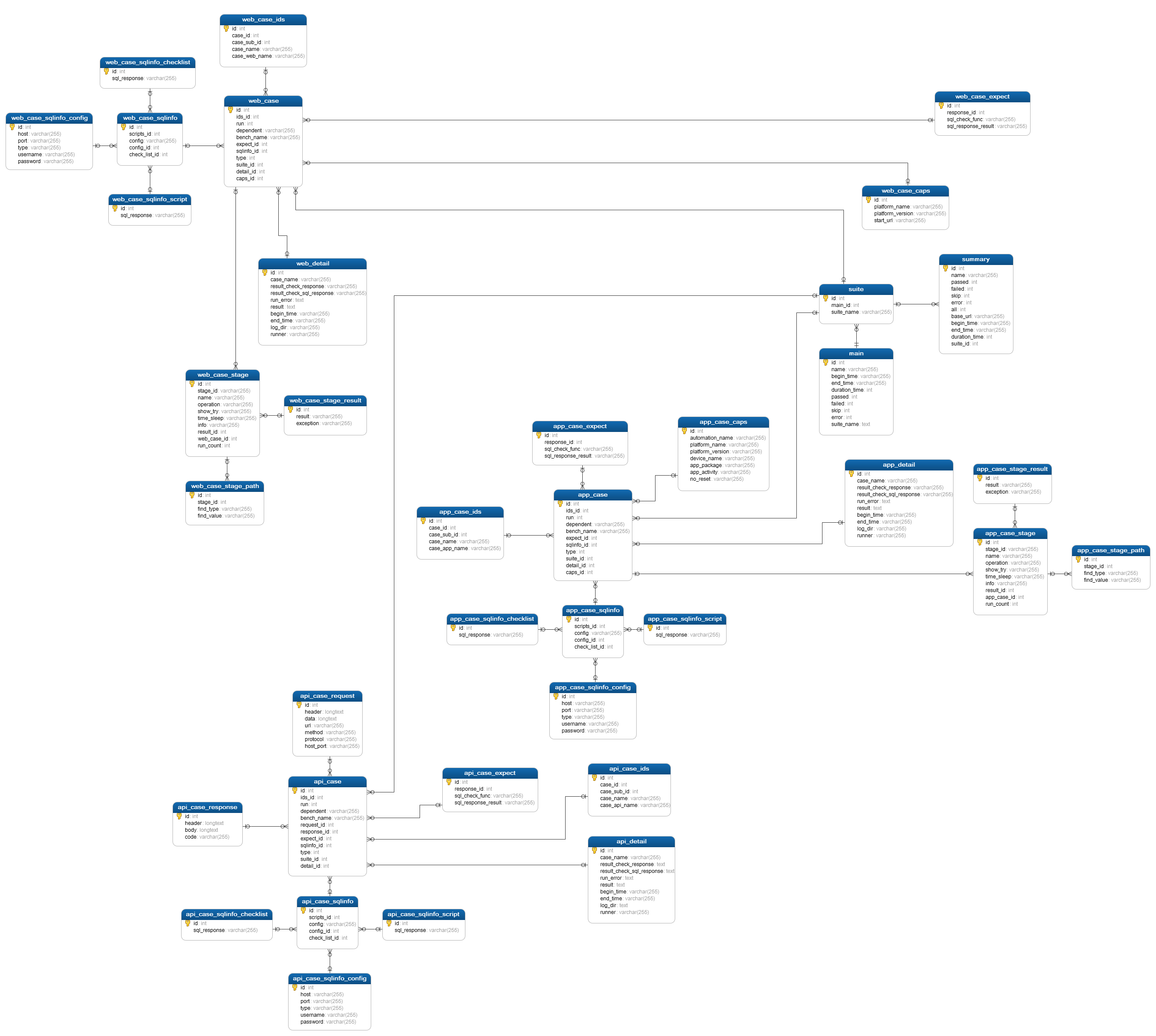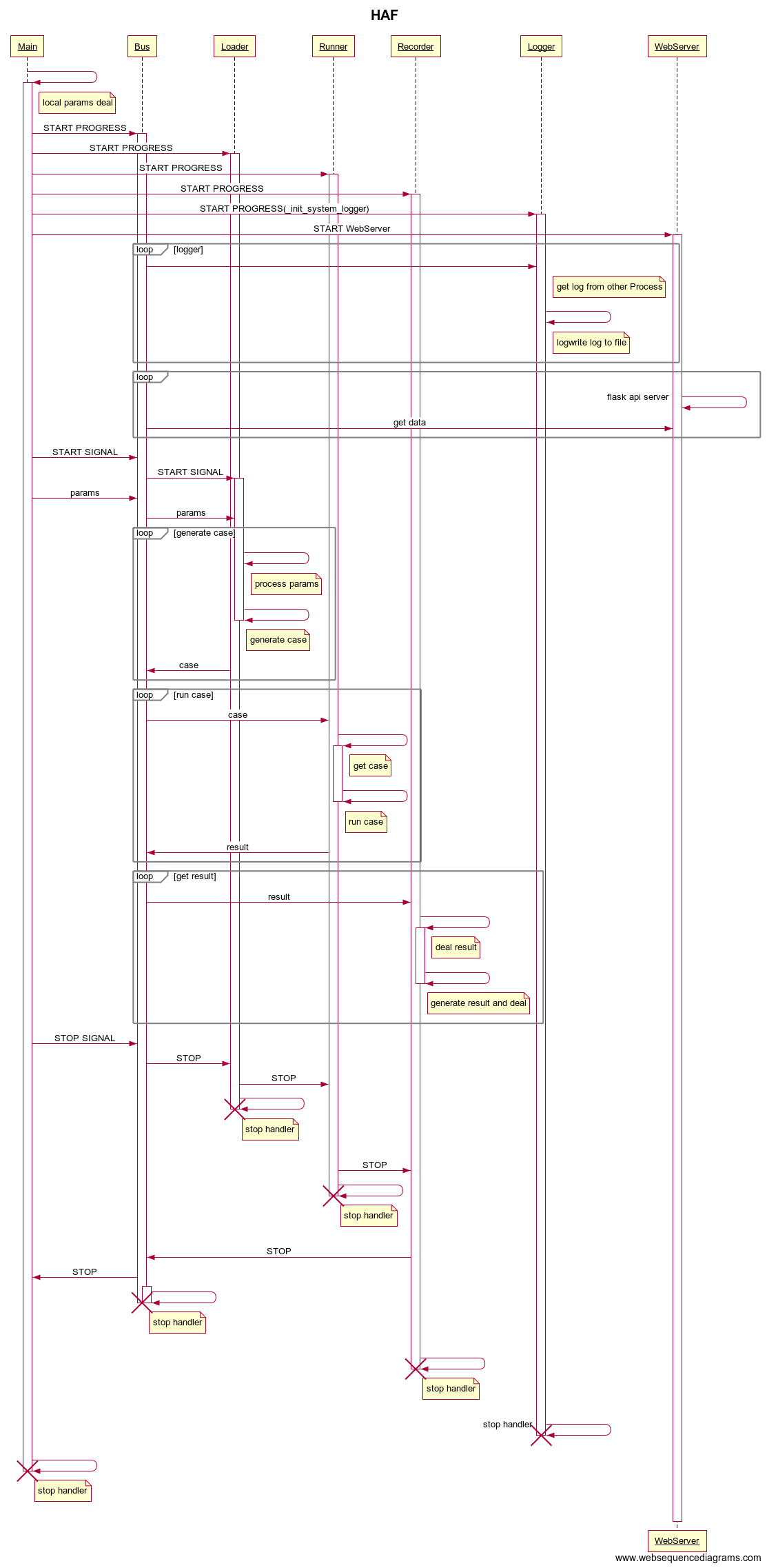支持多种测试的高可用测试框架
tsbxmw@ps# pip install haf --upgrade tsbxmw@ps# git clone https://github.com/tsbxmw/haf
tsbxmw@ps# cd haf
tsbxmw@ps# python setup.py install python -m haf init或者
git clone https://github.com/tsbxmw/haf-sample python -m haf run -c=config.json python -m haf run -c=config-web.json使用 `chrome` 或者其他浏览器打开即可。
| 快速开始 | 例子 | pypi 主页 | 文档主页 |
|---|---|---|---|
| 开始 | haf-sample | pypi | doc |
| id | 插件名称 | 插件版本 | github 主页 |
|---|---|---|---|
| 1 | haf api server |  |
haf webserver |
| 2 | haf sql publish |  |
haf sqlpublish |
--bus-server(-bs)参数不适用时便是本地模式
- 修改
log_path和report_path和case_path3 个字段为自己默认的地址,分别为 日志路径、报告路径、用例路径。 - 可以删除
config->run->sql_publish字段,如果不需要将数据上传到数据库。
{
"config":{
"name": "test",
"debug" : false,
"bus_server_port": 8801,
"run": {
"sql_publish": {
"id": 1,
"sql_name": "upload",
"publish": true,
"host": "192.168.0.200",
"port": 3306,
"username": "root",
"password": "root",
"database": "haf_publish",
"protocol": "mysql"
},
"log": {
"log_path": "./data"
},
"bus": {
"only": false,
"host": "",
"port": "",
"auth_key": ""
},
"report": {
"report_path": "./data/report.html",
"report_template": "base",
"report_export_path": "email"
},
"case": [
{
"case_path": "./testcases/test.xlsx"
},
{
"case_path": "./testcases/test2.json"
},
{
"case_path": "./testcases/test1.xlsx"
},
{
"case_path": "./testcases/test3.yml"
}
],
"runner":{
"only": false,
"count": 4
},
"loader": {
"only": false
},
"recorder": {
"only": false
},
"web_server": {
"host": "",
"port": "",
"run": true
}
}
}
}- 创建
xlsx/py/json/yaml格式的用例 - 也可以使用
haf-sample中的例子
python -m haf run -c=./testcases/config.json python -m haf run -case=./testcases/test.xlsx,./testcases/test2.json -ld=./data -rh=true -rod=./data/report.html- 更改
config.json中的report字段,增加report_template子字段, 使用base_app为模板
"run": {
"type": "app" # change type to app
"report": {
"report_template": "base_app", # change report_template to base_app
"report_path": "./data/report.html"
}
}- 更改
config.json中的report字段,增加report_template子字段, 使用base_web为模板
"run": {
"type": "web" # change type to web
"report": {
"report_template": "base_web", # change report_template to base_web
"report_path": "./data/report.html"
}
}- 使用多个 runner 增加运行速度,
runner-count
python -m haf run -rc=4- 启动 web-server,提供可视化过程,
web-server
python -m haf run -ws=true- 只启动
loader/runner/bus/recorder中的某个
# only loader
python -m haf run -ol=true
# only bus
python -m haf run -ob=true
# only runner
python -m haf run -or=true
# only recorder
python -m haf run -ore=true- 使用自定义的报告模板
"report": {
"report_template": "base_app"
}- 使用插件将数据发送到 数据库
"sql_publish": {
"id": 1,
"sql_name": "upload",
"publish": true,
"host": "192.168.0.200",
"port": 3306,
"username": "root",
"password": "root",
"database": "haf_publish",
"protocol": "mysql"
} tsbx# pip install hafweb -U python -m hafweb -ss=root:root@localhost:3306@haf_publish -p=8081-
默认页面
-
index page
-
today page
-
others support looking at hafweb project
- get loader infos
http://localhost:8888/loader- get runner infos
http://localhost:8888/runner- get result infos
http://localhost:8888/result- get report infos
http://localhost:8888/report
http://localhost:8888/report-app-
now support app-ui/web-ui cases and generate report
-
support mysql result publish
-
based on local test runners
-
support xlsx,json,yml,py cases
-
report generate with html-template
-
multi-processes on different machines
-
multi-runners
-
web-server support restful api based on flask
-
only mode : loader/runner/recorder/webserver/bus/logger support