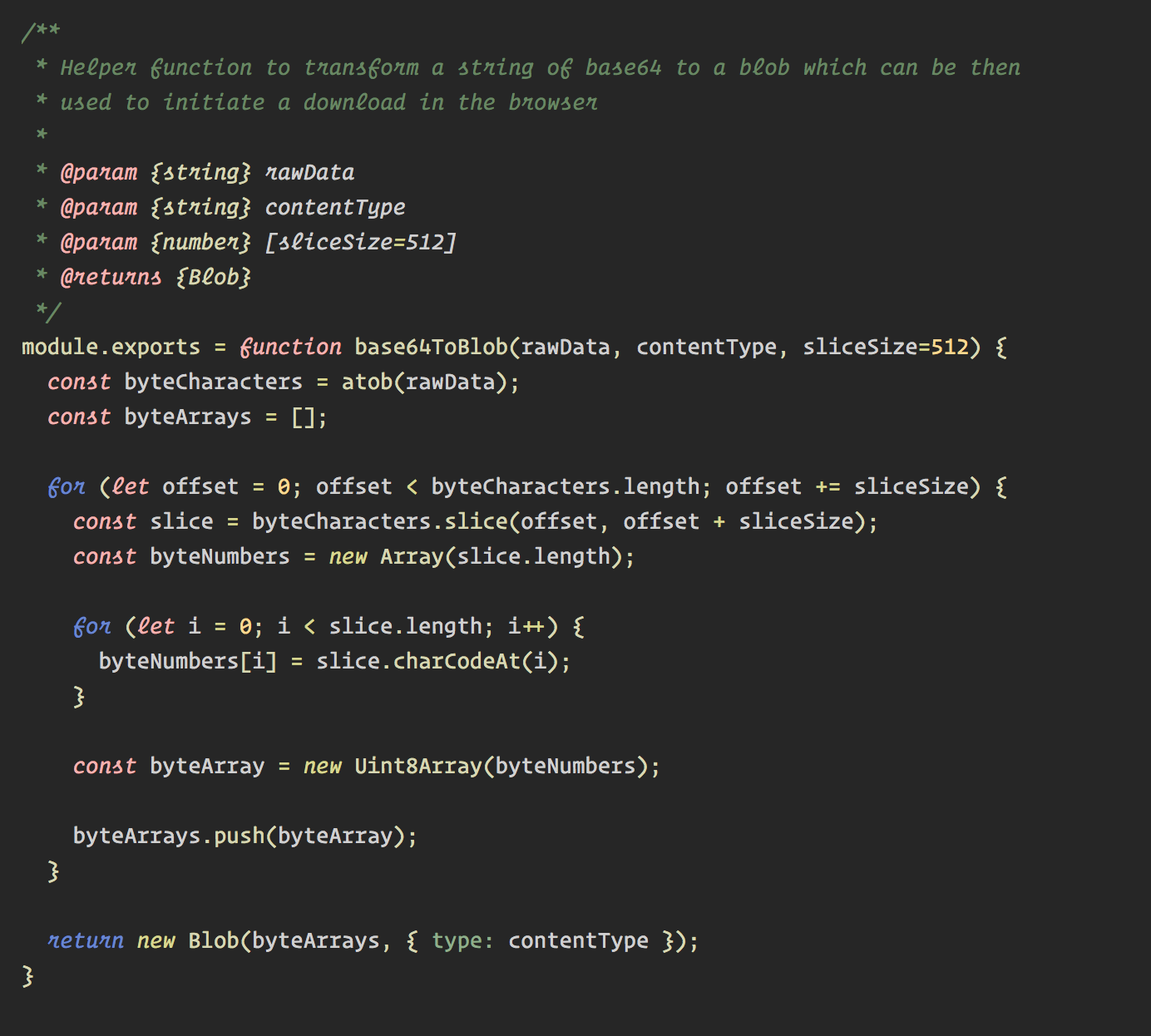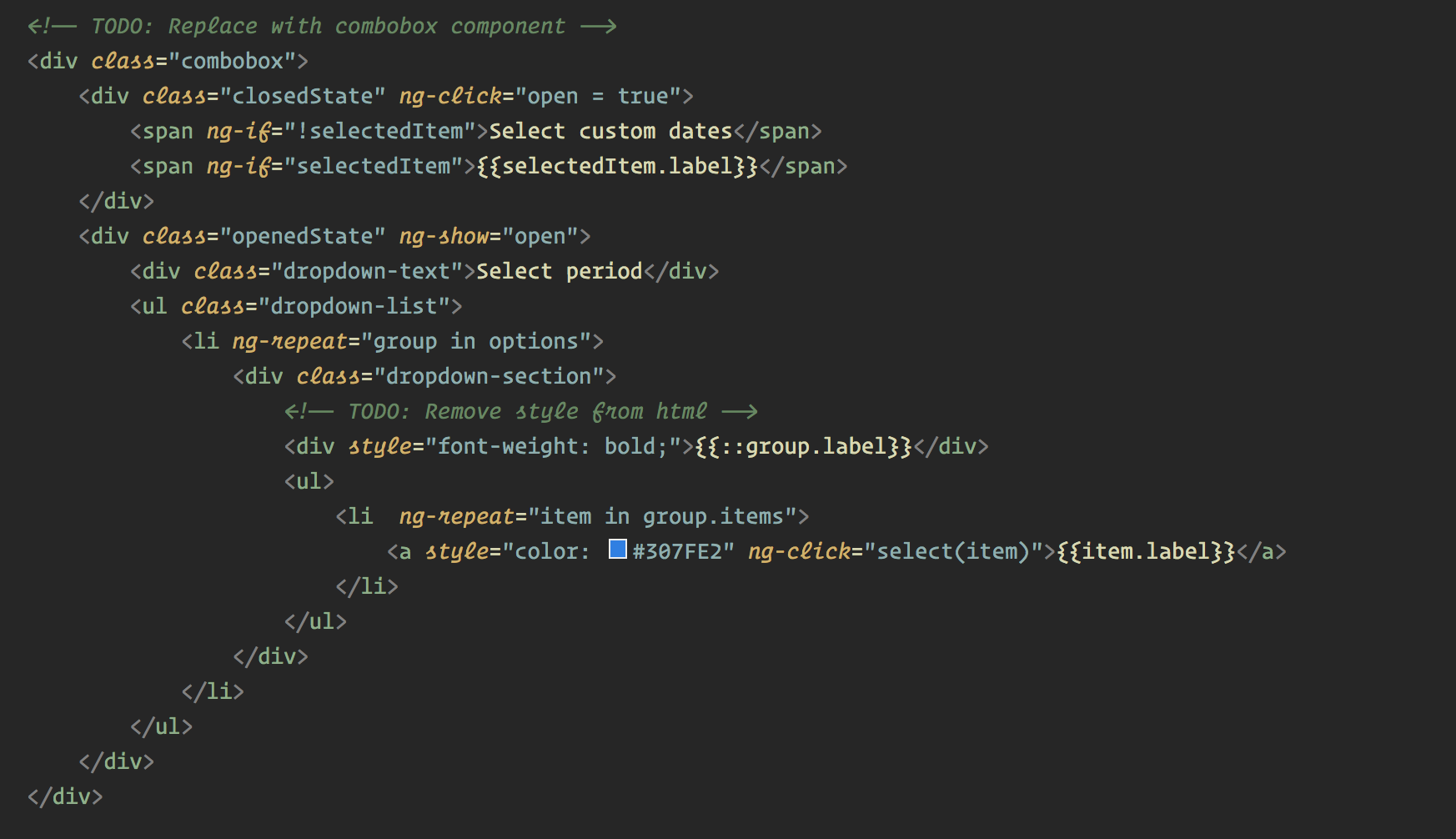Color theme only. You need to install this Font. (which you can see on screenshots below). Or you can install your own font with regular and italic presets.
After font installation you need to set vscode setting to
"editor.fontFamily": "Operator Mono, Consolas, 'Courier New', monospace"
Launch VS Code Quick Open (Ctrl+P), paste the following command, and press enter.
ext install operatormonoseoultheme