Table of contents
To fix issues with dependency loops on recent linux-next kernels, apply this
patch. Hopefully,
it will be in linux-next soon.
Starting with Kconfiglib 13.0.0, the windows-curses package is no longer
automatically installed on Windows, and needs to be installed manually for the
terminal menuconfig to work.
This fixes installation of Kconfiglib on MSYS2, which is not compatible with
windows-curses. See this issue.
The menuconfig now shows a hint re. installing windows-curses when the
curses module can't be imported on Windows.
Sorry if this change caused problems!
Kconfiglib is a Kconfig implementation in Python 2/3. It started out as a helper library, but now has a enough functionality to also work well as a standalone Kconfig implementation (including terminal and GUI menuconfig interfaces and Kconfig extensions).
The entire library is contained in kconfiglib.py. The bundled scripts are implemented on top of it. Implementing your own scripts should be relatively easy, if needed.
Kconfiglib is used exclusively by e.g. the Zephyr, esp-idf, and ACRN projects. It is also used for many small helper scripts in various projects.
Since Kconfiglib is based around a library, it can be used e.g. to generate a Kconfig cross-reference, using the same robust Kconfig parser used for other Kconfig tools, instead of brittle ad-hoc parsing. The documentation generation script can be found here.
Kconfiglib implements the recently added Kconfig preprocessor.
For backwards compatibility, environment variables can be referenced both as
$(FOO) (the new syntax) and as $FOO (the old syntax). The old syntax is
deprecated, but will probably be supported for a long time, as it's needed to
stay compatible with older Linux kernels. The major version will be increased
if support is ever dropped. Using the old syntax with an undefined environment
variable keeps the string as is.
Note: See this issue if you run into a "macro expanded to blank string" error with kernel 4.18+.
See this page for some Kconfig tips and best practices.
Kconfiglib is available on PyPI and can be installed with e.g.
$ pip(3) install kconfiglib
Microsoft Windows is supported.
The pip installation will give you both the base library and the following
executables. All but two (genconfig and setconfig) mirror functionality
available in the C tools.
- menuconfig
- guiconfig
- oldconfig
- olddefconfig
- savedefconfig
- defconfig
- alldefconfig
- allnoconfig
- allmodconfig
- allyesconfig
- listnewconfig
- genconfig
- setconfig
genconfig is intended to be run at build time. It generates a C header from
the configuration and (optionally) information that can be used to rebuild only
files that reference Kconfig symbols that have changed value.
Starting with Kconfiglib version 12.2.0, all utilities are compatible with both
Python 2 and Python 3. Previously, menuconfig.py only ran under Python 3
(i.e., it's now more backwards compatible than before).
Note: If you install Kconfiglib with pip's --user flag, make sure
that your PATH includes the directory where the executables end up. You can
list the installed files with pip(3) show -f kconfiglib.
All releases have a corresponding tag in the git repository, e.g. v14.1.0
(the latest version).
Semantic versioning is used. There's been ten small
changes to the behavior of the API, a Windows packaging change, and a hashbang
change to use python3
(1,
2,
3,
4,
5,
6,
7,
8,
9,
10,
Windows packaging change,
Python 3 hashbang change),
which is why the major version is at 14 rather than 2. I do major version bumps
for all behavior changes, even tiny ones, and most of these were fixes for baby
issues in the early days of the Kconfiglib 2 API.
Just drop kconfiglib.py and the scripts you want somewhere. There are no
third-party dependencies, but the terminal menuconfig won't work on Windows
unless a package like windows-curses is installed.
See the module docstring at the top of kconfiglib.py.
Kconfiglib and all utilities run under both Python 2.7 and Python 3.2 and later. The code mostly uses basic Python features and has no third-party dependencies, so keeping it backwards-compatible is pretty low effort.
The 3.2 requirement comes from argparse. format() with unnumbered
{} is used as well.
A recent Python 3 version is recommended if you have a choice, as it'll give you better Unicode handling.
Install the library and the utilities.
Write Kconfig files that describe the available configuration options. See this page for some general Kconfig advice.
Generate an initial configuration with e.g.
menuconfig/guiconfigoralldefconfig. The configuration is saved as.configby default.For more advanced projects, the
defconfigutility can be used to generate the initial configuration from an existing configuration file. Usually, this existing configuration file would be a minimal configuration file, as generated by e.g.savedefconfig.Run
genconfigto generate a header file. By default, it is saved asconfig.h.Normally,
genconfigwould be run automatically as part of the build.Before writing a header file or other configuration output, Kconfiglib compares the old contents of the file against the new contents. If there's no change, the write is skipped. This avoids updating file metadata like the modification time, and might save work depending on your build setup.
Adding new configuration output formats should be relatively straightforward. See the implementation of
write_config()in kconfiglib.py. The documentation for theSymbol.config_stringproperty has some tips as well.To update an old
.configfile after the Kconfig files have changed (e.g. to add new options), runoldconfig(prompts for values for new options) orolddefconfig(gives new options their default value). Entering themenuconfigorguiconfiginterface and saving the configuration will also update it (the configuration interfaces always prompt for saving on exit if it would modify the contents of the.configfile).Due to Kconfig semantics, simply loading an old
.configfile performs an implicitolddefconfig, so building will normally not be affected by having an outdated configuration.
Whenever .config is overwritten, the previous version of the file is saved
to .config.old (or, more generally, to $KCONFIG_CONFIG.old).
.config files use Make syntax and can be included directly in Makefiles to
read configuration values from there. This is why n-valued
bool/tristate values are written out as # CONFIG_FOO is not set (a
Make comment) in .config, allowing them to be tested with ifdef in
Make.
If you make use of this, you might want to pass --config-out <filename> to
genconfig and include the configuration file it generates instead of
including .config directly. This has the advantage that the generated
configuration file will always be a "full" configuration file, even if
.config is outdated. Otherwise, it might be necessary to run
old(def)config or menuconfig/guiconfig before rebuilding with an
outdated .config.
If you use --sync-deps to generate incremental build information, you can
include deps/auto.conf instead, which is also a full configuration file.
The include/linux/kconfig.h header in the Linux kernel defines some useful helper macros for testing Kconfig configuration values.
IS_ENABLED() is generally useful, allowing configuration values to be
tested in if statements with no runtime overhead.
See the docstring for Kconfig.sync_deps() in kconfiglib.py for hints
on implementing incremental builds (rebuilding just source files that reference
changed configuration values).
Running the scripts/basic/fixdep.c tool from the kernel on the output of
gcc -MD <source file> might give you an idea of how it all fits together.
Kconfiglib comes with extensive documentation in the form of docstrings. To view it, run e.g. the following command:
$ pydoc(3) kconfiglibFor HTML output, add -w:
$ pydoc(3) -w kconfiglibThis will also work after installing Kconfiglib with pip(3).
Documentation for other modules can be viewed in the same way (though a plain
--help will work when they're run as executables):
$ pydoc(3) menuconfig/guiconfig/...A good starting point for learning the library is to read the module docstring (which you could also just read directly at the beginning of kconfiglib.py). It gives an introduction to symbol values, the menu tree, and expressions.
After reading the module docstring, a good next step is to read the Kconfig
class documentation, and then the documentation for the Symbol, Choice,
and MenuNode classes.
Please tell me if something is unclear or can be explained better.
Kconfiglib can do the following, among other things:
Programmatically get and set symbol values
See allnoconfig.py and allyesconfig.py, which are automatically verified to produce identical output to the standard
make allnoconfigandmake allyesconfig.Read and write .config and defconfig files
The generated
.configanddefconfig(minimal configuration) files are character-for-character identical to what the C implementation would generate (except for the header comment). The test suite relies on this, as it compares the generated files.Write C headers
The generated headers use the same format as
include/generated/autoconf.hfrom the Linux kernel. Output for symbols appears in the order that they're defined, unlike in the C tools (where the order depends on the hash table implementation).Implement incremental builds
This uses the same scheme as the
include/configdirectory in the kernel: Symbols are translated into files that are touched when the symbol's value changes between builds, which can be used to avoid having to do a full rebuild whenever the configuration is changed.See the
sync_deps()function for more information.Inspect symbols
Printing a symbol or other item (which calls
__str__()) returns its definition in Kconfig format. This also works for symbols defined in multiple locations.A helpful
__repr__()is on all objects too.All
__str__()and__repr__()methods are deliberately implemented with just public APIs, so all symbol information can be fetched separately as well.Inspect expressions
Expressions use a simple tuple-based format that can be processed manually if needed. Expression printing and evaluation functions are provided, implemented with public APIs.
Inspect the menu tree
The underlying menu tree is exposed, including submenus created implicitly from symbols depending on preceding symbols. This can be used e.g. to implement menuconfig-like functionality.
See menuconfig.py/guiconfig.py and the minimalistic menuconfig_example.py example.
The following Kconfig extensions are available:
sourcesupports glob patterns and includes each matching file. A pattern is required to match at least one file.A separate
osourcestatement is available for cases where it's okay for the pattern to match no files (in which caseosourceturns into a no-op).A relative
sourcestatement (rsource) is available, where file paths are specified relative to the directory of the current Kconfig file. Anorsourcestatement is available as well, analogous toosource.Preprocessor user functions can be defined in Python, which makes it simple to integrate information from existing Python tools into Kconfig (e.g. to have Kconfig symbols depend on hardware information stored in some other format).
See the Kconfig extensions section in the kconfiglib.py module docstring for more information.
def_int,def_hex, anddef_stringare available in addition todef_boolanddef_tristate, allowingint,hex, andstringsymbols to be given a type and a default at the same time.These can be useful in projects that make use of symbols defined in multiple locations, and remove some Kconfig inconsistency.
Environment variables are expanded directly in e.g.
sourceandmainmenustatements, meaningoption envsymbols are redundant.This is the standard behavior with the new Kconfig preprocessor, which Kconfiglib implements.
option envsymbols are accepted but ignored, which leads the caveat that they must have the same name as the environment variables they reference (Kconfiglib warns if the names differ). This keeps Kconfiglib compatible with older Linux kernels, where the name of theoption envsymbol always matched the environment variable. Compatibility with older Linux kernels is the main reasonoption envis still supported.The C tools have dropped support for
option env.Two extra optional warnings can be enabled by setting environment variables, covering cases that are easily missed when making changes to Kconfig files:
KCONFIG_WARN_UNDEF: If set toy, warnings will be generated for all references to undefined symbols within Kconfig files. The only gotcha is that all hex literals must be prefixed with0xor0X, to make it possible to distinguish them from symbol references.Some projects (e.g. the Linux kernel) use multiple Kconfig trees with many shared Kconfig files, leading to some safe undefined symbol references.
KCONFIG_WARN_UNDEFis useful in projects that only have a single Kconfig tree though.KCONFIG_STRICTis an older alias for this environment variable, supported for backwards compatibility.KCONFIG_WARN_UNDEF_ASSIGN: If set toy, warnings will be generated for all assignments to undefined symbols within.configfiles. By default, no such warnings are generated.This warning can also be enabled/disabled by setting
Kconfig.warn_assign_undeftoTrue/False.
Single-file implementation
The entire library is contained in kconfiglib.py.
The tools implemented on top of it are one file each.
Robust and highly compatible with the C Kconfig tools
The test suite automatically compares output from Kconfiglib and the C tools by diffing the generated
.configfiles for the real kernel Kconfig and defconfig files, for all ARCHes.This currently involves comparing the output for 36 ARCHes and 498 defconfig files (or over 18000 ARCH/defconfig combinations in "obsessive" test suite mode). All tests are expected to pass.
A comprehensive suite of selftests is included as well.
Not horribly slow despite being a pure Python implementation
The allyesconfig.py script currently runs in about 1.3 seconds on the Linux kernel on a Core i7 2600K (with a warm file cache), including the
makeoverhead frommake scriptconfig. Note that the Linux kernel Kconfigs are absolutely massive (over 14k symbols for x86) compared to most projects, and also have overhead from running shell commands via the Kconfig preprocessor.Kconfiglib is especially speedy in cases where multiple
.configfiles need to be processed, because theKconfigfiles will only need to be parsed once.For long-running jobs, PyPy gives a big performance boost. CPython is faster for short-running jobs as PyPy needs some time to warm up.
Kconfiglib also works well with the multiprocessing module. No global state is kept.
Generates more warnings than the C implementation
Generates the same warnings as the C implementation, plus additional ones. Also detects dependency and
sourceloops.All warnings point out the location(s) in the
Kconfigfiles where a symbol is defined, where applicable.Unicode support
Unicode characters in string literals in
Kconfigand.configfiles are correctly handled. This support mostly comes for free from Python.Windows support
Nothing Linux-specific is used. Universal newlines mode is used for both Python 2 and Python 3.
The Zephyr project uses Kconfiglib to generate
.configfiles and C headers on Linux as well as Windows.Internals that (mostly) mirror the C implementation
While being simpler to understand and tweak.
Three configuration interfaces are currently available:
menuconfig.py is a terminal-based configuration interface implemented using the standard Python
cursesmodule.xconfigfeatures like showing invisible symbols and showing symbol names are included, and it's possible to jump directly to a symbol in the menu tree (even if it's currently invisible).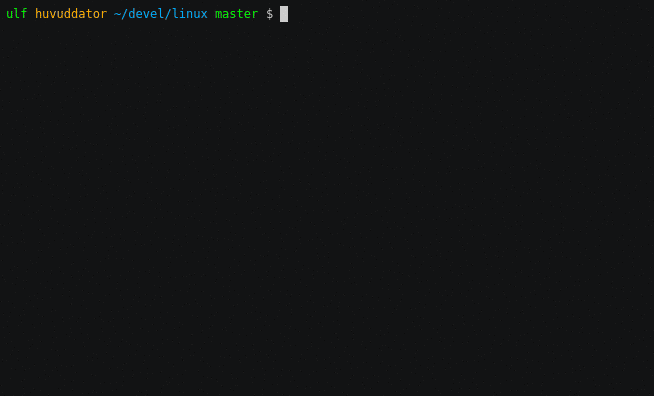
There is now also a show-help mode that shows the help text of the currently selected symbol in the help window at the bottom.
Starting with Kconfiglib 12.2.0,
menuconfig.pyruns under both Python 2 and Python 3 (previously, it only ran under Python 3, so this was a backport). Running it under Python 3 provides better support for Unicode text entry (get_wch()is not available in thecursesmodule on Python 2).There are no third-party dependencies on *nix. On Windows, the
cursesmodules is not available by default, but support can be added by installing thewindows-cursespackage:$ pip install windows-curses
This uses wheels built from this repository, which is in turn based on Christoph Gohlke's Python Extension Packages for Windows.
See the docstring at the top of menuconfig.py for more information about the terminal menuconfig implementation.
guiconfig.py is a graphical configuration interface written in Tkinter. Like
menuconfig.py, it supports showing all symbols (with invisible symbols in red) and jumping directly to symbols. Symbol values can also be changed directly from the jump-to dialog.When single-menu mode is enabled, a single menu is shown at a time, like in the terminal menuconfig. Only this mode distinguishes between symbols defined with
configand symbols defined withmenuconfig.guiconfig.pyhas been tested on X11, Windows, and macOS, and is compatible with both Python 2 and Python 3.Despite being part of the Python standard library,
tkinteroften isn't included by default in Python installations on Linux. These commands will install it on a few different distributions:- Ubuntu:
sudo apt install python-tk/sudo apt install python3-tk - Fedora:
dnf install python2-tkinter/dnf install python3-tkinter - Arch:
sudo pacman -S tk - Clear Linux:
sudo swupd bundle-add python3-tcl
Screenshot below, with show-all mode enabled and the jump-to dialog open:
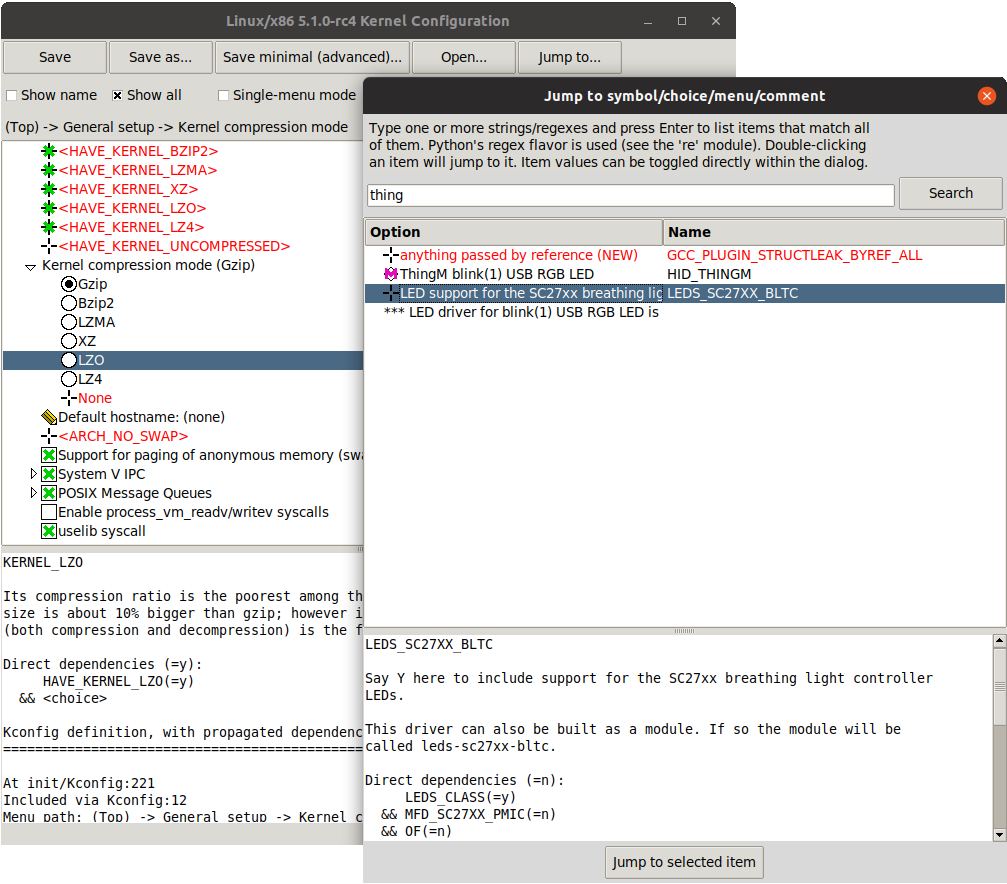
To avoid having to carry around a bunch of GIFs, the image data is embedded in
guiconfig.py. To use separate GIF files instead, change_USE_EMBEDDED_IMAGEStoFalseinguiconfig.py. The image files can be found in the screenshots branch.I did my best with the images, but some are definitely only art adjacent. Touch-ups are welcome. :)
- Ubuntu:
pymenuconfig, built by RomaVis, is an older portable Python 2/3 TkInter menuconfig implementation.
Screenshot below:
While working on the terminal menuconfig implementation, I added a few APIs to Kconfiglib that turned out to be handy.
pymenuconfigpredatesmenuconfig.pyandguiconfig.py, and so didn't have them available. Blame me for any workarounds.
The examples/ directory contains some simple example scripts. Among these are the following ones. Make sure you run them with the latest version of Kconfiglib, as they might make use of newly added features.
- eval_expr.py evaluates an expression in the context of a configuration.
- find_symbol.py searches through expressions to find references to a symbol, also printing a "backtrace" with parents for each reference found.
- help_grep.py searches for a string in all help texts.
- print_tree.py prints a tree of all configuration items.
- print_config_tree.py is similar to
print_tree.py, but dumps the tree as it would appear inmenuconfig, including values. This can be handy for visually diffing between.configfiles and different versions ofKconfigfiles. - list_undefined.py finds references to symbols that are not defined by any architecture in the Linux kernel.
- merge_config.py merges configuration fragments to produce a complete .config, similarly to
scripts/kconfig/merge_config.shfrom the kernel. - menuconfig_example.py implements a configuration interface that uses notation similar to
make menuconfig. It's deliberately kept as simple as possible to demonstrate just the core concepts.
- kconfig.py
from the Zephyr project handles
.configand header file generation, also doing configuration fragment merging - genrest.py generates a Kconfig symbol cross-reference, which can be viewed here
- CMake and IDE integration from the ESP-IDF project, via a configuration server program.
- A script for turning on USB-related options, from the syzkaller project.
- Various automated checks,
including a check for references to undefined Kconfig symbols in source code.
See the
KconfigCheckclass. - Various utilities from the ACRN project
These use the older Kconfiglib 1 API, which was clunkier and not as general
(functions instead of properties, no direct access to the menu structure or
properties, uglier __str__() output):
- genboardscfg.py from Das U-Boot generates some sort of legacy board database by pulling information from a newly added Kconfig-based configuration system (as far as I understand it :).
- gen-manual-lists.py generated listings for an appendix in the Buildroot manual. (The listing has since been removed.)
- gen_kconfig_doc.py from the esp-idf project generates documentation from Kconfig files.
- SConf builds an interactive configuration interface (like
menuconfig) on top of Kconfiglib, for use e.g. with SCons. - kconfig-diff.py -- a script by dubiousjim that compares kernel configurations.
- Originally, Kconfiglib was used in chapter 4 of my master's thesis to automatically generate a "minimal" kernel for a given system. Parts of it bother me a bit now, but that's how it goes with old work.
The following log should give some idea of the functionality available in the API:
$ make iscriptconfig
A Kconfig instance 'kconf' for the architecture x86 has been created.
>>> kconf # Calls Kconfig.__repr__()
<configuration with 13711 symbols, main menu prompt "Linux/x86 4.14.0-rc7 Kernel Configuration", srctree ".", config symbol prefix "CONFIG_", warnings enabled, undef. symbol assignment warnings disabled>
>>> kconf.mainmenu_text # Expanded main menu text
'Linux/x86 4.14.0-rc7 Kernel Configuration'
>>> kconf.top_node # The implicit top-level menu
<menu node for menu, prompt "Linux/x86 4.14.0-rc7 Kernel Configuration" (visibility y), deps y, 'visible if' deps y, has child, Kconfig:5>
>>> kconf.top_node.list # First child menu node
<menu node for symbol SRCARCH, deps y, has next, Kconfig:7>
>>> print(kconf.top_node.list) # Calls MenuNode.__str__()
config SRCARCH
string
option env="SRCARCH"
default "x86"
>>> sym = kconf.top_node.list.next.item # Item contained in next menu node
>>> print(sym) # Calls Symbol.__str__()
config 64BIT
bool "64-bit kernel" if ARCH = "x86"
default ARCH != "i386"
help
Say yes to build a 64-bit kernel - formerly known as x86_64
Say no to build a 32-bit kernel - formerly known as i386
>>> sym # Calls Symbol.__repr__()
<symbol 64BIT, bool, "64-bit kernel", value y, visibility y, direct deps y, arch/x86/Kconfig:2>
>>> sym.assignable # Currently assignable values (0, 1, 2 = n, m, y)
(0, 2)
>>> sym.set_value(0) # Set it to n
True
>>> sym.tri_value # Check the new value
0
>>> sym = kconf.syms["X86_MPPARSE"] # Look up symbol by name
>>> print(sym)
config X86_MPPARSE
bool "Enable MPS table" if (ACPI || SFI) && X86_LOCAL_APIC
default y if X86_LOCAL_APIC
help
For old smp systems that do not have proper acpi support. Newer systems
(esp with 64bit cpus) with acpi support, MADT and DSDT will override it
>>> default = sym.defaults[0] # Fetch its first default
>>> sym = default[1] # Fetch the default's condition (just a Symbol here)
>>> print(sym)
config X86_LOCAL_APIC
bool
default y
select IRQ_DOMAIN_HIERARCHY
select PCI_MSI_IRQ_DOMAIN if PCI_MSI
depends on X86_64 || SMP || X86_32_NON_STANDARD || X86_UP_APIC || PCI_MSI
>>> sym.nodes # Show the MenuNode(s) associated with it
[<menu node for symbol X86_LOCAL_APIC, deps n, has next, arch/x86/Kconfig:1015>]
>>> kconfiglib.expr_str(sym.defaults[0][1]) # Print the default's condition
'X86_64 || SMP || X86_32_NON_STANDARD || X86_UP_APIC || PCI_MSI'
>>> kconfiglib.expr_value(sym.defaults[0][1]) # Evaluate it (0 = n)
0
>>> kconf.syms["64BIT"].set_value(2)
True
>>> kconfiglib.expr_value(sym.defaults[0][1]) # Evaluate it again (2 = y)
2
>>> kconf.write_config("myconfig") # Save a .config
>>> ^D
$ cat myconfig
# Generated by Kconfiglib (https://github.com/ulfalizer/Kconfiglib)
CONFIG_64BIT=y
CONFIG_X86_64=y
CONFIG_X86=y
CONFIG_INSTRUCTION_DECODER=y
CONFIG_OUTPUT_FORMAT="elf64-x86-64"
CONFIG_ARCH_DEFCONFIG="arch/x86/configs/x86_64_defconfig"
CONFIG_LOCKDEP_SUPPORT=y
CONFIG_STACKTRACE_SUPPORT=y
CONFIG_MMU=y
...
The test suite is run with
$ python(3) Kconfiglib/testsuite.py
pypy works too, and is much speedier for everything except allnoconfig.py/allnoconfig_simpler.py/allyesconfig.py, where it doesn't have time to warm up since
the scripts are run via make scriptconfig.
The test suite must be run from the top-level kernel directory. It requires that the Kconfiglib git repository has been cloned into it and that the makefile patch has been applied.
To get rid of warnings generated for the kernel Kconfig files, add 2>/dev/null to the command to
discard stderr.
NOTE: Forgetting to apply the Makefile patch will cause some tests that compare generated configurations to fail
NOTE: The test suite overwrites .config in the kernel root, so make sure to back it up.
The test suite consists of a set of selftests and a set of compatibility tests that compare configurations generated by Kconfiglib with configurations generated by the C tools, for a number of cases. See testsuite.py for the available options.
The tests/reltest script runs the test suite and all the example scripts for both Python 2 and Python 3, verifying that everything works.
Rarely, the output from the C tools is changed slightly (most recently due to a change I added). If you get test suite failures, try running the test suite again against the linux-next tree, which has all the latest changes. I will make it clear if any non-backwards-compatible changes appear.
A lot of time is spent waiting around for make and the C utilities (which need to reparse all the
Kconfig files for each defconfig test). Adding some multiprocessing to the test suite would make sense
too.
This is version 2 of Kconfiglib, which is not backwards-compatible with Kconfiglib 1. A summary of changes between Kconfiglib 1 and Kconfiglib 2 can be found here.
I sometimes see people add custom output formats, which is pretty straightforward to do (see the implementations of
write_autoconf()andwrite_config()for a template, and also the documentation of theSymbol.config_stringproperty). If you come up with something you think might be useful to other people, I'm happy to take it in upstream. Batteries included and all that.Kconfiglib assumes the modules symbol is
MODULES, which is backwards-compatible. A warning is printed by default ifoption modulesis set on some other symbol.Let me know if you need proper
option modulessupport. It wouldn't be that hard to add.
- To RomaVis, for making
pymenuconfig and suggesting
the
rsourcekeyword. - To Mitja Horvat, for adding support for user-defined styles to the terminal menuconfig.
- To Philip Craig for adding
support for the
allnoconfig_yoption and fixing an obscure issue withcomments insidechoices (that didn't affect correctness but made outputs differ).allnoconfig_yis used to force certain symbols toyduringmake allnoconfigto improve coverage.
See LICENSE.txt. SPDX license identifiers are used in the source code.