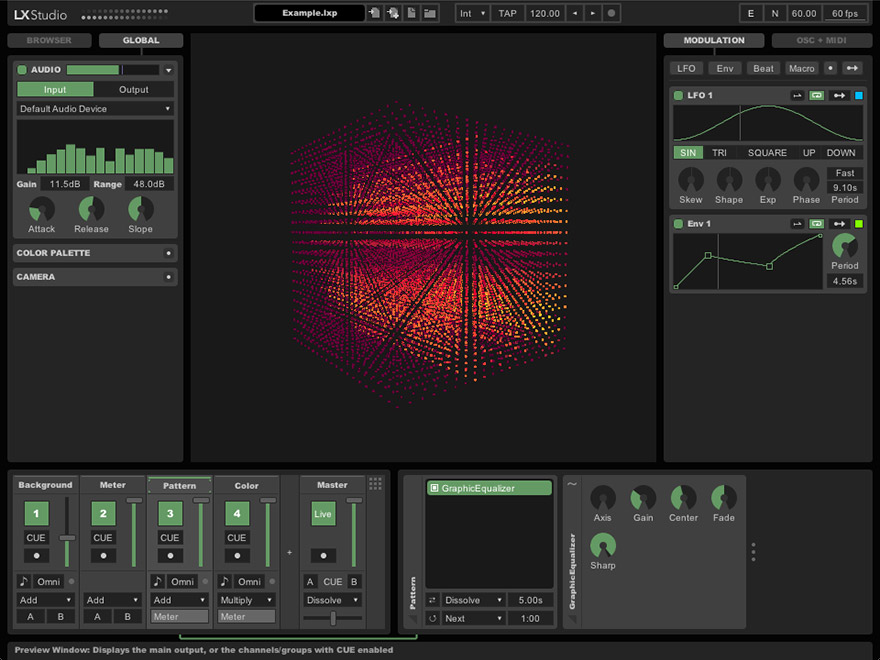LX Studio has been superceded by the Chromatik Digital Lighting Workstation, which uses the same underlying LX libraries with a new, modern UI layer. Chromatik continues in the tradition of LX Studio as an open and extensible framework for custom development. It is available for macOS, Windows, and Linux. More information can be found on the website.
BY DOWNLOADING OR USING THE LX STUDIO SOFTWARE OR ANY PART THEREOF, YOU AGREE TO THE TERMS AND CONDITIONS OF THE LX STUDIO SOFTWARE LICENSE AND DISTRIBUTION AGREEMENT.
Please note that LX Studio is not open-source software. The license grants permission to use this software freely in non-commercial applications. Commercial use is subject to a total annual revenue limit of $25K on any and all projects associated with the software. If this licensing is obstructive to your needs or you are unclear as to whether your desired use case is compliant, contact me to discuss proprietary licensing: mark@heronarts.com
LX Studio is a digital lighting workstation, bringing concepts from digital audio workstations and modular synthesis into the realm of LED lighting control. Generative patterns, interactive inputs, and flexible parameter-driven modulation — a rich environment for lighting composition and performance.
LX Studio uses the Processing framework. There are two ways of working with LX Studio.
- LXStudio-IDE — Work in a complete Java IDE (recommended!)
- LXStudio-P4 — Work in the Processing applet IDE
Documentation is available on the LX Studio Wiki →
Consult the LX Studio API reference →
Building a big cool project? I'm probably interested in hearing about it! Want to solicit some help, request new framework features, or just ask a random question? Open an issue on the project or drop me a line: mark@heronarts.com
HERON ARTS MAKES NO WARRANTY, EXPRESS, IMPLIED, STATUTORY, OR OTHERWISE, AND SPECIFICALLY DISCLAIMS ANY WARRANTY OF MERCHANTABILITY, NON-INFRINGEMENT, OR FITNESS FOR A PARTICULAR PURPOSE, WITH RESPECT TO THE SOFTWARE.