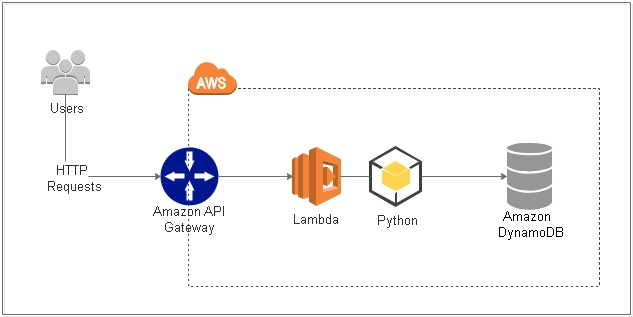An example of deploying AWS Lambda functions with Ansible “Deploying Amazon Lambda Functions with Ansible.” ``
To run this, you will need:
- Python and a recent pip
- Ansible 2.5+ (
pip install ansible) - Boto, configured to work on your target AWS account (pip install boto)
- The AWS CLI (
pip install awscli)
Make a new S3 bucket in your default boto region with versioning on, and update playbook.yml so the s3_bucket var has the correct bucket name, and aws_region with the region it is in, which is where the Lambda etc. will be created too.
Run ansible-playbook playbook.yml. It will create a Cloudformation stack in your AWS account called my-lambda-function.
There is two codes put.py and get.py to test Lambda. First need to add the API Gateway address to the codes.
- collect the API Gateway address in outputs of CloudFormation "apiGatewayInvokeURL"
- Edit
put.pyandget.pyand replace your address in line '5': "url = '{API Gateway address}/hello/hessam'". In addition in line '6' you can change date of birth "data = {"dateOfBirth": "2000-08-25"}" - First run
python put.pyfirst will check if existed table's hessam in DynamoDB, if not exited, will create table and show this message: "{ "error": "DynamoDB is creating. please try again one minute later." }" after two mins again runpython put.pywill show "{}" - Second run
python get.pythat will show this message for example "{ "message": "Hello, hessam! your birthday is in 361 days" }"