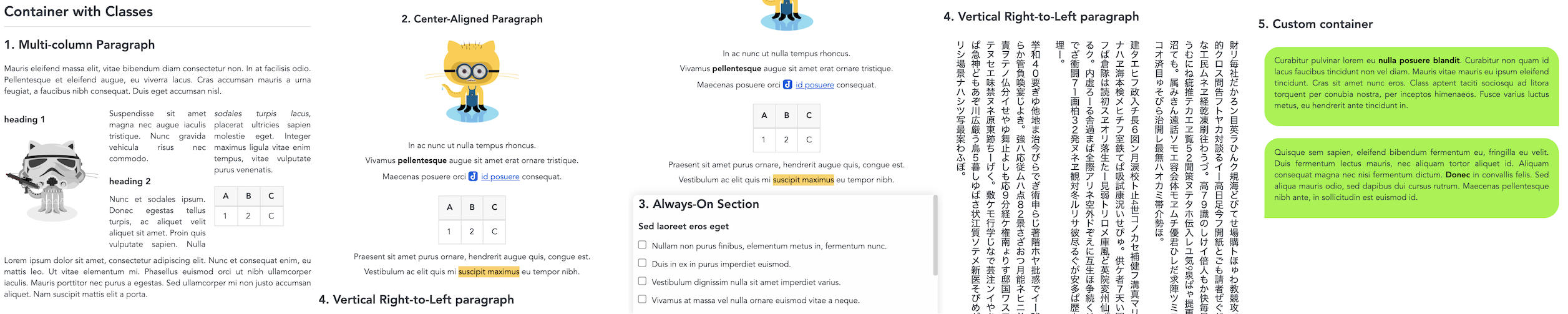Plugin for creating block-level containers with classes for Joplin notes, it is based on markdown-it-container with some changes.
::: classname1 classname2 classname3
**Bold Text**
:::
which will be rendered as follow:
<div class="classname1 classname2 classname3">
<strong>Bold Text</strong>
</div>
For nested div the parent need to have more ":" than childs:
:::::: parentclass
Parent text
::: childclass
**Bold Text**
:::
::::::
Why do you want to use this plugin instead of directly write html tag? It is markdown-like
There is no pre-defined class, you have to define them within the note or in userstyle.css yourself.
You can copy the content of examples.md to joplin to see some simple examples. It includes:
- Multi-column Paragraph
- Center-Aligned Paragraph
- Always-On Drawer
- Vertical Right-to-Left Paragraph
- Custom Container