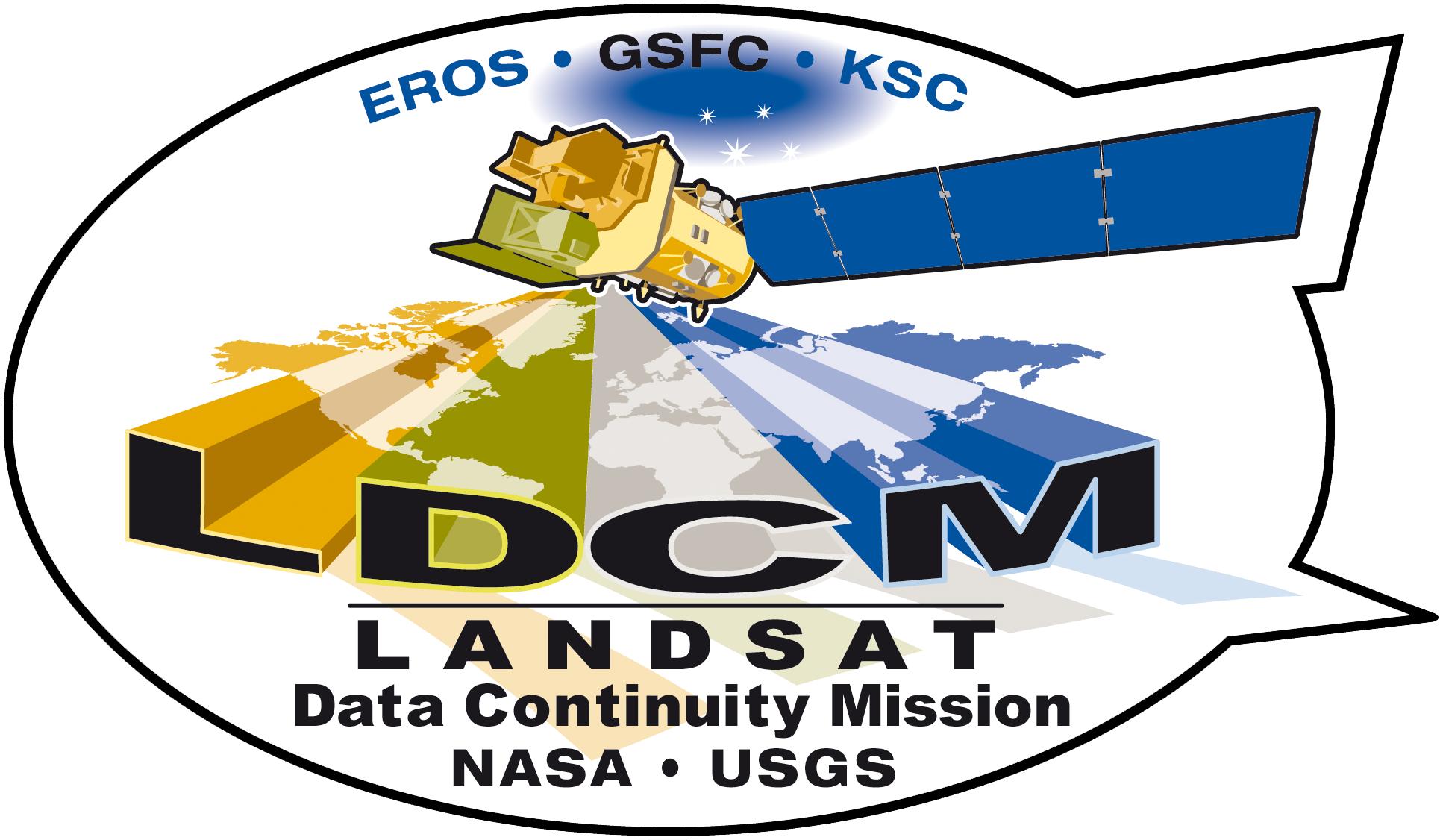Remote Sensing Analytics with LANDSAT Satellite
Explore the docs »
View Demo
.
Report Bug
.
Request Feature
- About the Project
- Built With
- Getting Started
- Usage
- Roadmap
- Contributing
- License
- Authors
- Acknowledgements
One of the important urban and envirnomental planning metrics is the ambient temperature which correlates to thermal comfort. However we cannot have a accurate sensing of the ambient temperature because of the sparse ambient temperature sensors installed in Singapore.
We turn to USGS Landsat 8 satellite images to generate Land Surface Temperature (LST) maps. LST is the radiative skin temperature of the land derived from solar radiation. We use LST as a proxy to ambient temperature.
In this repository, you will find the scripts required to download, generate and stack LST maps.
conda install --file requirements.txt
| maptools | rlist |
| raster | rstudioapi |
| RColorBrewer | sp |
| rgdal |
install.packages(c("maptools", "raster", "RColorBrewer", "rgdal", "rlist", "rstudioapi", "sp"))
-
Register for an EarthExplorer account here.
-
Clone the repo
git clone https://github.com/hiewliwen/landsat.git-
Install Python & R packages
-
REPLACE EARTHEXPLORER.PY WITH THIS
-
Enter your EarthExplorer credentials in
CONFIG.py
Use this space to show useful examples of how a project can be used. Additional screenshots, code examples and demos work well in this space. You may also link to more resources.
For more examples, please refer to the Documentation
See the open issues for a list of proposed features (and known issues).
Contributions are what make the open source community such an amazing place to be learn, inspire, and create. Any contributions you make are greatly appreciated.
- If you have suggestions for adding or removing projects, feel free to open an issue to discuss it, or directly create a pull request after you edit the README.md file with necessary changes.
- Please make sure you check your spelling and grammar.
- Create individual PR for each suggestion.
- Fork the Project
- Create your Feature Branch (
git checkout -b feature/AmazingFeature) - Commit your Changes (
git commit -m 'Add some AmazingFeature') - Push to the Branch (
git push origin feature/AmazingFeature) - Open a Pull Request
Distributed under the MIT License. See LICENSE for more information.