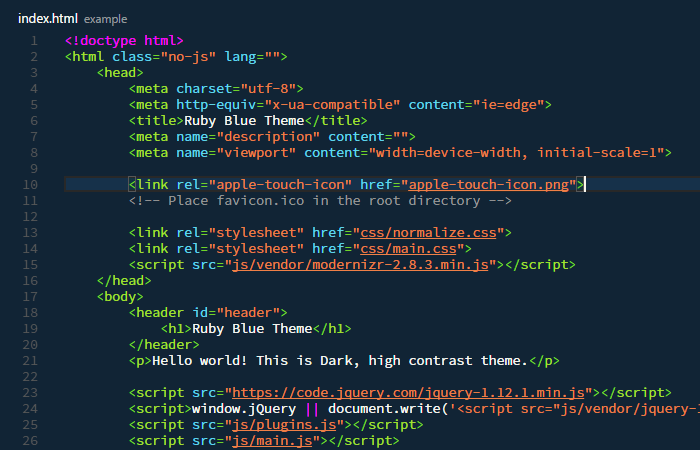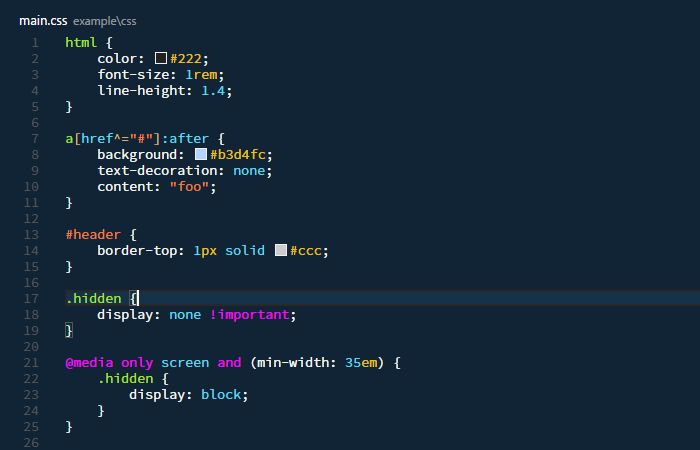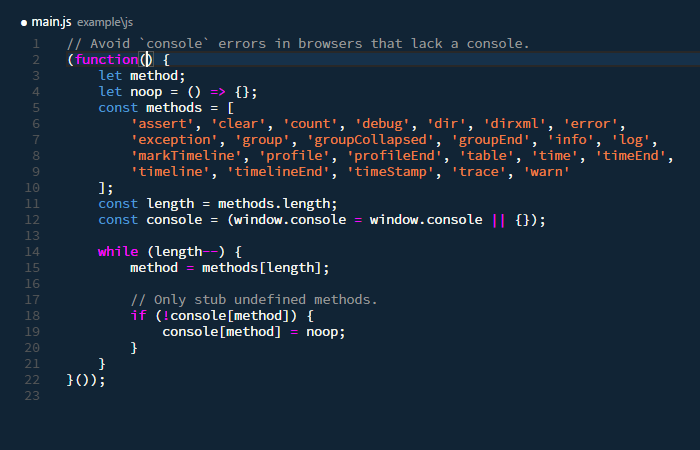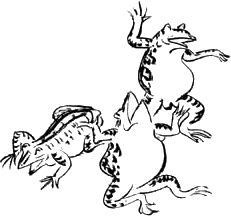Dark, high contrast theme for Visual Studio Code.
In VSCode press F1, search ext install followed by extension name, in this case: ext install RubyBlue Theme without the >. Alternatively, if you prefer: >ext install, hit enter, search RubyBlue Theme.
- Update theme to fix indent guide being purple.
- Update icon.
- Updated to look more like the brackets version of the theme.
- Changed theme to JSON format
- Added MarkDown Formatting
- Initial release