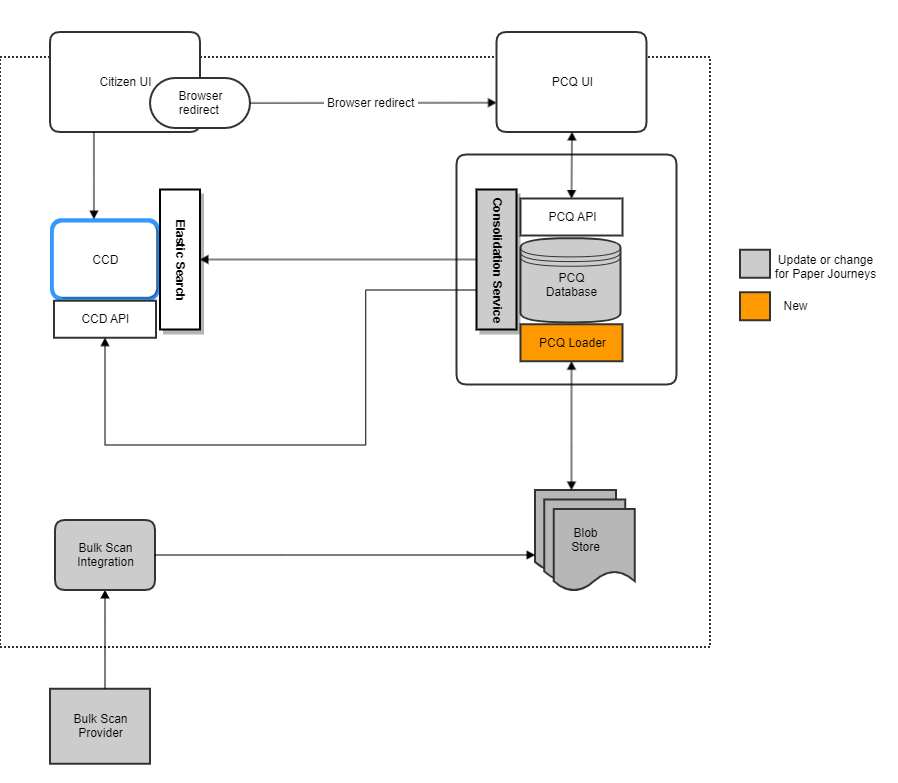This is the frontend for the protected characteristics questionnaire service. This service will ask a set of questions that will help us check we are treating people fairly and equally. It helps us to meet our commitment to equality (under the Equality Act 2010).
pcq-frontend • pcq-backend • pcq-consolidation-service • pcq-shared-infrastructure • pcq-loader
This is the Protected Characteristics Back-End application that will save user's answers to the database, fetch PCQ Ids that don't have an associated case record and add case information to a PCQ record in the database. The API will be invoked by two components - PCQ front-end and the Consolidation service
The application exposes health endpoint (http://localhost:4550/health).
The application uses the following plugins:
- checkstyle https://docs.gradle.org/current/userguide/checkstyle_plugin.html
- pmd https://docs.gradle.org/current/userguide/pmd_plugin.html
- jacoco https://docs.gradle.org/current/userguide/jacoco_plugin.html
- io.spring.dependency-management https://github.com/spring-gradle-plugins/dependency-management-plugin
- org.springframework.boot http://projects.spring.io/spring-boot/
- org.owasp.dependencycheck https://jeremylong.github.io/DependencyCheck/dependency-check-gradle/index.html
- com.github.ben-manes.versions https://github.com/ben-manes/gradle-versions-plugin
The project uses Gradle as a build tool. It already contains
./gradlew wrapper script, so there's no need to install gradle.
To build the project execute the following command:
./gradlew buildTo run the PostgreSQL 11 PCQ database, execute docker-compose to build the database from the postgreSQL docker image:
docker-compose -f docker-compose.yml up pcq-database
To run the PCQ Backend application, execute the gradle run command - this also adds the PCQ schema to the database.
./gradlew run
Finally to use the pcq-backend application, you'll need to add the encryption package to PostgreSQL. Using your favourite SQL client run the following from the PCQ database. See .env file for dev database password.
psql -h 0.0.0.0 -p 5050 -d pcq -u pcquser
CREATE EXTENSION IF NOT EXISTS pgcrypto;
The .env file has a list of the environment variables in use by the pcq-backend and pcq-database components. These are as follows:
- PCQ_DB_NAME
- PCQ_DB_HOST
- PCQ_DB_PORT
- PCQ_DB_USERNAME
- PCQ_DB_PASSWORD
- FLYWAY_URL
- FLYWAY_USER
- FLYWAY_PASSWORD
- FLYWAY_NOOP_STRATEGY
- JWT_SECRET
- DB_ENCRYPTION_KEY
There is no need to export these values if pcq-backend repo is checked out. If another service is using the pcq-backend application, the environment values are available through a batch script:
source ./bin/set-pcq-docker-env.shThe pcq-backend application will automatically create the PCQ database definitions from the flyway scripts included in the build. However if you would like to add the table definitions manually you'll need to execute the gradle migrate script:
./gradlew -Pflyway.user=pcquser -Pflyway.password=pcqpass -Pflyway.url=jdbc:postgresql://0.0.0.0:5050/pcq flywayMigrate
Create docker image:
docker-compose buildBring the database and pcq-backend application up in Docker. by executing the following command:
docker-compose upaz login az acr login --name hmctspublic --subscription DCD-CNP-Prod
This will start the API container exposing the application's port
(set to 4550 in this template app).
In order to test if the application is up, you can call its health endpoint:
curl http://localhost:4550/healthYou should get a response similar to this:
{"status":"UP","diskSpace":{"status":"UP","total":249644974080,"free":137188298752,"threshold":10485760}}
Run the following to install the azure and kubernetes command-line tools
brew install azure-cli
az acs kubernetes install-clilogin to azure - you'll not need hmctsprivate access for PCQ.
az login (will open a browser to login)
az acr login --name hmctspublic --subscription DCD-CNP-Prod
az acr login --name hmctsprivate --subscription DCD-CNP-ProdOld containers can be removed by executing the following command:
docker rm $(docker ps -a -q)You may need to forcibly remove any relevant images by executing the following command:
docker rmi $(docker images -q)Finally you can remove all volumes - note this removes all existing database values:
docker volume rm $(docker volume ls -q)There is no need to remove postgres and java or similar core images.
Hystrix is a library that helps you control the interactions between your application and other services by adding latency tolerance and fault tolerance logic. It does this by isolating points of access between the services, stopping cascading failures across them, and providing fallback options. We recommend you to use Hystrix in your application if it calls any services.
This API has Hystrix Circuit Breaker
already enabled. It monitors and manages all the@HystrixCommand or HystrixObservableCommand annotated methods
inside @Component or @Service annotated classes.
Hystrix offers much more than Circuit Breaker pattern implementation or command monitoring. Here are some other functionalities it provides:
- Separate, per-dependency thread pools
- Semaphores, which you can use to limit the number of concurrent calls to any given dependency
- Request caching, allowing different code paths to execute Hystrix Commands without worrying about duplicating work
This project is licensed under the MIT License - see the LICENSE file for details