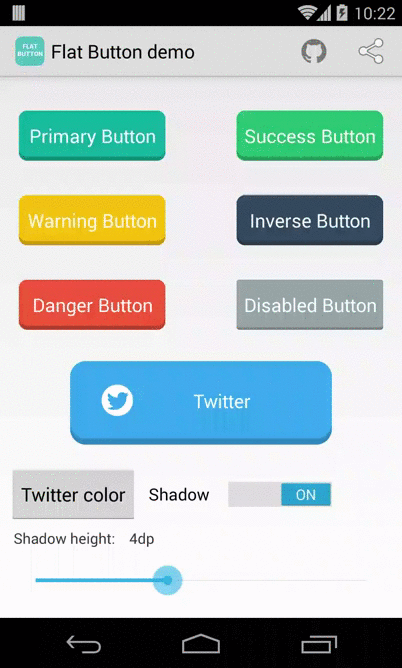FButton is a custom Button of Android with "Flat UI" concept. FButton's design get inspiration from designmono. This library is very small and highly customizable.
Demo application on playstore: https://play.google.com/store/apps/details?id=info.hoang8f.fbutton.demo
###Using Maven
FButton Library is pushed to Maven Central, so you just need to add the following dependency to your build.gradle.
dependencies {
compile 'info.hoang8f:fbutton:1.0.5'
}
###Manually Copy/merge the following files to corresponding folder/file:
- info/hoang8f/widget/FButton.java
- res/values/attrs.xml
- res/values/colors.xml
- res/values/dimens.xml
| Attribute | default value | xml | java |
|---|---|---|---|
| button color | #3eadeb | buttonColor | setButtonColor(int color) |
| enable shadow | true | shadowEnabled | setShadowEnabled(boolean isEnabled) |
| shadow color | Automatically generated from button color |
shadowColor | setShadowColor(int color) |
| shadow height | 4dp | shadowHeight | setShadowHeight(int height) |
| corner radius | 8dp | cornerRadius | setCornerRadius(int radius) |
If the default values of custom attribues did not meet your requirement, you can easily re-config that attributes. This is sample code that you can refer. you can also browse demo app for more details.
- Define
xmlns:fbutton="http://schemas.android.com/apk/res-auto"on root of your xml file
<info.hoang8f.widget.FButton
...
fbutton:buttonColor="@color/color_concrete"
fbutton:shadowColor="@color/color_asbestos"
fbutton:shadowEnabled="true"
fbutton:shadowHeight="5dp"
fbutton:cornerRadius="5dp"
...
/>disabledBtn.setButtonColor(getResources().getColor(R.color.color_concrete));
disabledBtn.setShadowColor(getResources().getColor(R.color.color_asbestos));
disabledBtn.setShadowEnabled(true);
disabledBtn.setShadowHeight(5);
disabledBtn.setCornerRadius(5);For your convenience Swatches Preset by designmono are also defined in this library
//Color Swatches provided by http://designmodo.github.io/Flat-UI/
<color name="fbutton_color_turquoise">#1abc9c</color>
<color name="fbutton_color_green_sea">#16a085</color>
<color name="fbutton_color_emerald">#2ecc71</color>
<color name="fbutton_color_nephritis">#27ae60</color>
<color name="fbutton_color_peter_river">#3498db</color>
<color name="fbutton_color_belize_hole">#2980b9</color>
<color name="fbutton_color_amethyst">#9b59b6</color>
<color name="fbutton_color_wisteria">#8e44ad</color>
<color name="fbutton_color_wet_asphalt">#34495e</color>
<color name="fbutton_color_midnight_blue">#2c3e50</color>
<color name="fbutton_color_sun_flower">#f1c40f</color>
<color name="fbutton_color_orange">#f39c12</color>
<color name="fbutton_color_carrot">#e67e22</color>
<color name="fbutton_color_pumpkin">#d35400</color>
<color name="fbutton_color_alizarin">#e74c3c</color>
<color name="fbutton_color_pomegranate">#c0392b</color>
<color name="fbutton_color_clouds">#ecf0f1</color>
<color name="fbutton_color_silver">#bdc3c7</color>
<color name="fbutton_color_concrete">#95a5a6</color>
<color name="fbutton_color_asbestos">#7f8c8d</color>Le Van Hoang (@hoang8f)
Copyright {2014} {Le Van Hoang}
Licensed under the Apache License, Version 2.0 (the "License");
you may not use this file except in compliance with the License.
You may obtain a copy of the License at
http://www.apache.org/licenses/LICENSE-2.0
Unless required by applicable law or agreed to in writing, software
distributed under the License is distributed on an "AS IS" BASIS,
WITHOUT WARRANTIES OR CONDITIONS OF ANY KIND, either express or implied.
See the License for the specific language governing permissions and
limitations under the License.