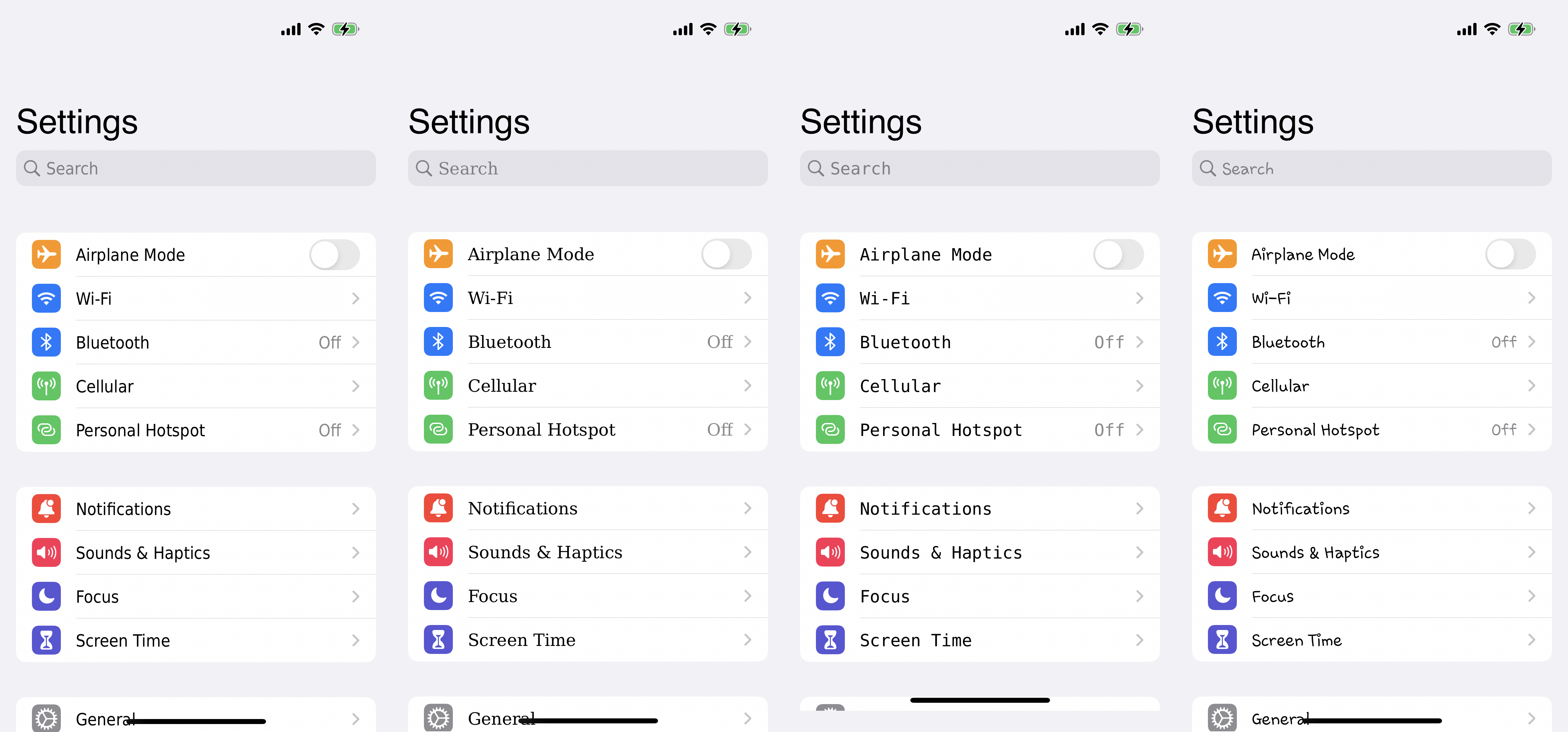KFDFontOverwrite is an app that allows you to overwrite fonts on iOS ported to use the kfd kernel read/write primitives and xsf1re's fork, which further built on them.
This needs kfd offsets found in dynamic_info.h. If you don't see your device + iOS combination, please refer to lrdsnow's kfd-offsets repository, add them to dynamic_info, and change the 4 + 0x8 to 0x10. then build with xcode.
If you don't have xcode, please wait or open a PR with your dynamic_info.h. I will collate them together and push IPAs everyday.
I'm waiting for a unfiied dynamic_info.h file to come out with every device/iOS combination (it will be monstrously long)
- open the app, wait 30 seconds to kopen
- apply fonts
- kclose (it will automatically respring)
If you're using custom fonts, you can import them first, then follow the 3 steps.
Answer: Following opa334's instructions on Twitter, I managed to create a function that overwrites the contents of one file to another without requiring vnode offsets.
Source for this code is in my kfd fork, this project, and in xsf1re's github repository
- opa334 for telling how to overwrite files
- xsf1re
- GinsuDev
- zhuowei for the original WDBFontOverwrite
Proof-of-concept app to overwrite fonts on iOS using CVE-2022-46689.
Works on iOS 16.1.2 and below (tested on iOS 16.1) on unjailbroken devices.
IPA available in the Releases section.
Fonts included:
- DejaVu Sans Condensed
- DejaVu Serif
- DejaVu Sans Mono
- Go Regular
- Go Mono
- Fira Sans
- Segoe UI
- Comic Sans MS
- Choco Cooky
You can also import custom fonts that were ported for iOS.
DejaVu Sans Condensed | DejaVu Serif | DejaVu Sans Mono | Choco Cooky
Go Regular | Go Mono | Segoe UI | Comic Sans MS
Hanna Soft + JoyPixels | Bronkoh | Noto Serif SC | Fira Sans
Screenshot credit: @ev_ynw for the ported Hanna Soft and Bronkoh fonts, JoyPixels for the emoji font
- The built-in fonts are not properly ported (I don't know how to port fonts). For best results, use a custom font.
- with the built-in fonts:
- Only regular text uses the changed font: thin/medium/bold text falls back to Helvetica instead.
- If the font doesn't show up at all, disable "Bold Text" in accessibility settings.
- File pickers in apps will fail to open with the error "Something went wrong while displaying documents."
- This happens if you replace the emoji font, or install fonts with multiple weights
- Try the experimental .ttc fix by using "Import custom with fix for .ttc"
- iOS 14.x devices which are jailbroken / were jailbroken before will not be able to revert to the original font.
- Workaround: do not use this app if you're on iOS 14.x and have previously jailbroken. Instead, just jailbreak and replace fonts normally.
The CVE-2022-46689 issue - as far as I know - only lets you overwrite 16383 bytes out of every 16384 bytes: the last byte of the page can't be written.
(I could be wrong)
To work around this, I package the font using the WOFF2 webfont format, which is supported on iOS. WOFF2 uses Brotli for compression, which lets me insert padding to skip over the last byte.
See repackfonts/make_woff2src.sh for details: this script:
- renames the font to .SFUI-Regular with TTX following this answer
- rebuilds the font to .woff2
- runs
repackfonts/BrotliPadding.swiftto decompress the WOFF2 file and insert padding to skip past the 16384th byte
- Ian Beer of Project Zero for finding CVE-2022-46689.
- Apple for the test case and patch. (I didn't change anything: I only wrapped the test case in a library.)
- Everyone on Twitter who helped out and experimented with CVE-2022-46689, especially @dedbeddedbed, @AppleDry05, and @haxi0sm for exploring what can be done with this issue..
- WOFF2 compressor by Google
- ttcpad by LIJI32
- Fontforge stripttc
- The DejaVu fonts are distributed according to their license.
- The Go fonts are distributed according to their license.
- The Fira Sans font is converted by @jonpalmisc - thanks!
- Segoe UI and Comic Sans MS are the property of Microsoft.
- Choco Cooky is the property of Samsung.
- I don't have any rights to redistribute these, but I'm posting them anyways because #yolo.