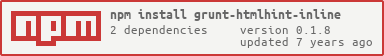This plug-in template files of view ( for example .erb , etc.) or , you can linting using htmlhint the html of the old type of php (view and logic are not separated ).
Removes the specific embedded code , it is intended to run the htmlhint as pure html.
This plugin requires Grunt ~0.4.5
If you haven't used Grunt before, be sure to check out the Getting Started guide, as it explains how to create a Gruntfile as well as install and use Grunt plugins. Once you're familiar with that process, you may install this plugin with this command:
npm install grunt-htmlhint-inline --save-devOnce the plugin has been installed, it may be enabled inside your Gruntfile with this line of JavaScript:
grunt.loadNpmTasks('grunt-htmlhint-inline');In your project's Gruntfile, add a section named htmlhint-inline to the data object passed into grunt.initConfig().
grunt.initConfig({
htmlhint_inline: {
options: {
htmlhintrc: '.htmlhintrc',
ignore: {
'<?php': '?>'
}
},
dest: {
src: ['./test/*.phtml']
}
},
});Type: String Default value: null
htmlhintrc file must be a valid JSON.
If you specify this file, options that have been defined in it will be used in the global.
If there is specified in the task options, the options in this file will be overwritten.
{
"tagname-lowercase": true
}Type: Array Default: []
Enable the replacement by the pattern
Type: RegExp|String
Indicates the matching expression.
Type: String|Function
Type: String Default: null
Output the task execution results to a specified file.
Type: Boolean Default value: false
Report HTMLHint errors but dont fail the task
grunt.initConfig({
htmlhint_inline: {
options: {
htmlhintrc: '.htmlhintrc',
ignore: {
'<?php': '?>'
},
patterns: [
{
match: /hoge/g,
replacement: 'fuga'
}
],
reporterOutput: './log/grunt.log',
},
dest: {
src: ['./test/*.phtml']
}
}
});MIT