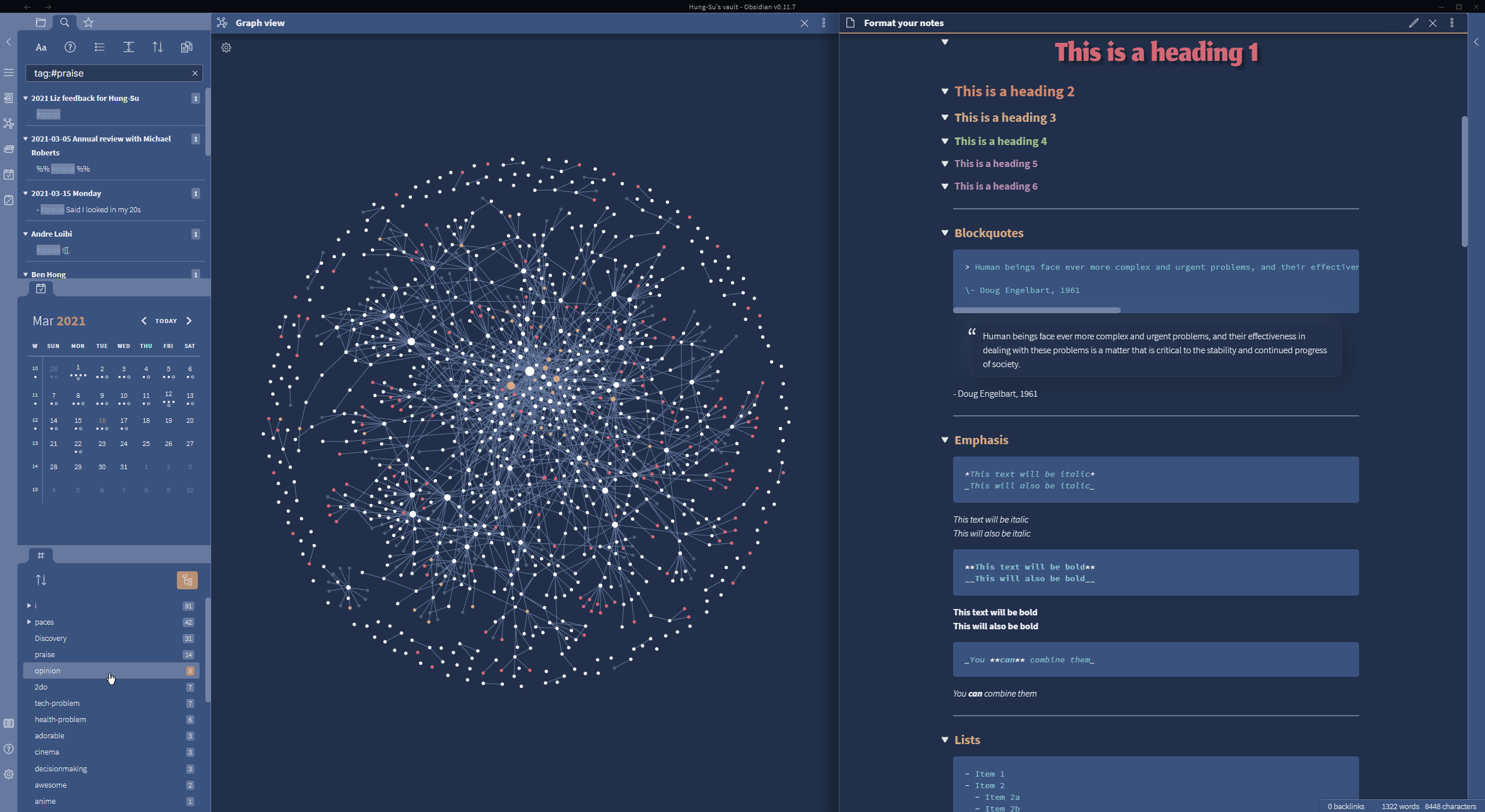A poisonous dark theme for Obsidian, a tool for connected note taking.
- Download obsidian.css above, or by clicking this link. Rename it to "Vileplume.css"
- In Obsidian, open the Appearance page. Find the Themes section in that page, then find the Folder button, as shown by this screenshot. Click it!
- Copy your Vileplume.css file to the now open Themes folder.
- Select Vileplume from the Themes section in Obsidian. If it is not there, you may need to restart Obsidian first.