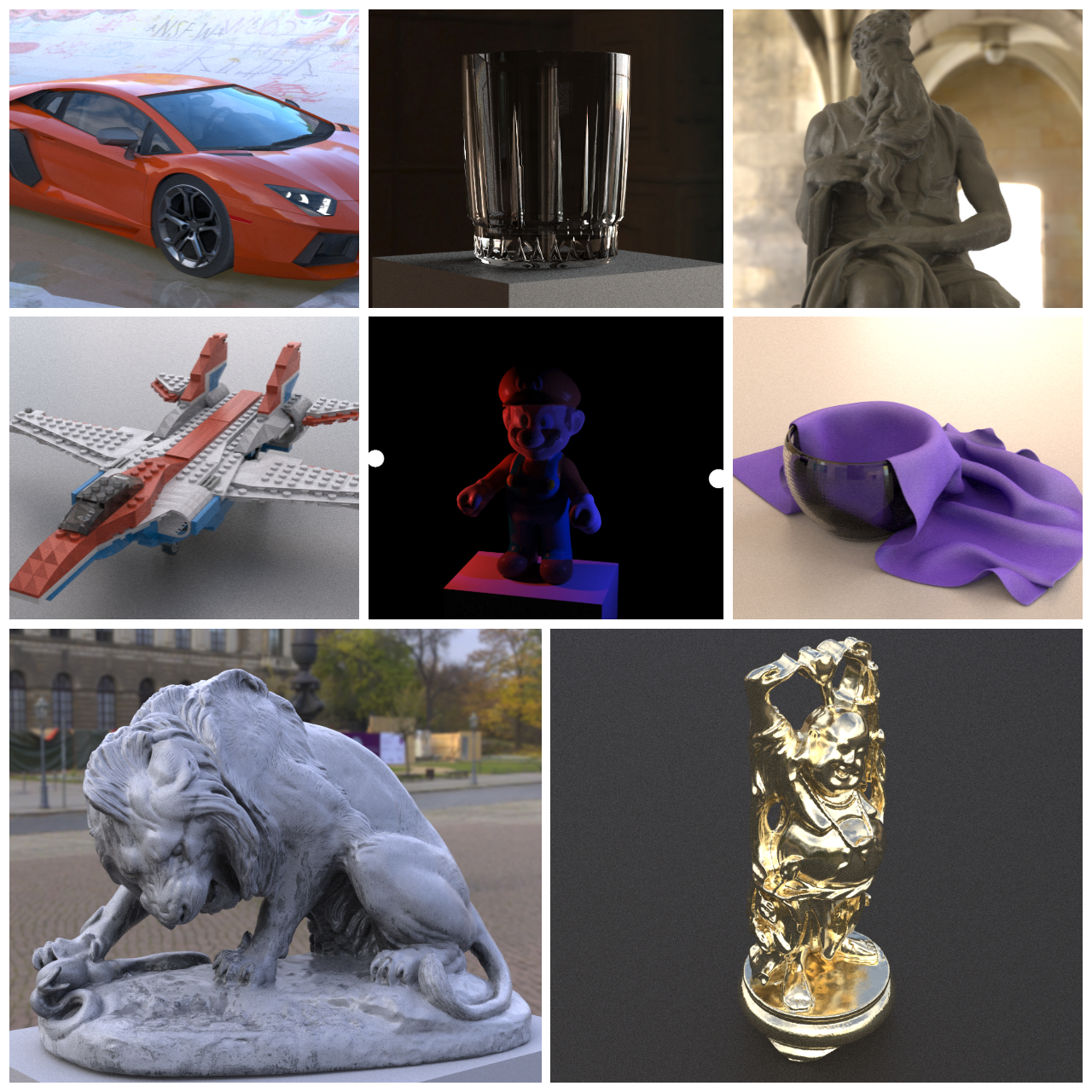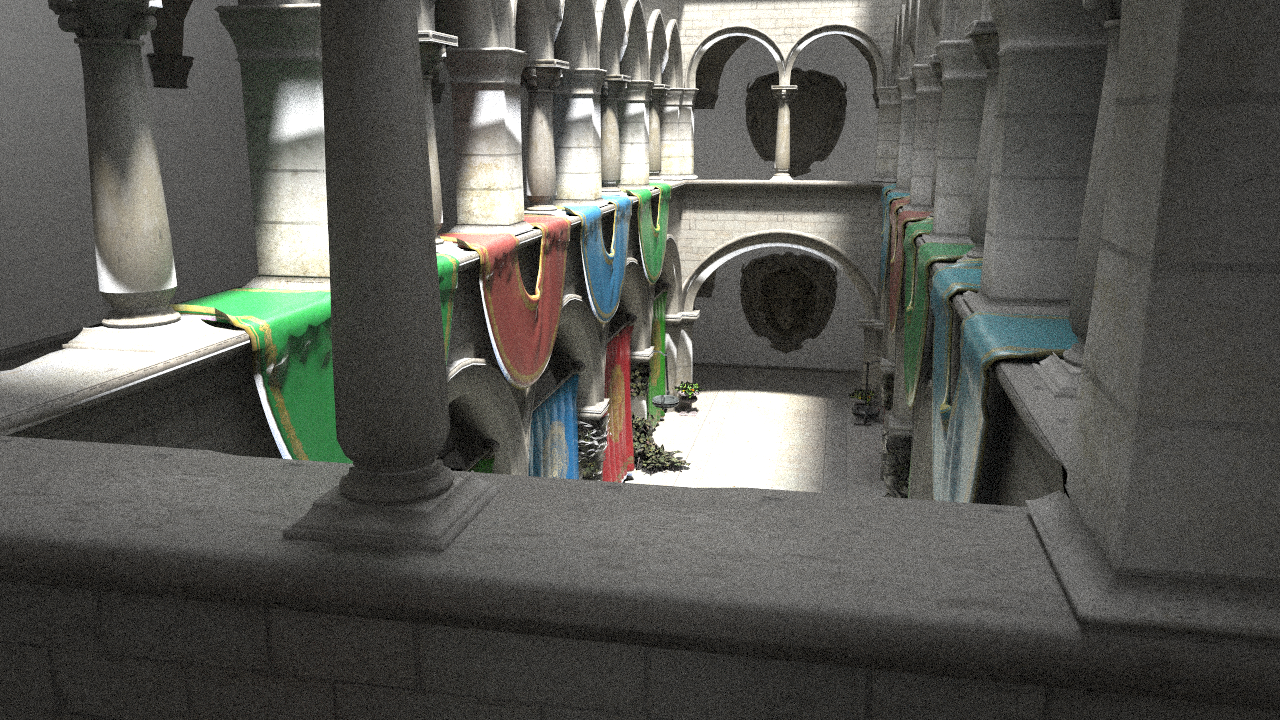Package pbr implements Physically-Based Rendering via a unidirectional CPU-only Monte Carlo path tracer.
pbr uses dep for dependency management.
$ go get github.com/hunterloftis/pbr
$ dep ensure
$ makefunc main() {
floor := surface.UnitCube(material.Plastic(1, 1, 1, 0.05))
floor.Shift(geom.Vec{0, -0.1, 0}).Scale(geom.Vec{10, 0.1, 10})
ball := surface.UnitSphere(material.Gold(0.05, 1))
ball.Scale(geom.Vec{0.1, 0.1, 0.1})
c := camera.NewSLR().MoveTo(geom.Vec{0, 0, -0.5}).LookAt(geom.Vec{0, 0, 0})
s := surface.NewList(ball, floor)
e := env.NewGradient(rgb.Black, rgb.Energy{750, 750, 750}, 7)
scene := render.NewScene(c, s, e)
err := render.Iterative(scene, "hello.png", 898, 450, 8, true)
if err != nil {
fmt.Fprintf(os.Stderr, "\nError: %v\n", err)
}
}- Simple synchronous API, concurrent execution, 100% Go
- A standalone CLI
- .obj and .mtl meshes and materials (Wavefront)
- .hdri environment maps (Radiance)
- Physically-based materials (metalness/roughness workflow)
- Texture maps (base, roughness, metalness)
- Physically-based cameras (depth-of-field, f-stop, focal length, sensor size)
- Direct, indirect, and image-based lighting
- Progressive rendering
- https://github.com/alexflint/go-arg
- https://github.com/ftrvxmtrx/tga
- https://github.com/Opioid/rgbe
- https://github.com/fogleman/pt
Usage: pbr [--verbose] [--info] [--frames FRAMES] [--time TIME] [--material MATERIAL] [--width WIDTH] [--height HEIGHT] [--scale SCALE] [--rotate ROTATE] [--mark] [--out OUT] [--heat HEAT] [--profile] [--from FROM] [--to TO] [--focus FOCUS] [--lens LENS] [--fstop FSTOP] [--expose EXPOSE] [--bounce BOUNCE] [--indirect] [--ambient AMBIENT] [--env ENV] [--rad RAD] [--floor FLOOR] [--floorcolor FLOORCOLOR] [--floorrough FLOORROUGH] [--sun SUN] [--sunsize SUNSIZE] SCENE
Positional arguments:
SCENE input scene .obj
Options:
--verbose, -v verbose output with scene information
--info output scene information and exit
--frames FRAMES, -f FRAMES
number of frames at which to exit [default: +Inf]
--time TIME, -t TIME time to run before exiting (seconds) [default: +Inf]
--material MATERIAL override material (glass, gold, mirror, plastic)
--width WIDTH, -w WIDTH
rendering width in pixels [default: 800]
--height HEIGHT, -h HEIGHT
rendering height in pixels [default: 450]
--scale SCALE scale the scene by this amount
--rotate ROTATE rotate the scene by this vector
--mark render a watermark
--out OUT, -o OUT output render .png
--heat HEAT output heatmap as .png
--profile record performance into profile.pprof
--from FROM camera location
--to TO camera look point
--focus FOCUS camera focus ratio [default: 1]
--lens LENS camera focal length in mm [default: 50]
--fstop FSTOP camera f-stop [default: 4]
--expose EXPOSE exposure multiplier [default: 1]
--bounce BOUNCE, -b BOUNCE
number of indirect light bounces [default: 6]
--indirect indirect lighting only (no direct shadow rays)
--ambient AMBIENT the ambient light color [default: &{1000 1000 1000}]
--env ENV, -e ENV environment as a panoramic hdr radiosity map (.hdr file)
--rad RAD exposure of the hdr (radiosity) environment map [default: 100]
--floor FLOOR size of the floor relative to the scene mesh
--floorcolor FLOORCOLOR
the color of the floor [default: &{0.9 0.9 0.9}]
--floorrough FLOORROUGH
roughness of the floor [default: 0.5]
--sun SUN position of a daylight emitter
--sunsize SUNSIZE size of the sun [default: 1]
--help, -h display this help and exit
--version display version and exit
All of these, and many more are in the Makefile.
To render them yourself, you'll need the fixtures directory of 3D assets:
$ make fixtures
Note: the download is over a gigabyte!
The farm package provides a client and server for quickly spinning up a render farm.
The client workers render a scene and POST samples to the server over HTTP.
The server integrates the samples into a render which it returns at GET /.
To try out the 'toys' render farm example:
$ heroku create
$ heroku stack:set container
$ heroku labs:enable runtime-dyno-metadata
$ git push heroku master
$ heroku scale web=1:performance-l worker=10:performance-l
$ heroku open