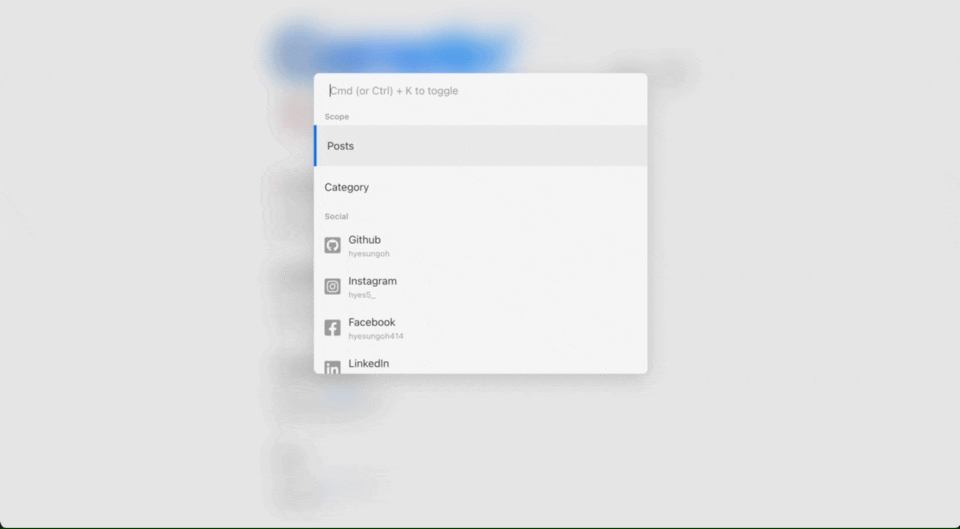Blog and Resume template with turborepo
한국어 문서는 다음 링크에서 확인하실 수 있습니다.
- 👔 Code highlight with line-highlight, line-numbers
- 🎨 Design with NextUI
- 🍽 Table of contents
- 🎩 Dark mode
- ⌨️ Search with KBar
- 🔨 Configurable
- 🔊 Utterances Comment
- 🔭 Google Analytics
- 🔥 Hotjar
- 🏄 Lighthouse score
- 🎨 Design with NextUI
- 🎩 Dark mode
- ⌨️ Contact with KBar
- 🔨 Configurable
- 🔭 Google Analytics
- 🔥 Hotjar
- 🏄 Lighthouse score
comet-land has own generate package create-comet-land
npx create-comet-land
# or
yarn create comet-landOr using Fork or clone this repo
- Install dependencies
yarn- Start Turbo !
yarn turbo run dev
# or just
yarn dev- Now you can see blog at
localhost:3000, resume atlocalhost:3001
Please see packages/core/constants directory.
and you can reconfigure at that directory's variable
- Analytics directory
- GA ID
- Hotjar ID
- Colors directory
- color schema
- General directory
- author image
- default open-graph image
- favicon
- SocialMedia directory
- github
and please check apps/blog/_config/index.json and apps/resume/_config/index.json.
This files are placing each app's configuration variable.
please read following link.
- scope packages
cd where-you-want
yarn add package-name- global packages
yarn add package-name -W- global dev packages
yarn add package-name -DWcheck this wiki please! it might be help
- hyesungoh.xyz
- seulheehan.com
- thebong.net
- coderoad.kr
- govindkumar.in
- blog.milansachani.dev
- resume.jadecode.xyz
- jaegwan.kim
- min71.dev
I inspired below blogs and resume.
MIT