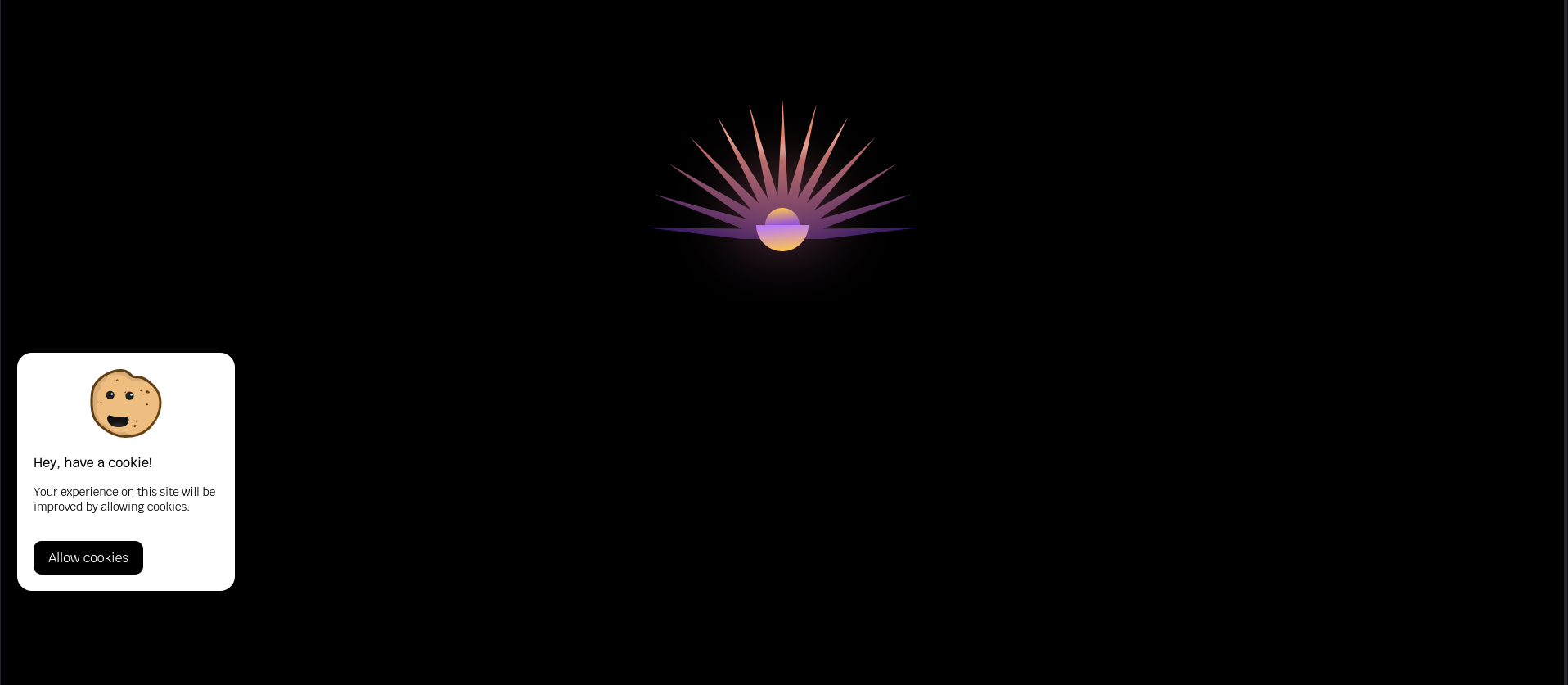Ensuring compliance with EU laws on cookie usage is crucial for websites targeting or owned by EU citizens. Dive into the capabilities of this Laravel package, a robust extension originating from Spatie's Laravel Cookie Consent. Developed by IdeaCat, a web development agency in Bucharest, Romania, this package not only simplifies the implementation of a cookie consent dialog but also extends its functionalities. Beyond the essentials, it introduces advanced features like predefined database tables, administrative tools for user data management, and seamless integration of GDPR compliance requirements.
Explore further details about the EU legislation on cookies here.
You can effortlessly install the package via Composer. Open your terminal and run:
composer require ideacatlab/laravel-cookie-consent-enhancedThe package will automatically register itself in your Laravel application.
Run the publish command to publish the views, languages, database migration, config and assets.
php artisan vendor:publish --provider="Ideacatlab\LaravelCookieConsentEnhanced\CookieConsentServiceProvider"Execute the migration command to create the required database tables:
php artisan migrateUpon publishing the configuration file, you'll find a file named cookie-consent-enhanced.php in the config directory. Here's an overview of the configuration options:
return [
/*
* Use this setting to enable the cookie consent dialog.
*/
'enabled' => env('COOKIE_CONSENT_ENABLED', true),
/*
* The name of the cookie in which we store if the user
* has agreed to accept the conditions.
*/
'cookie_name' => 'cookie_consent',
/*
* Set the cookie duration in days. Default is 365 * 20.
*/
'cookie_lifetime' => 365 * 20,
];Ensure you set the cookie domain by using the 'domain' key in the config/session.php file. Add the corresponding value in your .env file for SESSION_DOMAIN. If your URL includes a port, such as 'localhost:3000', it is crucial to set this value for the package to function correctly.
To effortlessly display the cookie consent dialog in your template, include the following line in your Blade file:
@include('cookie-consent-enhanced::index')This will render a dialog similar to the one depicted below. Note that the default styling, powered by TailwindCSS v2, creates a floating banner at the bottom of the page.
Instead of manually including cookie-consent-enhanced::index in your view, consider adding the middleware to your kernel:
// app/Http/Kernel.php
class Kernel extends HttpKernel
{
protected $middleware = [
// ...
\Ideacatlab\LaravelCookieConsentEnhanced\CookieConsentMiddleware::class,
];
// ...
}This will automatically add cookie-consent-enhanced::index to your response just before the closing body tag.
Upon clicking "Allow cookies," a cookie_consent cookie will be set, and the dialog will be removed from the DOM. Laravel, recognizing the set laravel_cookie_consent cookie on subsequent requests, will refrain from displaying the dialog again.
The files is published to resources/lang/vendor/cookie-consent-enhanced/en/texts.php. You can then customize the text as follows:
return [
'message' => 'Please be informed that this site uses cookies.',
'agree' => 'Allow cookies',
];For translations, copy the file to, for instance, resources/lang/vendor/cookie-consent-enhanced/fr/texts.php and provide the French translations.
The files is published to the index and dialogContents view files to resources/views/vendor/cookie-consent-enhanced. Typically, you only need to modify the dialogContents view. Adjusting the JavaScript code is possible in the index view file.
Execute the following command to run tests:
composer testIf you discover any security-related issues, please contact razvan@ideacat.ro instead of using the issue tracker.
This project is licensed under the MIT License. See License File for more information.