-
Notifications
You must be signed in to change notification settings - Fork 5
Home
Ibrahim Bakr edited this page Oct 11, 2017
·
5 revisions
This is a simple project can be render RTL language correctly using BitmapFont and FreeType:
- Open
Hiero.jar. - Put any freetype font
.ttf,.otfwhich support RTL languages intoHiero.jar. - Add RTL letters in
Hiero. - Save it as
.fntfile and import it into assets folder in your project.
- Example
- RTL letters:
ء آ أ ؤ إ ئ ا ب ة ت ث ج ح خ د ذ ر ز س ش ص ض ط ظ ع غ ـ ف ق ك ل م ن ه و ى ي ً ٌ ٍ َ ُ ِ ّ ْ ٓ ٔ ٕ ٠ ١ ٢ ٣ ٤ ٥ ٦ ٧ ٨ ٩ ٪ ٫ ٬ ٭ ٰ ﱟ ﱠ ﱡ ﴾ ﴿ ﷲ ﺀ ﺁ ﺂ ﺃ ﺄ ﺅ ﺆ ﺇ ﺈ ﺉ ﺊ ﺋ ﺌ ﺍ ﺎ ﺏ ﺐ ﺑ ﺒ ﺓ ﺔ ﺕ ﺖ ﺗ ﺘ ﺙ ﺚ ﺛ ﺜ ﺝ ﺞ ﺟ ﺠ ﺡ ﺢ ﺣ ﺤ ﺥ ﺦ ﺧ ﺨ ﺩ ﺪ ﺫ ﺬ ﺭ ﺮ ﺯ ﺰ ﺱ ﺲ ﺳ ﺴ ﺵ ﺶ ﺷ ﺸ ﺹ ﺺ ﺻ ﺼ ﺽ ﺾ ﺿ ﻀ ﻁ ﻂ ﻃ ﻄ ﻅ ﻆ ﻇ ﻈ ﻉ ﻊ ﻋ ﻌ ﻍ ﻎ ﻏ ﻐ ﻑ ﻒ ﻓ ﻔ ﻕ ﻖ ﻗ ﻘ ﻙ ﻚ ﻛ ﻜ ﻝ ﻞ ﻟ ﻠ ﻡ ﻢ ﻣ ﻤ ﻥ ﻦ ﻧ ﻨ ﻩ ﻪ ﻫ ﻬ ﻭ ﻮ ﻯ ﻰ ﻱ ﻲ ﻳ ﻴ ﻵ ﻶ ﻷ ﻸ ﻹ ﻺ ﻻ ﻼ
- Code
ArFont arFont = new ArFont();
arFont.getText("string"); // text putting as a parameter to return correct RTL, LTR or both string.
arFont.typing('char'); // type arabic letter by letter.FreeTypeFontGenerator generator = new FreeTypeFontGenerator(Gdx.files.internal("fonts/jf_flat.ttf"));
FreeTypeFontGenerator.FreeTypeFontParameter parameter = new FreeTypeFontGenerator.FreeTypeFontParameter();
parameter.characters += ArUtils.getAllChars().toString(""); // Arabic characters addition to exist characters.
parameter.size = 48;
parameter.color = Color.BROWN;
parameter.borderColor = Color.GOLD;
parameter.borderWidth = 1.5f;
parameter.minFilter = Texture.TextureFilter.Linear;
parameter.magFilter = Texture.TextureFilter.Linear;
BitmapFont freeTypeFont = generator.generateFont(parameter);That's it