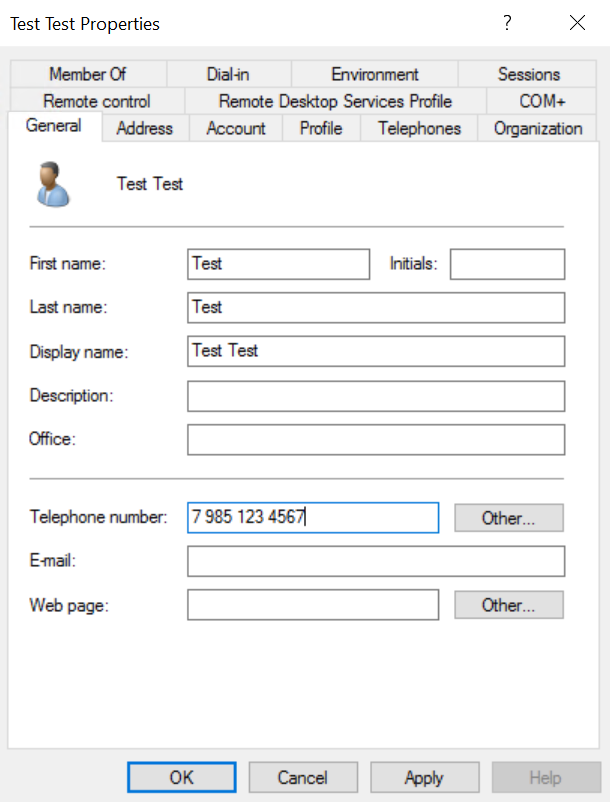Also available in other languages: Русский
MultiFactor.Radius.Adapter is a RADIUS server for Windows. It allows to quickly add multifactor authentication through RADIUS protocol to your VPN, VDI, RDP and other resources.
The component is a part of MultiFactor 2FA hybrid solution.
See documentation at https://multifactor.pro/docs/radius-adapter/windows/ for additional guidance on integrating 2FA through RADIUS into your infrastracture.
Linux version of the component is available in our multifactor-radius-adapter repository.
Remote Authentication Dial-In User Service (RADIUS) — is a networking protocol primarily used for remote user authentication.
The protocol has been around for a long time and is supported by major network devices and services vendors.
Key features:
- Receive authentication requests through the RADIUS protocol;
- Verify the first authentication factor — user login and password in Active Directory (AD) or Network Policy Server (NPS);
- Verify the second authentication factor on the user's secondary device (usually, mobile phone).
Additional features:
- Inline enrollment within VPN/VDI client;
- Conditional access based on the user's group membership in Active Directory;
- Activate second factor selectively based on the user's group membership in Active Directory;
- Use user's phone number from Active Directory profile for one-time SMS passcodes;
- Configure RADIUS response attributes based on user's Active Directory group membership;
- Proxy Network Policy Server requests and responses;
- Send logs to Syslog server or SIEM.
- Component is installed on Windows Server starting from 2012 R2;
- Minimum server requirements: 2 CPUs, 4 GB RAM, 40 GB HDD (to run the OS and adapter for 100 simultaneous connections — about 1500 users);
- UDP 1812 port on the server should accept inbound requests from Radius clients;
- The server with the component installed needs access to
api.multifactor.ruvia TCP port 443 (TLS) or via HTTP proxy; - To interact with Active Directory, the component needs access to the AD domain server on TCP 389 port;
- To interact with Network Policy Server (NPS), the component needs access to NPS on the UDP 1812 port.
The component's parameters are stored in MultiFactor.Radius.Adapter.exe.config file in XML format.
<!-- The address and port (UDP) on which the adapter will receive authentication requests from clients -->
<!-- If you specify 0.0.0.0, then the adapter will listen on all network interfaces -->
<add key="adapter-server-endpoint" value="192.168.0.1:1812"/>
<!-- Shared secret to authenticate RADIUS clients -->
<add key="radius-shared-secret" value=""/>
<!-- How to check the first factor: Active Directory, RADIUS or None (do not check) -->
<add key="first-factor-authentication-source" value="ActiveDirectory"/>
<!-- Multifactor API address -->
<add key="multifactor-api-url" value="https://api.multifactor.ru"/>
<!-- NAS-Identifier parameter to connect to the Multifactor API (found in user profile) -->
<add key="multifactor-nas-identifier" value=""/>
<!-- Shared Secret parameter for connection to the Multifactor API (found in user profile) -->
<add key="multifactor-shared-secret" value=""/>
<!-- Access to the Multifactor API via HTTP proxy (optional)-->
<!--add key="multifactor-api-proxy" value="http://proxy:3128"/-->
<!-- Logging level: 'Debug', 'Info', 'Warn', 'Error' -->
<add key="logging-level" value="Debug"/>To check the first factor in the domain, the following parameters apply:
<!--Domain-->
<add key="active-directory-domain" value="domain.local"/>
<!-- Give access to users from specified group only (not checked if setting is removed)-->
<add key="active-directory-group" value="VPN Users"/>
<!--Require the second factor for users from a specified group only (second factor is required for users if the setting is removed)-->
<add key="active-directory-2fa-group" value="2FA Users"/>
<!-- Use your users' phone numbers listed in Active Directory to send one-time SMS codes (not used if settings are removed)-->
<!--add key="use-active-directory-user-phone" value="true"/-->
<!--add key="use-active-directory-mobile-user-phone" value="true"/-->When the use-active-directory-user-phone option is enabled, the component will use the phone recorded in the General tab. The format of the phone can be anything.
When the use-active-directory-mobile-user-phone option is enabled, the component will use the phone recorded in the Telephones tab in the Mobile field. The format of the phone can also be any format.
To check the first factor in another RADIUS server, eg. in Network Policy Server, the following parameters apply:
<!--Address (UDP) from which the adapter will connect to the server -->
<add key="adapter-client-endpoint" value="192.168.0.1"/>
<!-- Server address and port (UDP) -->
<add key="nps-server-endpoint" value="192.168.0.10:1812"/>You can specify attributes the component will pass further upon successful authentication, including verification that the user is a member of a security group.
<RadiusReply>
<Attributes>
<!--This is an example, you can use any attributes-->
<add name="Class" value="Super" />
<add name="Fortinet-Group-Name" value="Users" when="UserGroup=VPN Users"/>
<add name="Fortinet-Group-Name" value="Admins" when="UserGroup=VPN Admins"/>
</Attributes>
</RadiusReply>The component can run in console mode or as a Windows service. To run in console mode, just run the application.
To install it as a Windows Service, start it with the /i key as the Administrator
MultiFactor.Radius.Adapter.exe /iThe component is installed in auto-startup mode by default on behalf of Network Service.
To remove the Windows Service run with the /u key as Administrator
MultiFactor.Radius.Adapter.exe /uComponent's logs are located in the Logs folder. If they are not there, make sure that the folder is writable by the Network Service user.
Use Radius Adapter Component to implement 2FA in one of the following scenarios:
- Two-factor authentication for VPN devices Cisco, Fortigate, CheckPoint, Mikrotik, Huawei and others;
- Two-factor authentication for Windows VPN with Routing and Remote Access Service (RRAS);
- Two-factor authentication for Microsoft Remote Desktop Gateway ;
- Two factor authentication for VMware Horizon;
- Citrix Gateway two-factor authentication;
- Apache Guacamole two-factor authentication;
- Two-factor authentication for Wi-Fi hotspots;
and many more...
Please note, the license does not entitle you to modify the source code of the Component or create derivative products based on it. The source code is provided as-is for evaluation purposes.