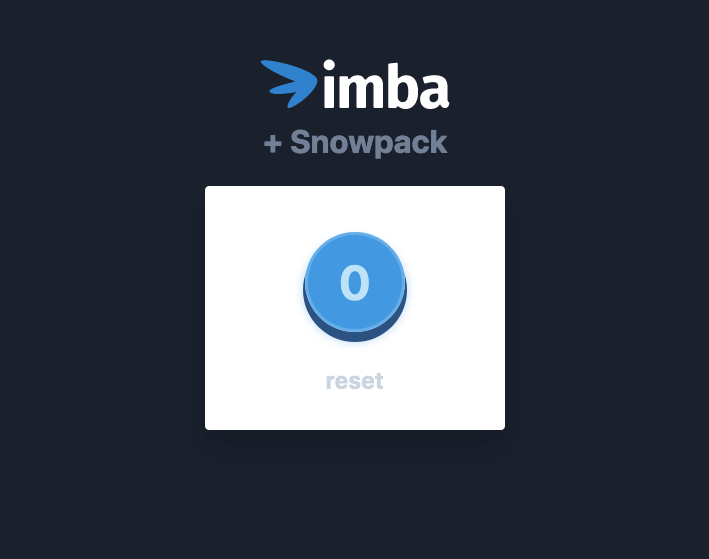This project will get you up and running with Imba 2 bundled by snowpack.
On GitHub you can use this repository as a template for new projects, just click Use this template.
git clone https://github.com/imba/template-snowpack foldername
cd foldername
npm install # yarn
npm run start # yarn start
To create production build
npm run build # yarn build
If you need to install any NPM packages, add the name to the install script in the package.json file. Then run npm install or yarn once again.
For example
"install": [
"cowsay"
],
By default,
- The build goes to a folder named
/publicat the root of your project folder. - The
/srcfolder containing imba code is built into thepublic/distdirectory - The
/staticfolder containing your index.html and other files such as images is built at the root of the/public/folder by default.
Your public folder will look like this:
/public
/dist
app-root.js
favicon.ico
index.html
The app-root.js is referenced from the body of the index.html.
<script type="module" src="./dist/app-root.js"></script>You may modify your build directories in the package.json file.
{
"scripts": {
"..."
},
"snowpack": {
"mount": {
"src": "/dist",
"static": "/"
},
"devOptions": {
"out": "public",
"..."
},
"..."
}
}
If you need your output build directory to be named /build you may remove the "out": "public" option since snowpack will build to the /build directory by default.
If you would like to rename your src and static folders in your project, update the "src" and "static" strings in the package.json file to match your new folder names.
If you would like to change the output location of your code "src": "/dist" and "static": "/" folders, you may change the value for example to "src": "/app" and "static": "/static".
Update the app-root.js reference in your index.html in your /static folder to the correct directory. In the above case we would change the reference from ./dist/app-root.js to ./app/app-root.js.
Note that the imba files, cannot be currently be compiled to the root of the build directory
"src": "/", so you must always specify a sub-directory for your compiled Imba code as"src": "/foldername".
For more snowpack configuration options checkout the snowpack documentation.
If you haven't already, then join the community on Discord.
Happy Coding!