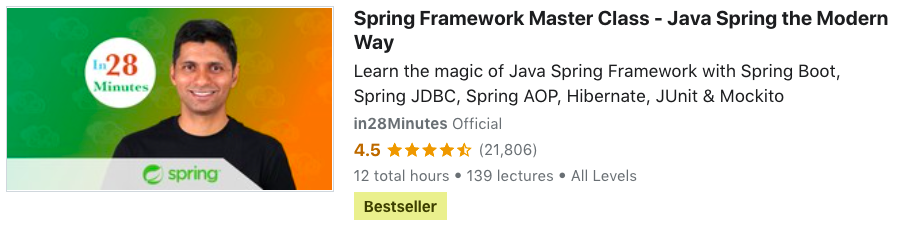Learn the magic of Spring Framework. From IOC (Inversion of Control), DI (Dependency Injection), Application Context to the world of Spring Boot, AOP, JDBC and JPA. Get set for an incredible journey.
Spring Framework remains as popular today as it was when I first used it 12 years back. How is this possible in the incredibly dynamic world where architectures have completely changed?
- You will learn the basics of Spring Framework - Dependency Injection, IOC Container, Application Context and Bean Factory.
- You will understand how to use Spring Annotations - @Autowired, @Component, @Service, @Repository, @Configuration, @Primary....
- You will understand Spring MVC in depth - DispatcherServlet , Model, Controllers and ViewResolver
- You will use a variety of Spring Boot Starters - Spring Boot Starter Web, Starter Data Jpa, Starter Test
- You will learn the basics of Spring Boot, Spring AOP, Spring JDBC and JPA
- You will learn the basics of Eclipse, Maven, JUnit and Mockito
- You will develop a basic Web application step by step using JSP Servlets and Spring MVC
- You will learn to write unit tests with XML, Java Application Contexts and Mockito
- You should have working knowledge of Java and Annotations.
- We will help you install Eclipse and get up and running with Maven and Tomcat.
Refer each section
- Installation Video : https://www.youtube.com/playlist?list=PLBBog2r6uMCSmMVTW_QmDLyASBvovyAO3
- GIT Repository For Installation : https://github.com/in28minutes/getting-started-in-5-steps
- PDF : https://github.com/in28minutes/SpringIn28Minutes/blob/master/InstallationGuide-JavaEclipseAndMaven_v2.pdf
- Download the zip or clone the Git repository.
- Unzip the zip file (if you downloaded one)
- Open Command Prompt and Change directory (cd) to folder containing pom.xml
- Open Eclipse
- File -> Import -> Existing Maven Project -> Navigate to the folder where you unzipped the zip
- Select the right project
- Choose the Spring Boot Application file (search for @SpringBootApplication)
- Right Click on the file and Run as Java Application
- You are all Set
- For help : use our installation guide - https://www.youtube.com/playlist?list=PLBBog2r6uMCSmMVTW_QmDLyASBvovyAO3
- Refer our TroubleShooting Guide - https://github.com/in28minutes/in28minutes-initiatives/tree/master/The-in28Minutes-TroubleshootingGuide-And-FAQ
in28Minutes is creating amazing solutions for you to learn Spring Boot, Full Stack and the Cloud - Docker, Kubernetes, AWS, React, Angular etc. - Check out all our courses here