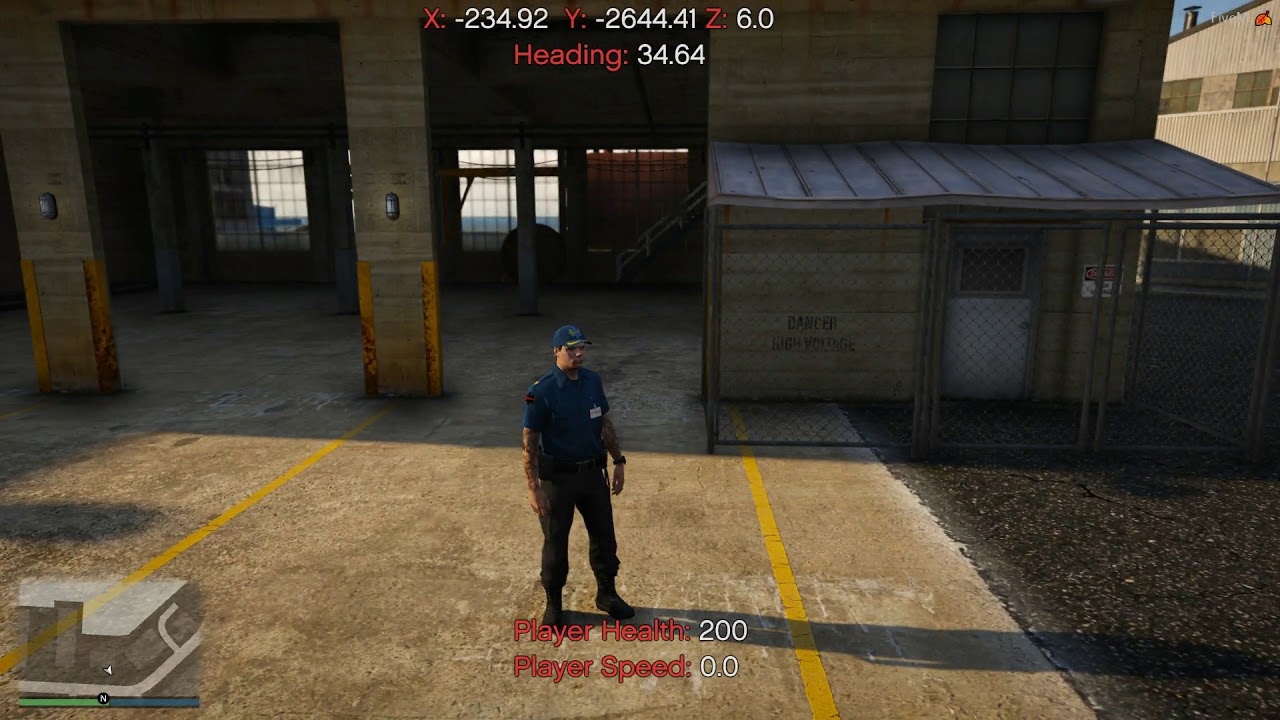This repository has been archived by the owner on Mar 21, 2021. It is now read-only.
-
Notifications
You must be signed in to change notification settings - Fork 17
Adding custom stations
Christopher M edited this page Jan 9, 2020
·
8 revisions
- If using vMenu, enable on screen coordinates, if not, download and install Show-Coords by IllusiveTea
- Go in-game and get the coordinates of your custom location
- Open the top level folder (resources/[inferno-collection]/inferno-fire-ems-pager)
- Open the
client.luafile - Find the config, near the top, then the list of stations
- Add your new location on a new line. For example:
-- List of stations fire sirens can be played at, read the wiki page below to learn how to add more
-- https://github.com/inferno-collection/Fire-EMS-Pager/wiki/Adding-custom-stations
Config.Stations = {} -- Do not edit this line
table.insert(Config.Stations, {Name = "pb", Loc = vector3(-379.53, 6118.32, 31.85), Radius = 800, Siren = "siren1"}) -- Paleto Bay
table.insert(Config.Stations, {Name = "fz", Loc = vector3(-2095.92, 2830.22, 32.96), Radius = 1000, Siren = "siren2"}) -- Fort Zancudo
table.insert(Config.Stations, {Name = "ss", Loc = vector3(1691.24, 3585.83, 35.62), Radius = 500, Siren = "siren1"}) -- Sandy Shores
table.insert(Config.Stations, {Name = "rh", Loc = vector3(-635.09, -124.29, 39.01), Radius = 400, Siren = "siren1"}) -- Rockford Hills
table.insert(Config.Stations, {Name = "els", Loc = vector3(1193.42, -1473.72, 34.86), Radius = 400, Siren = "siren1"}) -- East Los Santos
table.insert(Config.Stations, {Name = "sls", Loc = vector3(199.83, -1643.38, 29.8), Radius = 400, Siren = "siren1"}) -- South Los Santos
table.insert(Config.Stations, {Name = "dpb", Loc = vector3(-1183.13, -1773.91, 4.05), Radius = 400, Siren = "siren1"}) -- Del Perro Beach
table.insert(Config.Stations, {Name = "lsia", Loc = vector3(-1068.74, -2379.96, 14.05), Radius = 500, Siren = "siren2"}) -- LSIA
table.insert(Config.Stations, {Name = "center", Loc = vector3(0, 0, 0), Radius = 400, Siren = "siren2"}) -- Center of the map-
Name= Name entered into /firesiren command. -
Loc= Coordinates in x, y, z form. -
Radius= Radius around the origin the siren can be heard. -
Siren= The name of the siren sound file to use.- To add more sirens, follow this guide up to Step 5, then put the sound file name here.
- Enjoy!
Note: Ensure the name = "" is unique, and only one word, also make your Vector3 arguments are floats.
If you have any troubles, suggestions, feedback, etc, please check the Wiki, create a new issue, and/or contact us on Discord.