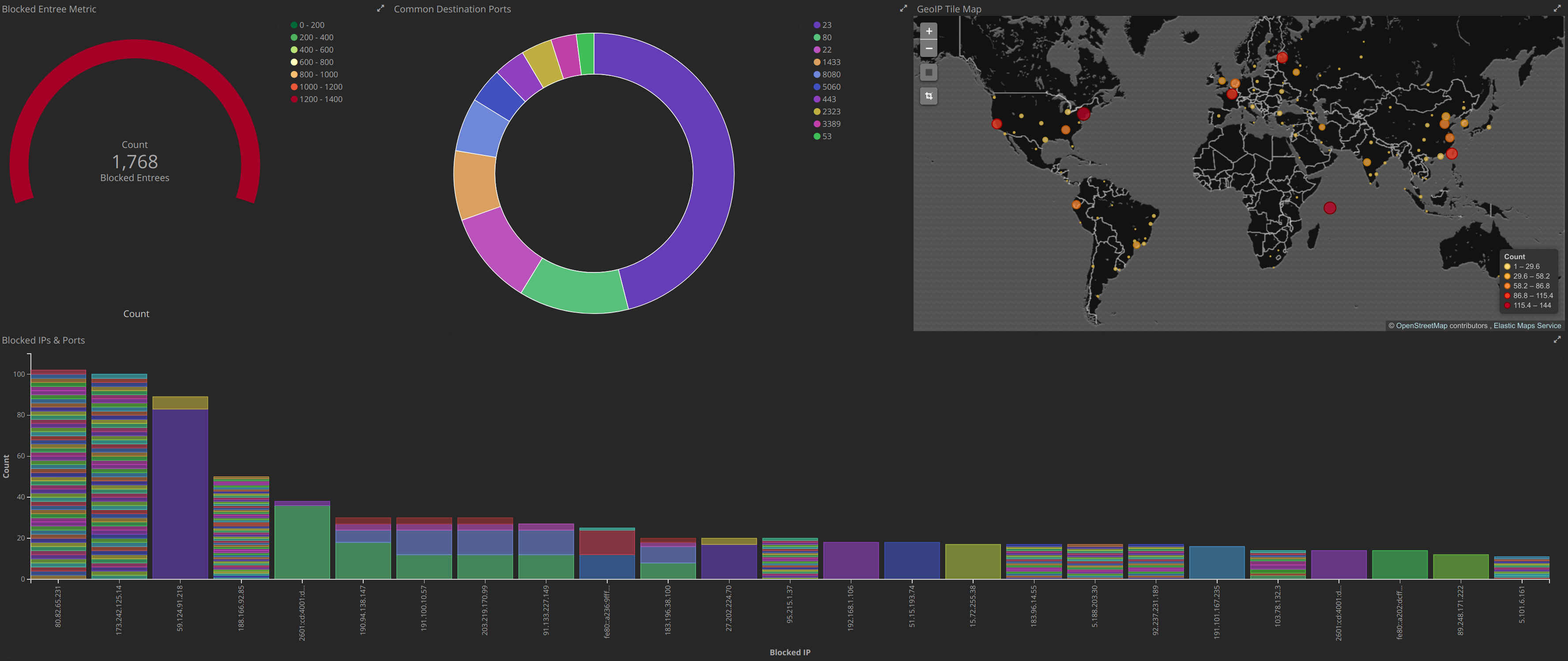Logstash configuration for pfSense syslog events. Gives a nice dashboard for displaying blocked events from the firewall.
Includes a modified logstash configuration to work with the latest pfSense release v2.4 and Elastic services release v5.5.2.
Enable remote logging in the pfSense web UI by going to:
Status -> System Logs -> Settings
In Remote Logging Options, check "Enable Remote Logging", and add your remote Logstash server to the "Remote log servers". For example:
192.168.1.100:5140
Finally, check the "Everything" checkbox for "Remote Syslog Contents".
(Check port: sockstat -4 -l | grep -i 514)
Edit conf.d/10-syslog.conf and change the host conditional on line 4 to be your pfSense IP address if it is not the default 192.168.1.1.
Copy the contents of the conf.d and patterns directories to /etc/logstash/.
Import the visualizations.json and dashboard.json.