-
Notifications
You must be signed in to change notification settings - Fork 13.4k
fix(select): slotted label content works with outline notch #27483
New issue
Have a question about this project? Sign up for a free GitHub account to open an issue and contact its maintainers and the community.
By clicking “Sign up for GitHub”, you agree to our terms of service and privacy statement. We’ll occasionally send you account related emails.
Already on GitHub? Sign in to your account
Conversation
) Issue number: resolves #27201 --------- <!-- Please do not submit updates to dependencies unless it fixes an issue. --> <!-- Please try to limit your pull request to one type (bugfix, feature, etc). Submit multiple pull requests if needed. --> ## What is the current behavior? <!-- Please describe the current behavior that you are modifying. --> Selects with a floating label, no value, and a placeholder should have the label cover the placeholder when blurred. One focus, the label should translate to the top of the select, and the placeholder should be visible. ## What is the new behavior? <!-- Please describe the behavior or changes that are being added by this PR. --> - Floating label now covers the select and hides the placeholder when the select is blurred, matching the `ion-input` and `ion-textarea` behaviors. ## Does this introduce a breaking change? - [ ] Yes - [x] No <!-- If this introduces a breaking change, please describe the impact and migration path for existing applications below. --> ## Other information <!-- Any other information that is important to this PR such as screenshots of how the component looks before and after the change. --> --------- Co-authored-by: ionitron <hi@ionicframework.com>
|
|
| ` | ||
| <style> | ||
| .custom-label { | ||
| font-size: 30px; |
There was a problem hiding this comment.
Choose a reason for hiding this comment
The reason will be displayed to describe this comment to others. Learn more.
There was a problem hiding this comment.
Choose a reason for hiding this comment
The reason will be displayed to describe this comment to others. Learn more.
This is another tricky one. The problem here is we are translating based on %, which will be based on the height of the label element. If the label element grows in height so will the translation.
MDC "fixes" this by giving the label a fixed height. However, this causes the text to get cut off at larger font sizes. This also causes the label to no longer be centered in the container as the select increases in height, though I'm not 100% if that's by design.
We could also make the label height 100%, but then we're going to need to translate by seemingly arbitrary values that may also be wrong as the select changes in height.
Any thoughts on how best to address? I'll keep testing it. It's worth noting that Material Design doesn't seem to do a lot of customizations on floating/stacked labels beyond colors and such. Perhaps this is by design?
There was a problem hiding this comment.
Choose a reason for hiding this comment
The reason will be displayed to describe this comment to others. Learn more.
I was able to get pretty close by changing the following styles on .label-text-wrapper (screenshots linked):
- In the default styles, replace the current
transformwithtop: 50%andtransform: translateY(-50%) scale(1). The top: 50/translateY(-50) is a trick I've used to vertically center absolutely positioned items. - When floating, add
top: auto.
The animation doesn't work right, but maybe there's a good way to fix it? An alternative could be to not do position: absolute at all and use flex styles to vertically center the label instead, maybe only when the label isn't floating if the position is necessary to make the float work.
There was a problem hiding this comment.
Choose a reason for hiding this comment
The reason will be displayed to describe this comment to others. Learn more.
During refinement we discussed that this is the same problem as https://ionic-cloud.atlassian.net/browse/FW-4083, so we are going to handle this fix in a separate ticket.
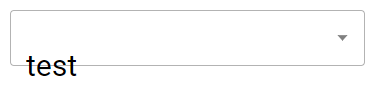
Issue number: N/A
What is the current behavior?
The label slot content does not work with the notch behavior for
fill="outline". The notch cutout does not match the dimensions of the floating/stacked label.What is the new behavior?
ion-selectnow computes the notch size manually if slotted label content is used.Stencil re-renders the component when slotted content is added, removed, or modified, so we call
setNotchWidthincomponentDidRender. This ensures that the method is run iflabelPlacementis changed too.setNotchWidthhas a couple optimizations built in to ensure we are not doing unnecessary computations:In the event that the select is hidden, then we use an IntersectionObserver to be notified of when the select is visible again. At that point, we will attempt to set the notch width again.
Does this introduce a breaking change?
Other information