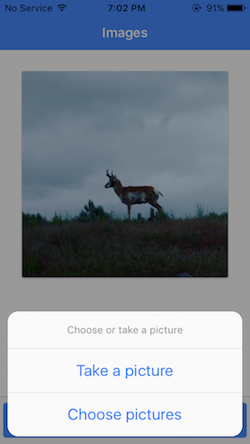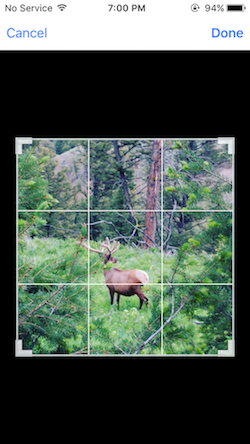This repository is part of an ionic tutorial that explains how to access the image gallery and take pictures from an ionic app. Also we will show you how to add an image cropper. This ionic tutorial includes a working example you can reuse for your needs!
Check the complete step by step tutorial in: https://ionicthemes.com/tutorials/about/ionic-2-image-handling
Install dependencies
npm installThe plugins required in this app use cordova, so it will not work in the browser. You need to try it on a real device or on an emulator
ionic cordova platform add android
ionic cordova run android