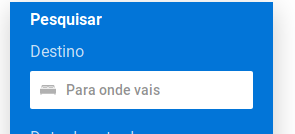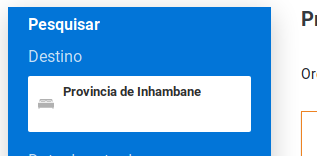-
Notifications
You must be signed in to change notification settings - Fork 13
Closed
Labels
bugSomething isn't workingSomething isn't working
Description
Describe the bug
When using a single selection mode, after selecting an option the selectize input takes two rows if the selected item plus the input element size doesn't fit into the available width. the input element minimum with is always 109px with is unnecessary after something is selected (4px should be enough).
To Reproduce
Steps to reproduce the behavior:
- Create single mode selectize input whith about 181px - 200px with ['Provincia de Inhambane', 'Cidade de Inhambane'] options
- Search for Inhambane
- Select the first option
- You'll see that the input now adds one more row.
Expected behavior
The selected item behavior is correct but the subsequent input should take only 4px. unless we typed another word or cleared the selected value(s)
Desktop (please complete the following information):
- OS: ElementaryOS
- Browser Firefox
- Version 63.0.3 (64-bit)
Additional context
Add any other context about the problem here.
Metadata
Metadata
Assignees
Labels
bugSomething isn't workingSomething isn't working