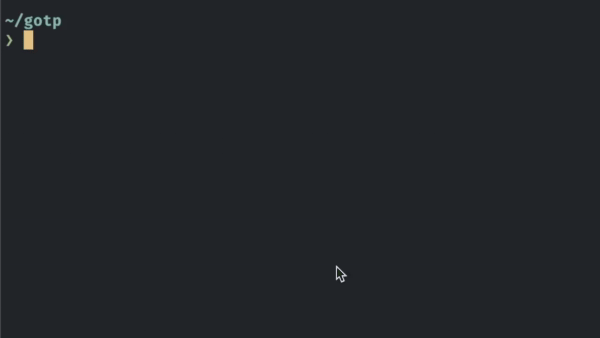Handling Google Authenticator codes in your terminal
The quickest way to get set up is to download the latest binary from releases
This project make use of these great projects Badger and promptui. Make sure to get them installed:
go get github.com/dgraph-io/badger/v2
go get github.com/manifoldco/promptui
Once you have the dependencies installed, clone the master branch to you computer:
git clone https://github.com/itsmewes/gotp.git
When the cloning is complete cd into the newly created gotp folder and run go install . or go build . to create a new binary. Make sure that your go bin folder is in your PATH or that you move the binary after building to somewhere like /usr/local/bin for you to easily reference it in your terminal.
gotp add key 564HJKHJKHKKKHGJKHJKYUFHFGHJ65E
gotp add key - local 564HJKHJKHKKKHGJKHJKYUFHFGHJ65E
gotp ls
And example of the output would be:
1: key
2: key - local
gotp key
gotp get key
or you could use the index from gotp ls
gotp 2
The main difference between the above commands is that get is a simple returning/printing of the key where without get the key is added to your clipboard and prints out a statement of the key being added to your clipboard. The simplified version (with the get key word) is for piping to other utilities.
Gotp tries to find the right key based on a very basic fuzzy search. For example if you have two keys, one for local and one for production you may have two entries like the following website - local and website - production, if you type gotp web prod gotp will get the otp for website - production.
gotp
If you only type gotp a prompt will be brought up of the keys that have been stored. You can use this prompt to select the key you want to use.
gotp rm key
gotp rm key - local
or you could use the index from gotp ls
gotp rm 2
Gotp uses the same basic fuzzy searching for removing keys as it does for getting them.
There are some commands that I have added in so I can use this tool in conjunction with Alfred (a Mac app utility.) You can find the Alfred workflow on Packal
gotp lsJson
gotp queryJson query