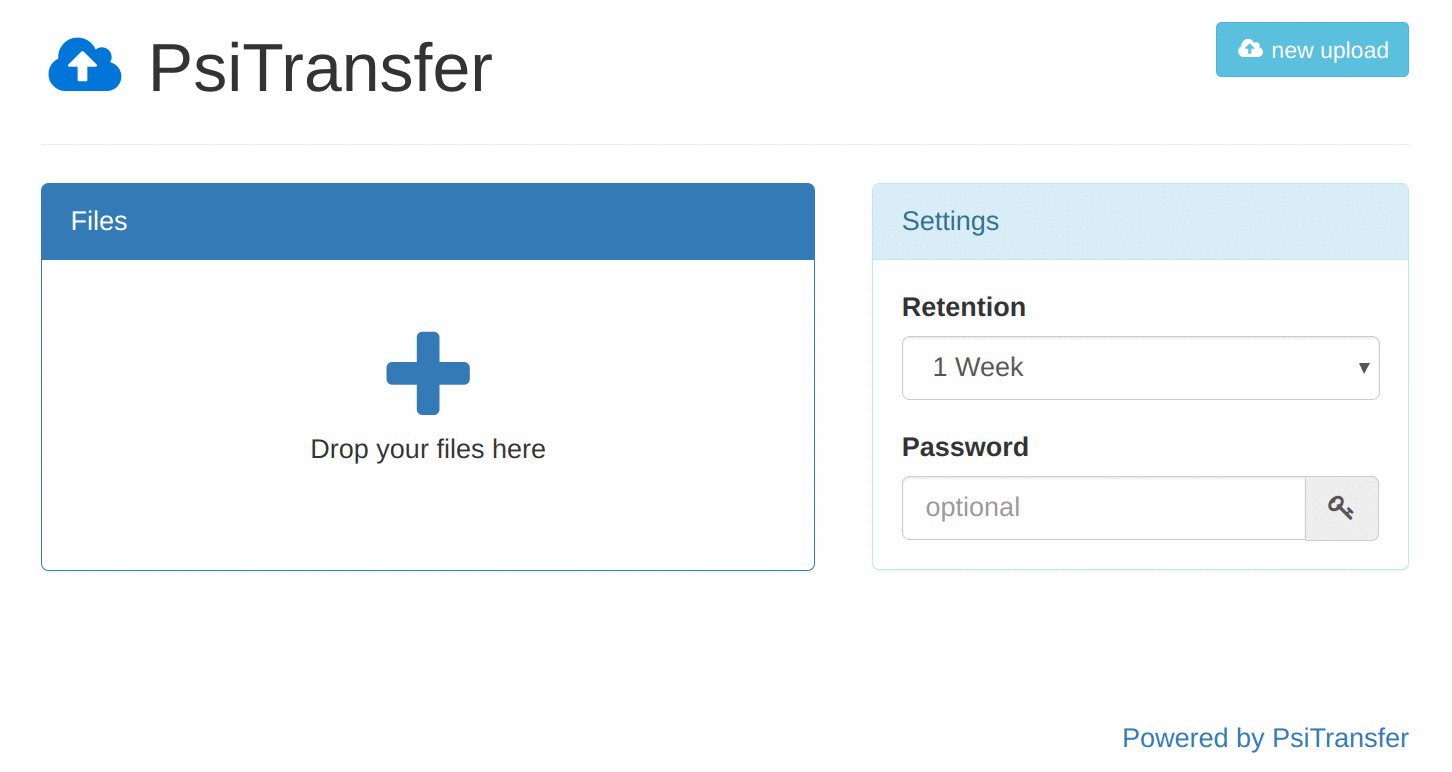Simple open source self-hosted file sharing solution. It's an alternative to paid services like Dropbox, WeTransfer.
- No accounts, no logins
- Mobile friendly responsive interface
- Supports many and very big files (Streams ftw)
- Resumable up- and downloads (tus.io)
- Set an expire-time for your upload bucket
- One-time downloads
- Download all files as zip/tar.gz archive
- Modal-style file preview
- Requires Node >=7.4 or use
--harmony-async-awaitflag - Password protected download list (AES)
/adminPage lists bucket information, Screenshot (disabled until you setadminPassconfig value)- Lightweight Vue based frontend apps. Gzipped (on by default) less than 100k
- Explicit named bucket IDs with query param
sid=<myBucketID>
See the blog posts about PsiTransfer: https://psi.cx/tags/PsiTransfer/ and checkout the Documentation
$ docker run -p 0.0.0.0:3000:3000 -e PSITRANSFER_ADMIN_PASS=secret -v $PWD/data:/data psitrax/psitransfer
# data volume needs UID 1000
$ sudo chown -R 1000 $PWD/dataSpecify the version by using image tags e.g.:
latest: corresponds to master branch2: latest stable2.x.x1.1: latest stable1.1.x1.0.0: exact version
# Be sure to have NodeJS >= 12
$ node -v
v12.4.0
# Download and extract latest release package from
# https://github.com/psi-4ward/psitransfer/releases
# Install dependencies and start the app
$ NODE_ENV=production npm install
$ npm start# Compile the frontend apps
$ cd app
$ npm install
$ npm run build
# Install dependencies
$ cd ..
$ npm install
$ npm startThere are some configs in config.js like port and data-dir.
You can:
- Edit the
config.js(not recommend) - Add a
config.production.jswhereproductionis the value fromNODE_ENVSeeconfig.dev.js - Define environment Variables like
PSITRANSFER_UPLOAD_DIRto set the upload directory - To secure your PsiTransfer if exposed to the internet from unwanted, non authorized uploads use the
PSITRANSFER_UPLOAD_PASSenvironment variable
public/pug/upload.pug and download.pug are kept simple.
You can alter these files and add your logo and styles.
Please keep a footnote like Powered by PsiTransfer :)
Psitransfer uses debug:
DEBUG=psitransfer:* npm start- There is no (end-to-end) payload encryption (yet).
Download all as ZIPdoes not support resuming the download.
🌟 Contribution is highly welcome 🤘