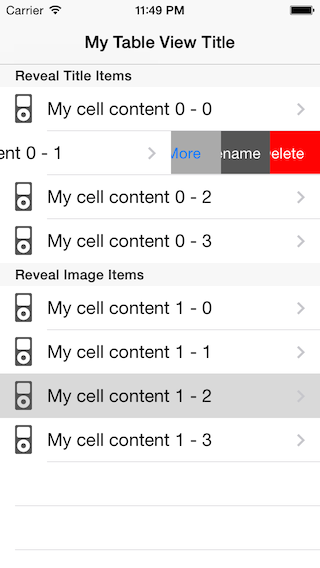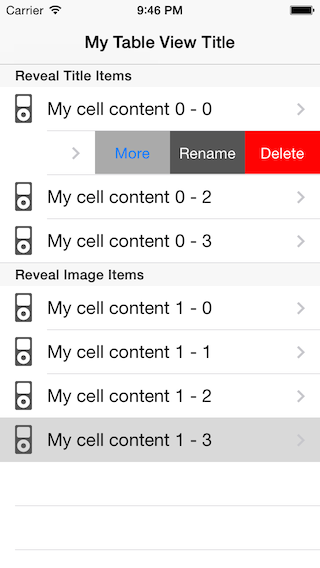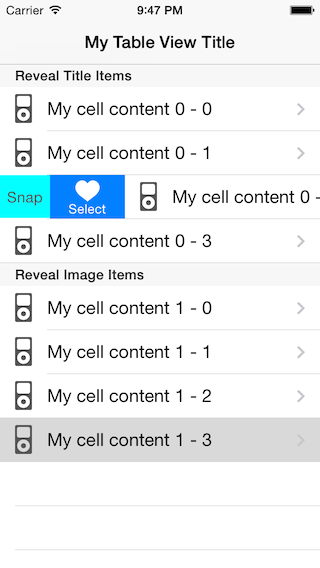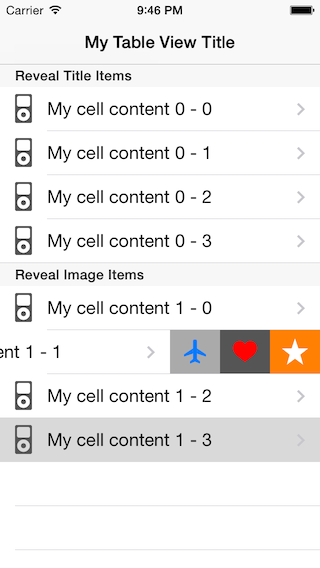SWRevealTableViewCell is UITableViewCell subclass to easily display left and right buttons based on user pan gestures or developer programmatic actions. Similar to the mail app and but with enhanced features.
- Support for any combination of left/right utility buttons.
- Full in and out animations of utility buttons with damper effect.
- Buttons are specified by providing an array of SWCellButtonItems, similar to UIToolBarItems.
- Items can have text, images or both.
- Configurable item sizes on an individual basis.
- Item action is provided by calling a handler block.
- Convenience UIActionSheet category method 'showFromCellButtonItem:animated:' to display menus from items
- Correct handling of rotations, and cell/table resizing.
- No issues with transparency, background colors or images on cells or table views.
- No issues with accessory views on cells.
- Support for iOS7 and iOS8
- API easier than a UIToolbar.
- Seamless integration of a pan gesture recognizer, behaving as smooth as silk.
- Comprehensive set of delegate methods for getting full state of the controller and implementing your own code hooks for customizing behavior.
- Lightweight, clean, easy-to-read, self-documenting code that you will enjoy using in your projects.
The repo includes the following example projects that can be used as templates or for testing purposes
- RevealTableViewCellExample.xcodeproj
- iOS 7.0 or later.
- Objective-C, ARC.
The SWRevealTableViewCell repository attempts to provide an updated cocoaPods file and consistent tag versioning, but it is not actively updated on the cocoapods-specs repository.
The easiest way to install it is by copying the following to your project:
- SWRevealTableViewCell.h
- SWRevealTableViewCell.m
On your project:
- Initialize instances of SWRevealTableViewCell on your cellForRowAtIndexPath or register the SWRevealTableViewCell for use with you table view
- In cellForRowAtIndexPath set the dataSource and optionally the delegate for SWRevealTableViewCell instances.
- Implement the following two datasource methods to return an array of SWCellButtonItems
- (NSArray*)leftButtonItemsInRevealTableViewCell:(SWRevealTableViewCell *)revealTableViewCell
- (NSArray*)rightButtonItemsInRevealTableViewCell:(SWRevealTableViewCell *)revealTableViewCell
Registering a SWRevealTableViewCell for use on your tableView
[tableView registerClass:[SWRevealTableViewCell class] forCellReuseIdentifier:RevealCellReuseIdentifier];
Creating cell instances
- (UITableViewCell *)tableView:(UITableView *)tableView cellForRowAtIndexPath:(NSIndexPath *)indexPath
{
SWRevealTableViewCell *cell = [tableView dequeueReusableCellWithIdentifier:RevealCellReuseIdentifier forIndexPath:indexPath];
cell.dataSource = self;
.
.
}
Providing button items
- (NSArray*)rightButtonItemsInRevealTableViewCell:(SWRevealTableViewCell *)revealTableViewCell
{
SWCellButtonItem *item1 = [SWCellButtonItem itemWithTitle:@"Delete" handler:^(SWCellButtonItem *item, SWRevealTableViewCell *cell)
{
NSLog( @"Delete");
}];
item1.backgroundColor = [UIColor redColor];
item1.tintColor = [UIColor whiteColor];
item1.width = 75;
return @[item1];
}
Programmatic animation of left/right items. Position can be: SWCellRevealPositionLeft, SWCellRevealPositionCenter, SWCellRevealPositionRight
- (void)setRevealPosition:(SWCellRevealPosition)revealPosition animated:(BOOL)animated;
Other methods are documented in the SWRevealTableViewCell.h header file.
Release Notes are updated on the class main header file. Please see SWRevealTableViewCell.h
Copyright (c) 2013 Joan Lluch joan.lluch@sweetwilliamsl.com
Permission is hereby granted, free of charge, to any person obtaining a copy of this software and associated documentation files (the "Software"), to deal in the Software without restriction, including without limitation the rights to use, copy, modify, merge, publish, distribute, sublicense, and/or sell copies of the Software, and to permit persons to whom the Software is furnished to do so, subject to the following conditions:
The above copyright notice and this permission notice shall be included in all copies or substantial portions of the Software.
THE SOFTWARE IS PROVIDED "AS IS", WITHOUT WARRANTY OF ANY KIND, EXPRESS OR IMPLIED, INCLUDING BUT NOT LIMITED TO THE WARRANTIES OF MERCHANTABILITY, FITNESS FOR A PARTICULAR PURPOSE AND NONINFRINGEMENT. IN NO EVENT SHALL THE AUTHORS OR COPYRIGHT HOLDERS BE LIABLE FOR ANY CLAIM, DAMAGES OR OTHER LIABILITY, WHETHER IN AN ACTION OF CONTRACT, TORT OR OTHERWISE, ARISING FROM, OUT OF OR IN CONNECTION WITH THE SOFTWARE OR THE USE OR OTHER DEALINGS IN THE SOFTWARE.