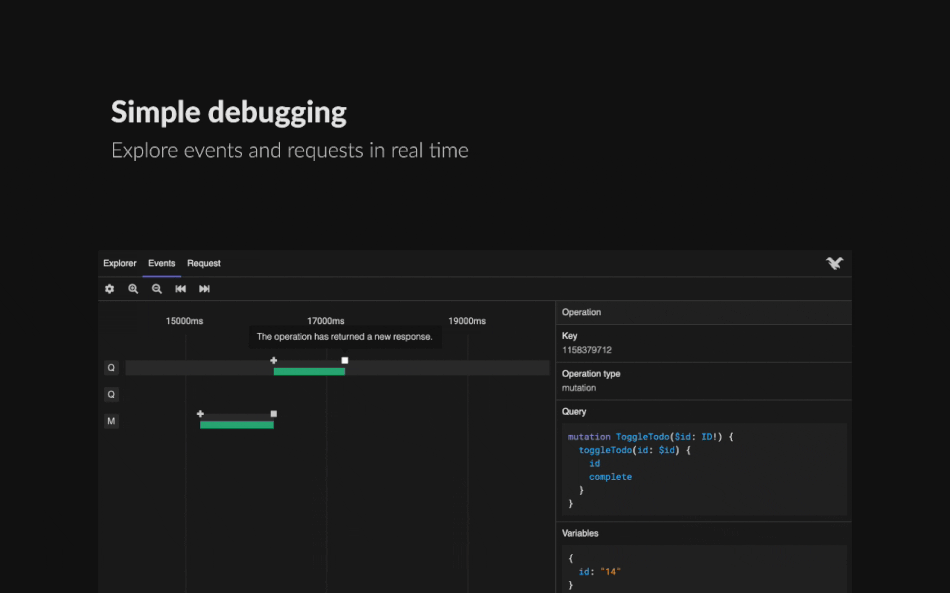See all debugging and network events in real time.
Explore your cache and see when cached data is being used.
Explore your backend schema and trigger queries directly via your running Urql client.
Follow the instructions to install and setup the devtools exchange
Install the extension for your browser of choice
Open the devtools panel in your browser and click on the Urql tab
Start the electron app from a dedicated shell
npx urql-devtoolsNote: Android users may need to forward port 7700 from their device to their local machine:
adb reverse tcp:7700 tcp:7700
Visit the debugging docs to find out how to integrate your self-made exchanges with our devtools.
Have experience working with devtools extensions or want to get involved? Check out our contributing docs to get started.