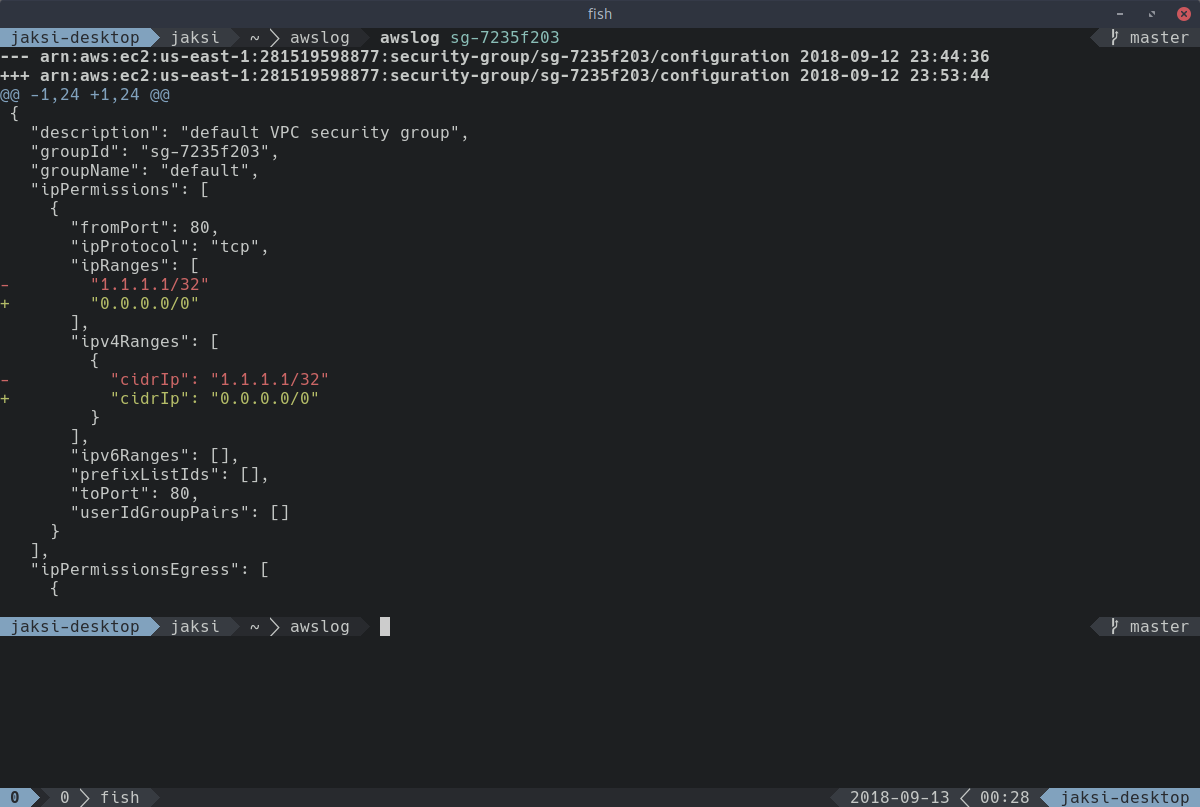Show the history and changes between configuration versions of AWS resources
Uses AWS Config to fetch the configuration history of resources, only works on resources supported by AWS Config.
pip install awslog
Make sure your AWS credentials are properly configured.
You can test it using the AWS CLI by issuing aws sts get-caller-identity. It should report information about your current CLI session and not raise any errors.
Make sure AWS Config is set up to record configuration changes of your resources.
usage: awslog [-h] [--type TYPE] [--number NUMBER] [--before BEFORE]
[--after AFTER] [--deleted] [--context CONTEXT] [--no-color]
name
positional arguments:
name name or ID of the resource to query
optional arguments:
-h, --help show this help message and exit
--type TYPE, -t TYPE the type of the resource to query list of supported
resource types: https://docs.aws.amazon.com/config/lat
est/developerguide/resource-config-reference.html
--number NUMBER, -n NUMBER
number of history items to show
--before BEFORE, -b BEFORE
show changes more recent than the specified date and
time
--after AFTER, -a AFTER
show changes older than the specified date and time
--deleted, -d include deleted resources
--context CONTEXT, -c CONTEXT
number of context lines in the diffs
--no-color, -o disable colored output
Examples:
$ awslog sg-7235f203
--- arn:aws:ec2:us-east-1:281519598877:security-group/sg-7235f203/configuration 2018-09-12 23:44:36
+++ arn:aws:ec2:us-east-1:281519598877:security-group/sg-7235f203/configuration 2018-09-12 23:53:44
@@ -1,24 +1,24 @@
{
"description": "default VPC security group",
"groupId": "sg-7235f203",
"groupName": "default",
"ipPermissions": [
{
"fromPort": 80,
"ipProtocol": "tcp",
"ipRanges": [
- "1.1.1.1/32"
+ "0.0.0.0/0"
],
"ipv4Ranges": [
{
- "cidrIp": "1.1.1.1/32"
+ "cidrIp": "0.0.0.0/0"
}
],
"ipv6Ranges": [],
"prefixListIds": [],
"toPort": 80,
"userIdGroupPairs": []
}
],
"ipPermissionsEgress": [
{$ awslog --type AWS::IAM::User \
> --number 2 \
> --before '10 minutes ago' \
> --after '2018-01-01' \
> --deleted \
> --context 3 \
> --no-color \
> ReadOnly
--- arn:aws:iam::281519598877:user/ReadOnly/configuration 2018-09-13 11:28:16
+++ arn:aws:iam::281519598877:user/ReadOnly/configuration 2018-09-13 11:53:02
@@ -1,10 +1,6 @@
{
"arn": "arn:aws:iam::281519598877:user/ReadOnly",
"attachedManagedPolicies": [
- {
- "policyArn": "arn:aws:iam::aws:policy/AmazonEC2ReadOnlyAccess",
- "policyName": "AmazonEC2ReadOnlyAccess"
- },
{
"policyArn": "arn:aws:iam::aws:policy/AdministratorAccess",
"policyName": "AdministratorAccess"
--- arn:aws:iam::281519598877:user/ReadOnly/configuration 2018-09-13 10:58:19
+++ arn:aws:iam::281519598877:user/ReadOnly/configuration 2018-09-13 11:28:16
@@ -4,6 +4,10 @@
{
"policyArn": "arn:aws:iam::aws:policy/AmazonEC2ReadOnlyAccess",
"policyName": "AmazonEC2ReadOnlyAccess"
+ },
+ {
+ "policyArn": "arn:aws:iam::aws:policy/AdministratorAccess",
+ "policyName": "AdministratorAccess"
},
{
"policyArn": "arn:aws:iam::aws:policy/IAMUserChangePassword",>>> import boto3
>>> import awslog
>>> config = boto3.client('config')
>>> after, before = list(awslog.get_config_history(config, 'AWS::EC2::SecurityGroup', 'sg-7235f203'))
>>> print('\n'.join(awslog.create_diff(after, before)))--- arn:aws:ec2:us-east-1:281519598877:security-group/sg-7235f203/configuration 2018-09-12 23:44:36
+++ arn:aws:ec2:us-east-1:281519598877:security-group/sg-7235f203/configuration 2018-09-12 23:53:44
@@ -1,24 +1,24 @@
{
"description": "default VPC security group",
"groupId": "sg-7235f203",
"groupName": "default",
"ipPermissions": [
{
"fromPort": 80,
"ipProtocol": "tcp",
"ipRanges": [
- "1.1.1.1/32"
+ "0.0.0.0/0"
],
"ipv4Ranges": [
{
- "cidrIp": "1.1.1.1/32"
+ "cidrIp": "0.0.0.0/0"
}
],
"ipv6Ranges": [],
"prefixListIds": [],
"toPort": 80,
"userIdGroupPairs": []
}
],
"ipPermissionsEgress": [
{