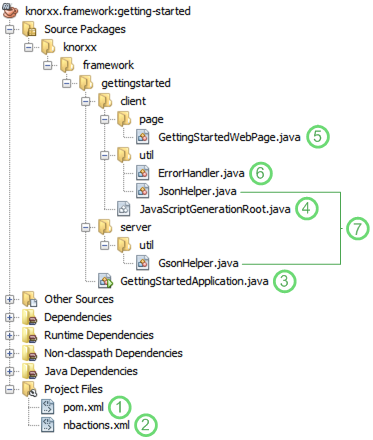This repository allows getting started with the Knorxx Framework very easily. After cloning the repository the project can be opened in Netbeans 8 (version 8 is needed for the Java 8 support). The getting started project uses Spring Boot and therefore must be started by running Maven with spring-boot:run. The project also contains a predefined custom action for that which is called 'Run with Spring Boot'.
Note: At runtime st-js needs tools.jar of the JDK. The easiest way to make it available is to copy tools.jar from $JDK_HOME/lib/tools.jar to $JDK_HOME/jre/lib/ext.
After the embedded Tomcat (localhost:8080/knorxx/page/GettingStartedWebPage.html) finished starting the class GettingStartedWebPage can be edited and changes are immediately visible after a reload in the browser. For more information about how to write the Java code which can be translated to JavaScript see Writing ST-JS code.
- Pretty compact Spring Boot Maven POM with support for JSP rendering (is used internally by the Knorxx Framework). Other dependencies are only the Knorxx Framework itself and the st-js Java 8 support.
- The
nbactions.xmlcontains custom Netbeans actions for running/debugging the project with the Spring Boot plugin. - The Spring Boot main class which also acts as the Knorxx HTTP controller (by extending the abstract class
KnorxxController). - A marker class indicating the root package of all JavaScript generatable Java classes.
- The getting started web page. It features the usage of JQuery, JQueryUI and Java 8 lambdas.
@Override
public void render() {
ButtonOptions buttonOptions = new ButtonOptions();
buttonOptions.label = "Click me";
$(CONTAINER_ID)
.append((JQuery) $("<h1>I'm a Knorxx Framework application!</h1>"))
.append($("<div>").button(buttonOptions).click((Event event, Element elmnt) -> {
alert("Hello Knorxx!");
return true;
}));
}- Every Knorxx Application must provide a client side error handler. In the case of the getting started application the default error handler behavior is used.
- Also mandatory are JSON serialization/deserialization helper on the server as well on the client side. The default implementation supports plain JSON plus Joda Time
DateTimeinstances.