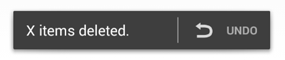Android-UndoBar is deprecated. No more development will be taking place.
Use Google's Snackbar instead.
As seen in Google's Gmail app.
- Simple Builder pattern
- Includes three styles (incl. Material Design Snackbar)
- Supports API Level >= 8 (using nineoldandroids)
- I18N (about ~100 languages)
- pre KitKat
- KitKat
- Lollipop and later
- It's as simple as:
new UndoBar.Builder(this)//
.setMessage("X items deleted.")//
.setListener(this)//
.show();- You can also explicitly use one of the styles shown above. This is useful, for example, if you want to show a consistent Material Design style across all API levels. By default, it uses the style of the device's current API level. Here's an example:
new UndoBar.Builder(this)//
.setMessage("X items deleted.")//
.setListener(this)//
.setStyle(UndoBar.Style.LOLLIPOP)//
.show();Check out the sample project for an example implementation.
Grab it via Gradle:
For API Level >= 15:
compile 'com.github.jenzz.undobar:library:1.3:api15Release@aar'For API Level < 15 (includes nineoldandroids):
compile 'com.github.jenzz.undobar:library:1.3:api8Release@aar'Still using Eclipse? Check out the master_eclipse branch and import it as a library project.
Note that the Eclipse implementation is v1.1 only and won't receive any future updates.
This project is licensed under the MIT License.