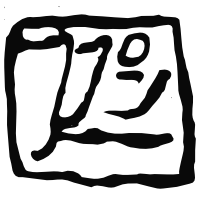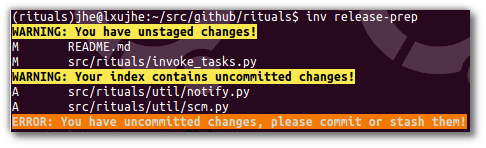Common tasks for Invoke that are needed again and again.
“Rituals” is a task library for Invoke that keeps the
most common tasks you always need out of your project, and makes them centrally maintained.
This leaves your tasks.py small and to the point,
with only things specific to the project at hand.
The following lists the common task implementations that the rituals.easy module offers.
See the full docs
on how to integrate them into your tasks.py.
help– Default task, when invoked with no task names.clean– Perform house-cleaning.build– Build the project.test– Perform standard unittests.check– Perform source code checks.release.bump– Bump a development version.release.dist– Distribute the project.release.prep– Prepare for a release (perform QA checks, and switch to non-dev versioning).- … and many more, see
inv -lfor a complete list.
The guiding principle for these tasks is to strictly separate
low-level tasks for building and installing (via setup.py)
from high-level convenience tasks a developer uses (via invoke).
Invoke tasks can use Setuptools ones as building blocks,
but never the other way 'round
– this avoids any bootstrapping headaches during package installations.
Use inv -h ‹task› as usual to get details on the options of these tasks.
Look at the modules in acts
if you want to know what these tasks do exactly.
Also consult the full documentation
for a complete reference.
| 💡 | The easiest way to get a working project using rituals is the py-generic-project cookiecutter archetype. That way you have a working project skeleton within minutes that is fully equipped, with all aspects of building, testing, quality checks, continuous integration, documentation, and releasing covered. |
|---|
The following table shows a selection of typical use-cases and how to
carry them out in projects that include Rituals in their tasks.py
(e.g. this one).
| Command | Description |
|---|---|
inv docs -w -b |
Start a sphinx-autobuild watchdog and open the resulting live-reload preview in your browser. |
inv test.tox --clean -e py34 |
Run tox for Python 3.4 with a clean status, i.e. an empty .tox directory. |
inv release.bump |
Set the tag_build value in setup.cfg to something like 0.3.0.dev117+0.2.0.g993edd3.20150408t1747, uniquely identifying dev builds, even in dirty working directories. |
See the full documentation for more examples and a complete reference.
To create a working directory for this project, call these commands:
git clone "https://github.com/jhermann/rituals.git"
cd rituals
command . .env --yes --develop # add '--virtualenv /usr/bin/virtualenv' for Python2
invoke build --docs test checkTo use the source in this working directory within another project,
change your current directory to this project,
then call bin/pip from that project's virtualenv like so:
…/.venv/…/bin/pip install -e .
See CONTRIBUTING for more.
This is the process of releasing rituals itself,
projects that use it will have an identical to very similar sequence of commands.
inv release.prep
inv release.dist --devpi # local release + tox testing
git push && git push --tags # … and wait for Travis CI to do its thing
twine upload -r pypi dist/*If you have any pending changes, staged or unstaged, you'll get an error like this:
- Springerle/py-generic-project – Cookiecutter template that creates a basic Python project, which can be later on augmented with various optional accessories.
- pyinvoke/invoke – Task execution tool & library.
- pyinvoke/invocations – A collection of reusable Invoke tasks and task modules.
- Logo elements from clker.com Free Clipart.
- In case you wonder about the logo, watch this.