-
Notifications
You must be signed in to change notification settings - Fork 18
New issue
Have a question about this project? Sign up for a free GitHub account to open an issue and contact its maintainers and the community.
By clicking “Sign up for GitHub”, you agree to our terms of service and privacy statement. We’ll occasionally send you account related emails.
Already on GitHub? Sign in to your account
no response from remote endpoint #24
Comments
|
still trying to troubleshoot why I cant get this working here is an event test I tried running can anyone tell me whats going wrong { |
|
If you are still working on this, can you paste a copy of your default.json under your config folder. |
|
thank you for replying, yes I still have this issue... gave up on it for a while until someone would help me. Ive recently migrated over to sonarr and radarr and my default.json still reflects the host ip and api info of couchpotato and sickbeard. the sickbeard is no longer running but the couchpotato is working when I get everything working correctly I will go back and replace with the new api and host address of the sonarr and radarr. any way here is the file. |
|
Looks like you have an extra comma after the host name which is causing it to find a } when it expects to continue the statement. Try removing the comma at the very end of line 4. |
|
wow thank you so much I can't believe something as simple as a comma was the cause of my troubles. I really appreciate the help. now that Ive switch over to sonarr and radarr I changed my api and host for those ports and I'm happy to report sonarr works perfectly however I'm afraid I'm in the same boat as everyone else with respects to radarr isn't working at all. Is there any hope in getting the issue resolved soon? also I promised a cool 20 to anyone who would help me. is there a paypal that I can donate to your cause. |
|
Check the most recent issue listed in the issues list, I've already
detailed a fix for the radarr issue. Paypal.me/almostepic89
…On Mon, Apr 2, 2018, 4:43 PM spediegunz ***@***.***> wrote:
wow thank you so much I can't believe something as simple as a comma was
the cause of my troubles. I really appreciate the help. now that Ive switch
over to sonarr and radarr I changed my api and host for those ports and I'm
happy to report sonarr works perfectly how I'm afraid I'm in the same boat
as everyone else radarr isn't working at all. Is there any hope in getting
the issue resolved soon? also I promised a cool 20 to anyone who would help
me. is there a paypal that I can donate to your cause.
—
You are receiving this because you commented.
Reply to this email directly, view it on GitHub
<#24 (comment)>,
or mute the thread
<https://github.com/notifications/unsubscribe-auth/AMxZAU81lSOMTX5NXDBIbpVhx2-UeasBks5tkreMgaJpZM4SawHr>
.
|
|
paypal sent.... thanks again. also I saw your fix while its kind of confusing partially because amazon changed the way the entire developer website looks, but should I just be replacing my radarr.js with the one you shared? |
|
You should be able to drop the radarr.js file I shared directly into the
api folder and it *should* work. If not just let me know and I can help
figure out whats wrong.
…On Mon, Apr 2, 2018, 5:31 PM spediegunz ***@***.***> wrote:
your paypal isn't a hyperlink should I assume its almostepic89atpaypal.me
? also I saw your fix while its kind of confusing partially because amazon
changed the way the entire developer website looks, but should I just be
replacing my radarr.js with the one you shared?
—
You are receiving this because you commented.
Reply to this email directly, view it on GitHub
<#24 (comment)>,
or mute the thread
<https://github.com/notifications/unsubscribe-auth/AMxZAeIqT3t2f681qgg9X5mqV0_oyC28ks5tksLpgaJpZM4SawHr>
.
|
|
forgive my ignorance I notice the libby has 3 different api folders which one should I be replacing the radarr.js or should it be all of them or am I in the wrong place altogether. |
|
Dist/api is the folder you want to put that file into then zip and upload
to AWS Lambda again.
…On Mon, Apr 2, 2018, 6:02 PM spediegunz ***@***.***> wrote:
forgive my ignorance I notice the libby has 3 different api folders
dist/api
src/api
test/api
which one should I be replacing the radarr.js or should it be all of them
or am I in the wrong place altogether.
—
You are receiving this because you commented.
Reply to this email directly, view it on GitHub
<#24 (comment)>,
or mute the thread
<https://github.com/notifications/unsubscribe-auth/AMxZAcOLV-l1yFWvhAUbwylA9sIVvR-Jks5tksoYgaJpZM4SawHr>
.
|
|
WORKED !!!!!!!!!!!!! thank you again for all of your help. I have a question about sonarr before I let you go, is it possible to say something like ask libby to download only season 1 of a show or even more specify season 1 episode 4 of "any show" when I tried in testing it doesn't seem to work so when I have libby add a show it starts downloading the whole thing. |
|
It should be with some additional coding, I could probably add in the
coding tonight as a pull request and then upload the zip with the necessary
file changes. I'll take a look at the Sonarr API and get back to you.
…On Mon, Apr 2, 2018, 6:12 PM spediegunz ***@***.***> wrote:
WORKED !!!!!!!!!!!!! thank you again for all of your help. I have a
question about sonarr before I let you go, is it possible to say something
like ask libby to download only season 1 of a show or even more specify
season 1 episode 4 of "any show" when I tried in testing it doesn't seem to
work so when I have libby add a show it starts downloading the whole thing.
—
You are receiving this because you commented.
Reply to this email directly, view it on GitHub
<#24 (comment)>,
or mute the thread
<https://github.com/notifications/unsubscribe-auth/AMxZAfdn5FU-fH6n0zrmDK75DlUxjlFwks5tksyEgaJpZM4SawHr>
.
|
|
After looking at the API, it is definitely do-able for individual seasons
fairly easily. As far as individual episodes, that'd be a bit more work as
it uses the episode command and would have to issue 4 or 5 api calls to
Sonarr. It would need to get the list of shows, the seasons of that show,
and the episode list followed by adding the episode as monitored (and
possibly telling it to perform a search of missing episodes if it doesn't
automatticaly search when the episode is added). I'll see what I can come
up with though.
…On Mon, Apr 2, 2018, 6:14 PM Some One ***@***.***> wrote:
It should be with some additional coding, I could probably add in the
coding tonight as a pull request and then upload the zip with the necessary
file changes. I'll take a look at the Sonarr API and get back to you.
On Mon, Apr 2, 2018, 6:12 PM spediegunz ***@***.***> wrote:
> WORKED !!!!!!!!!!!!! thank you again for all of your help. I have a
> question about sonarr before I let you go, is it possible to say something
> like ask libby to download only season 1 of a show or even more specify
> season 1 episode 4 of "any show" when I tried in testing it doesn't seem to
> work so when I have libby add a show it starts downloading the whole thing.
>
> —
> You are receiving this because you commented.
> Reply to this email directly, view it on GitHub
> <#24 (comment)>,
> or mute the thread
> <https://github.com/notifications/unsubscribe-auth/AMxZAfdn5FU-fH6n0zrmDK75DlUxjlFwks5tksyEgaJpZM4SawHr>
> .
>
|
|
you da man thanks a lot. I'll be looking forward to the changes |
|
Hey just wanted to touch base, I didn't forget about this. It has just turned out to be a lot more coding than I had originally expected (it also doesn't help that I am crash course learning coding for Alexa by just trial and error and haven't programmed in Javascript in years lol). |
|
Hey, take your time just the fact that you’re attempting this makes me appreciate your work. To be honest I’m quite jealous I was a minor in computer science in college but my mom said we couldn’t afford it and at the time she only thought doctors and lawyers could make money in this world, and she forced me to drop it. It’s one of the biggest regrets in my life because In about 20 years the people making the big bucks will be the programmers and those in robotics. I always imagine what kinda wild custom things I would program my Alexa to do if i had the knowledge to write custom programs. Maybe one day I’ll return to school........ any how thanks for touching base. |
|
I was thinking about my seasons request and I figure another way to implement a method for the shows not to auto download all episodes is maybe it would be possible to add a default monitor status tag where one could choose to monitor only future, all , first season or current season. For me the future tag would serve my purposes well |
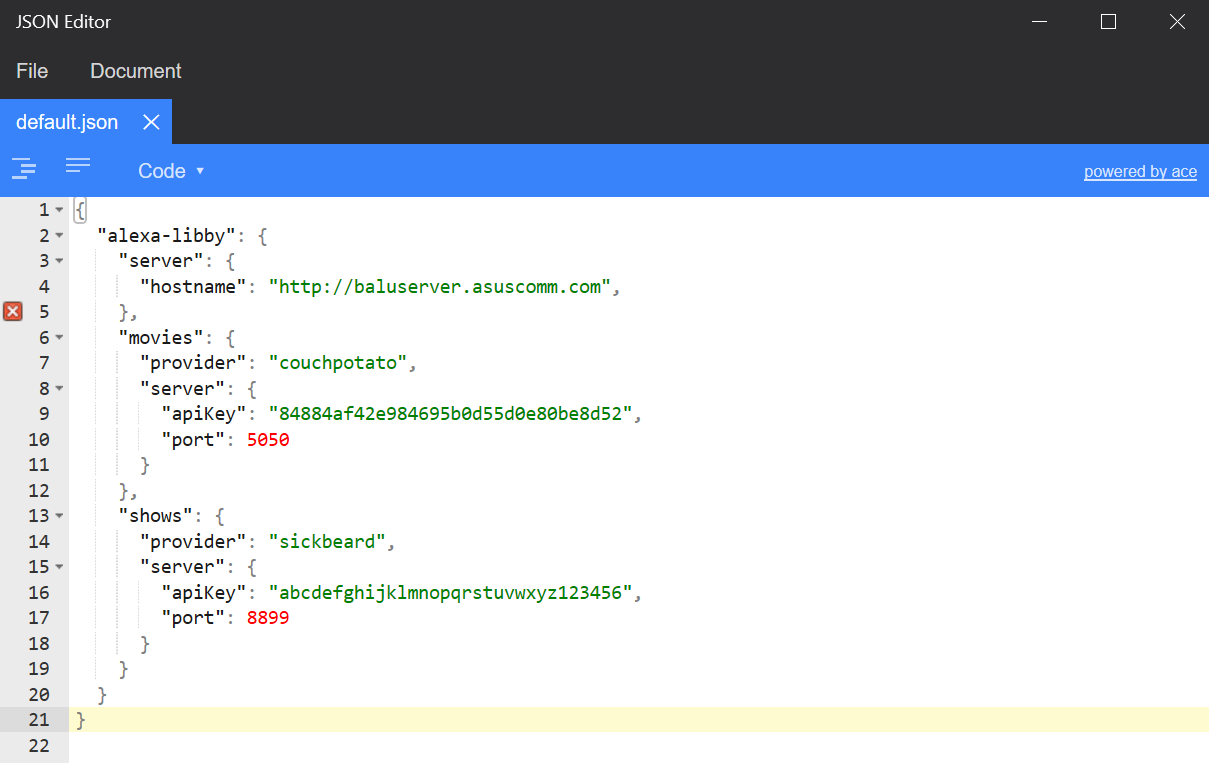
followed instructions, ran into a wall when trying to add region kept giving me an error about 45 characters, solved it by not selecting region however now I'm stuck at the testing phase, I'm not getting any response and I know I set my couchpotato api and host info all correctly. would anyone mind going over what ive done so far and help me complete it we can remote desktop with teamviewer, ill paypal a cool 20
The text was updated successfully, but these errors were encountered: