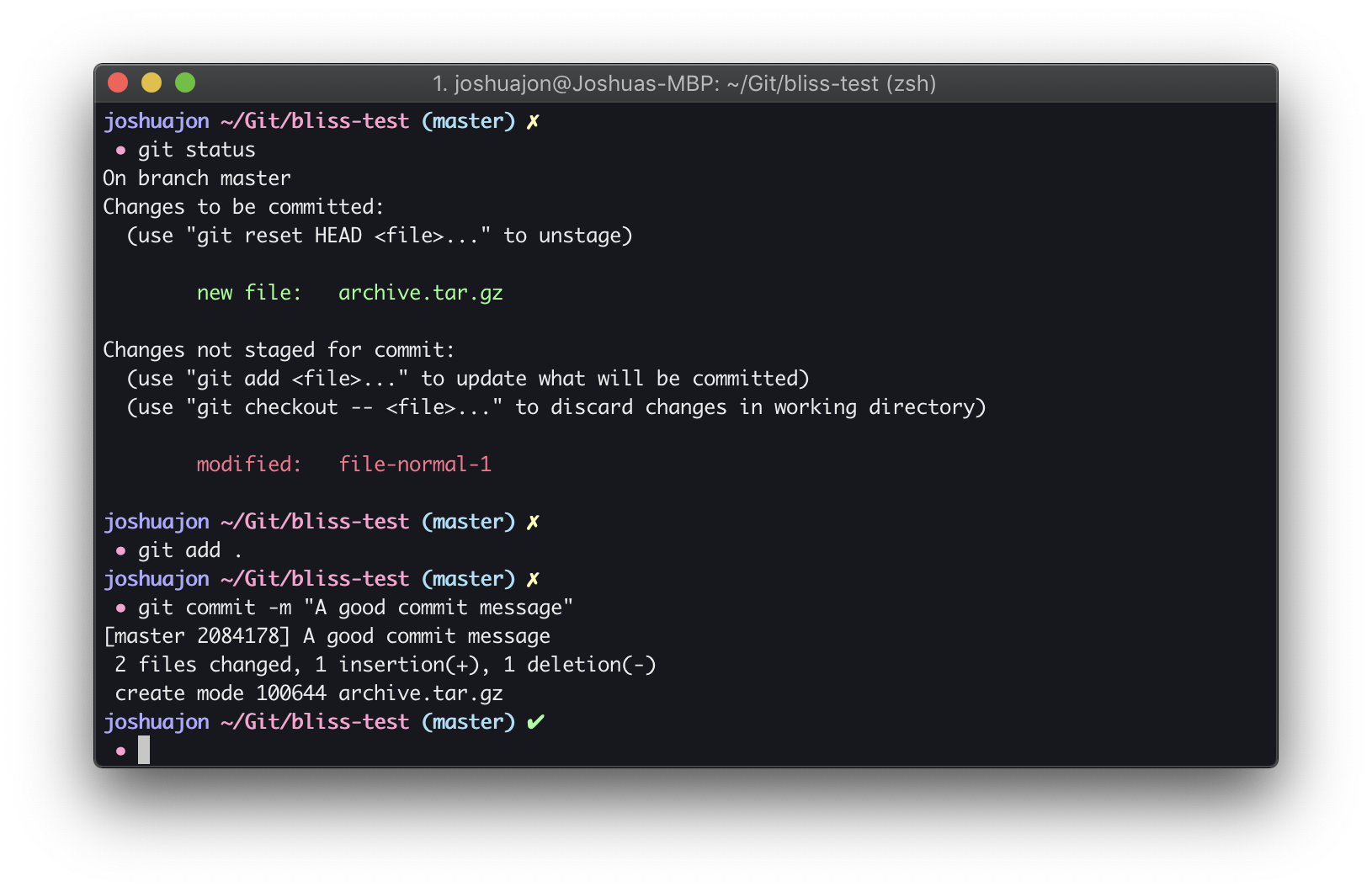A delicate theme that injects color without overwhelming your workspace.
This is a theme for Oh My Zsh and is designed to be used with the Bliss iTerm theme which is applied in the screenshot above.
Bliss looks even better with the following terminal setup:
- Home: blue
- Current path: magenta
- Git branch: cyan
- Git clean: green
- Git dirty: yellow
- Prompt symbol: magenta
You can keep up to date by using git.
-
Clone the Bliss Zsh repo.
-
Create a symbolic link to the Oh My Zsh theme folder:
ln -s bliss.zsh-theme <oh-my-zsh-path>/themes/bliss.zsh-themeChanges pulled from Git will now automatically update in the Oh My Zsh theme folder.
-
Add
ZSH_THEME="bliss"to your~/.zshrc.
-
Use the download ZIP option and unzip the files.
-
Move
bliss.zsh-themeinto to the Oh My Zsh theme folder:<oh-my-zsh-path>/themes/bliss.zsh-theme. -
Add
ZSH_THEME="bliss"to your~/.zshrc.
Joshua Jon
GitHub: https://github.com/joshjon