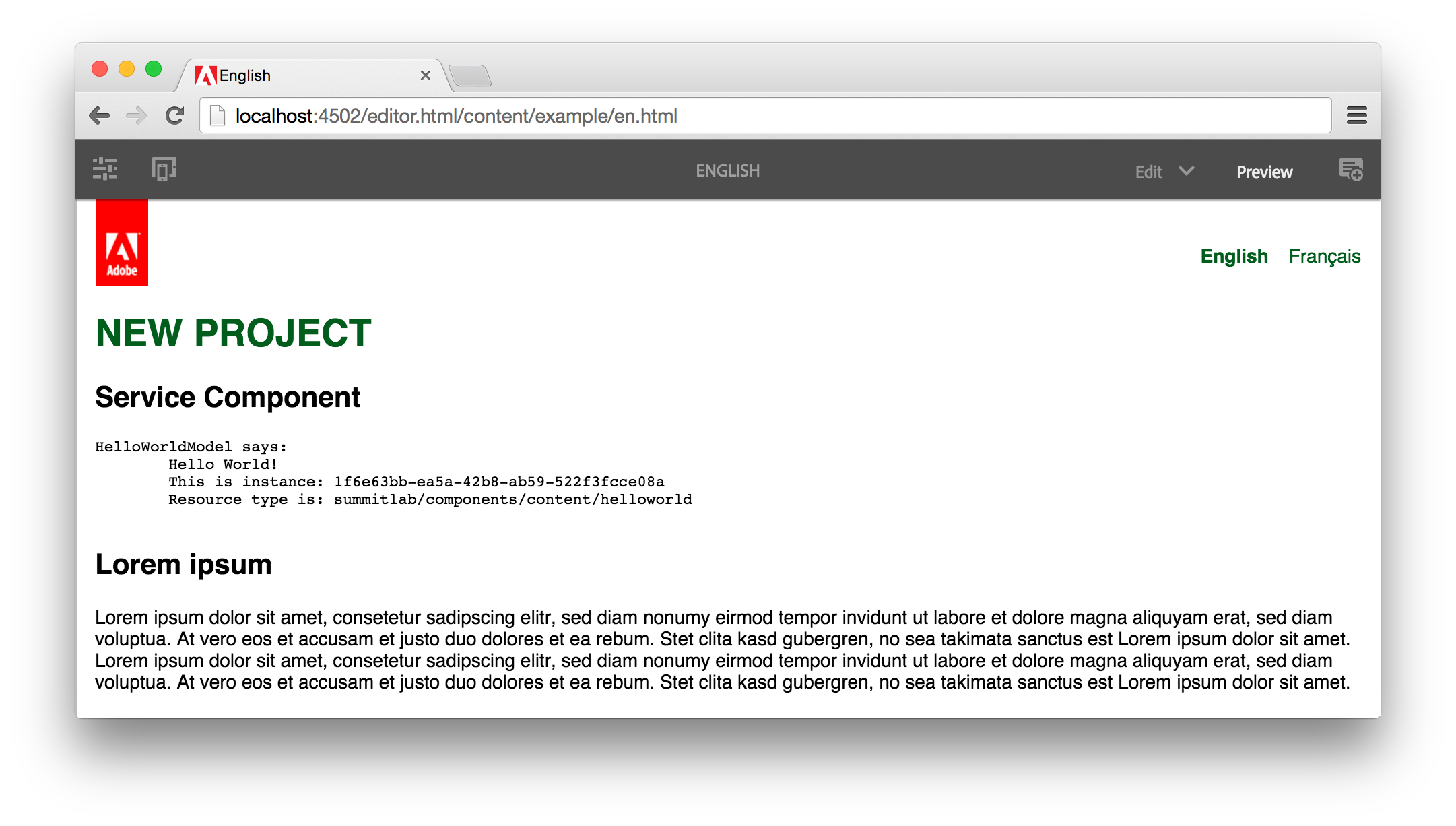This archetype creates a minimal Adobe Experience Manager project as starting point for your own projects. The properties that must be provided when using this archetype allow to name as desired all parts of this project.
This project has a number features that are intended to offer a convenient starting point for new projects:
- 2 Pages
- English and French pages with filler text
- 2 Templates
- For homepage and content pages
- Homepages are only allowed on top level, and content pages below
- Page component
- Built with Sightly templates and simple server-side JavaScript logic
- The CSS class on the body element changes based on page template
- Internationalized footer text as example
- Structure Components
- Topnav: simple custom Sightly component
- Logo: based on foundation
- Content Components
- helloworld: example of custom Sightly component with SlingModels for the logic
- colctrl, textimage, text, image, title: use the Sightly foundation components
- Configurations
- Device emulators displayed in the authoring interface
- Allow direct drag & drop of assets from the content finder into parsys (6.1 TouchUI)
- Dictionnary structure for internationalizing hardcoded strings
- Client libraries
- Responsive layout with colctr that break for narrow pages
- CSS class names follow BEM naming conventions
- Component-specific styles stored within each component
- Master ClientLib under /etc/designs merges all client libraries into one file
- Bundle with some examples
- Models: Models for more complex business logic of components
- Servlets: Rendering the output of specific requests
- Filters: Applied to the requests before dispatching to the servlet or script
- Schedulers: Cron-job like tasks
- Tests
- Unit tests
- Integration tests
- Client-side Hobbes tests within developer mode
To use a released version of this archetype:
Either use the AEM Eclipse extension and follow the New Project wizard (choosing AEM Sample Multi-Module Project)...
Or use your mvn skills:
mvn archetype:generate \
-DarchetypeGroupId=com.adobe.granite.archetypes \
-DarchetypeArtifactId=aem-project-archetype \
-DarchetypeVersion=10 \
-DarchetypeRepository=https://repo.adobe.com/nexus/content/groups/public/
Where 10 is the archetype version number that you want to use.
| groupId | Maven GroupId |
|---|---|
| groupId | Base Maven groupId |
| artifactId | Base Maven ArtifactId |
| version | Version |
| package | Java Source Package |
| appsFolderName | /apps folder name |
| artifactName | Maven Project Name |
| componentGroupName | AEM component group name |
| contentFolderName | /content folder name |
| cssId | prefix used in generated css |
| packageGroup | Content Package Group name |
| siteName | AEM site name |
- Adobe Experience Manager 6 or higher
- Apache Maven (3.x should do)
To compile and use an edge, local version of this archetype:
mvn clean install
Then change to the directory in which you want to create the project and run:
mvn archetype:generate \
-DarchetypeGroupId=com.adobe.granite.archetypes \
-DarchetypeArtifactId=aem-project-archetype \
-DarchetypeVersion=11-SNAPSHOT