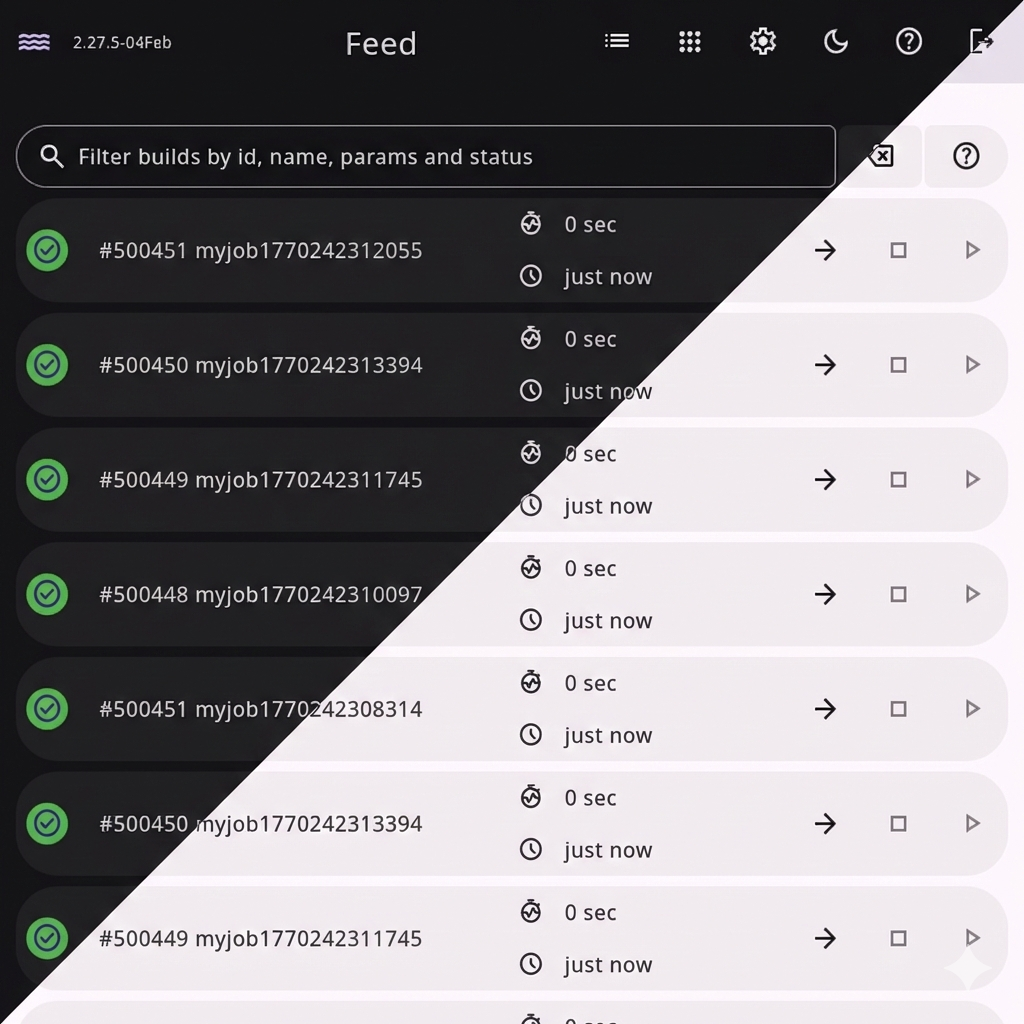wakeci is an automation tool which helps to execute repetitive tasks
- simple job configuration using YAML files with Ansible inspired syntax
- easy to install - just download a binary file from Releases
- automatic Let's Encrypt SSL certificates
- parameterized builds, artifacts, intervals and timeouts - see job configuration example below
- no plugins, no extensive configuration - focus on your project instead!
See full description here
desc: Build and release wake application
params:
- VERSION: master
tasks:
- name: Clone repository
run: git clone git@github.com:jsnjack/wakeci.git --recursive
- name: Checkout version
run: sh ${WAKE_CONFIG_DIR}utils/checkout.sh wakeci ${VERSION}
- name: Install npm dependencies
run: cd wakeci/src/frontend && npm install
- name: Build application
run: cd wakeci && make build
- name: Create a release on github
run: python ${WAKE_CONFIG_DIR}utils/release_on_github.py -f wakeci/bin/wakeci -r jsnjack/wakeci -t "v`cd wakeci && monova`"
timeout: 10m
on_failed:
- name: Send notification to Slack
run: >-
python ${WAKE_CONFIG_DIR}utils/notify_slack.py
-t "Job ${WAKE_JOB_NAME} has failed <${WAKE_URL}build/${WAKE_BUILD_ID}|#${WAKE_BUILD_ID}>"
-k error
on_finished:
- name: Send notification to Slack
run: >-
python ${WAKE_CONFIG_DIR}utils/notify_slack.py
-t "New wake version `cd wakeci && monova` <${WAKE_URL}build/${WAKE_BUILD_ID}|#${WAKE_BUILD_ID}>"
-k okUsage of ./bin/wakeci:
-compactdb
Reclaim space in the database which is no longer used
-config string
Configuration file location (default "Wakefile.yaml")
# Port to start the server on (default "8081")
port: 8081
# Hostname for autocert. Active only when port is 443
hostname: ""
# Working directory (default ".wakeci/")
workdir: ./wakeci
# Configuration directory - all your job files (default "./")
jobdir: ./
# Path to the file with secrets
secretsfile: ./secrets.yaml
# Scheduled jobs (via `interval` field) will use this timezone, if not specified
# in the job configuration
timezone: Europe/Amsterdam
Default password is
admin. Don't forget to immediately change it!
See full description here
Requires golang 1.18+
go get golang.org/dl/go1.18.2
/home/$USER/go/bin/go1.18.2 download
# Manage different versions with `alternatives`
sudo alternatives --install /usr/bin/go go /home/$USERNAME/go/bin/go1.18.2 10
# Switch between different go versions
sudo alternatives --config goGolang downloads page https://golang.org/dl/
sudo dnf install entr
go install github.com/swaggo/swag/cmd/swag@latest
# cd src/frontend
npm install# frontend
make runf
# backend
make runbnpm outdated --json | jq -r 'keys[]' | xargs -I % npm i %@latest --saveGOWORK=off go-mod-upgrade