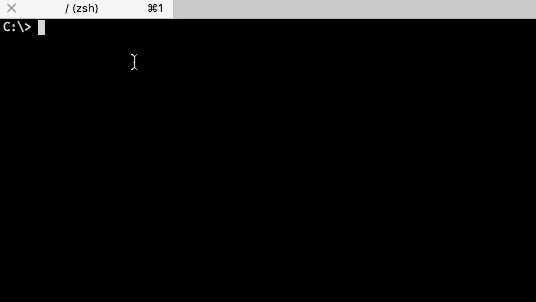Simple zsh theme inspired by Windows Command Prompt ¯\_(ツ)_/¯
Just copy the windows.zsh-theme to your ~/.oh-my-zsh/custom/themes/ folder.
This set of commands will probably do what you want:
git clone https://github.com/juliavallina/windows-zsh-theme.git
ln -s $PWD/windows-zsh-theme/windows.zsh-theme ~/.oh-my-zsh/custom/themes/windows.zsh-themeThen set ZSH_THEME="windows" inside your .zshrc.
Here's the official docs on how to do that.