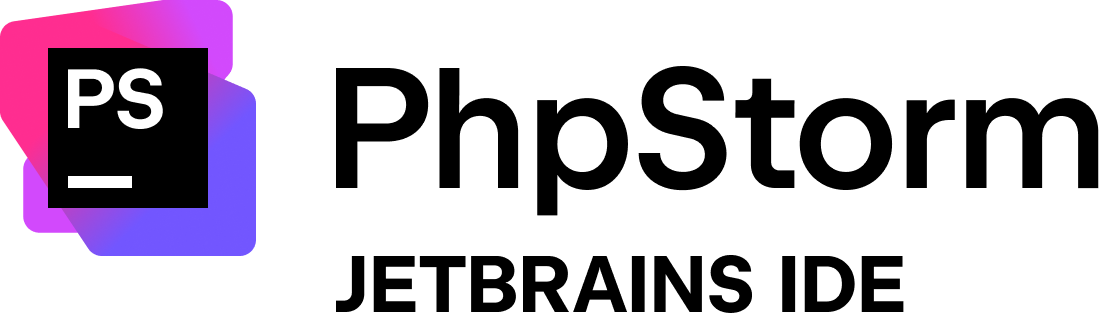Yaffa is a personal finance web application, focusing on the support of long term financial planning. Yaffa is a self hosted web application, written in PHP, using Laravel framework. By hosting your own app instance, your financial data is not uploaded to the cloud, and shared with any third parties.
Read more about YAFFA at https://www.yaffa.cc
- Support multiple currencies.
- There is a default currency, which is used on dashboards and charts.
- Currency rates are automatically updated daily.
- YAFFA utilizes the free Frankfurter service, requiring no API key or registration.
- Support multiple accounts and account groups.
- Track your income and spending by recording transactions.
- Yaffa tries to come up with suggestions while entering transactions to speed up transaction recording process.
- Transactions can be split into categories. This helps to better understand spending patterns and budget planning.
- Yaffa can process receipts from emails and fill in transaction details automatically.
- This feature is optional. It is based on OpenAI API. You need to register and pay for the service. Also, you need to be able to receive emails on your own server.
- Scheduled and recurring transactions, and budgets (plans) can be created.
- This can be used to calculate forecasted data.
- You can enable the automatic recording of recurring transactions.
- Add your investments, to calculate gain and loss.
- Automatically retrieve investment prices.
- This is based on the alphavantage.co service. You need to register and get your free API key.
There are several features planned to be implemented:
- Further charts, reports and dashboards.
- Handling multiple users as a family in one app instance.
- Better onboarding experience, or a tutorial.
- Flexible or universal QIF/CSV file imports
- Process receipts from images
Several features are not likely to be introduced, which you might expect from such applications. If you are looking to have these in a budget app or expense tracker, then Yaffa might not be the best choice for you.
- Downloading transaction data directly from banks
- The philosophy of expense tracking is to be conscious about your spending and financial habits, which requires the review and manual adjustment of transactions. Thus, automatic downloading of transactions from banks would save some time, but would not help to achieve the goal of expense tracking and budgeting.
- Also, YAFFA supports automatic creation of scheduled transactions and entry of simple recurring transactions, to speed up the process of recording transactions.
- Native mobile app
- Yaffa is optimized for desktop browsers, but the interface is responsive to support mobile view.
Read more about the features of YAFFA
You can try out YAFFA without installing it. Take a look at the application at https://sandbox.yaffa.cc
- Do you want to walk around, kick the tires, and see the application in action? Use the demo account featuring realistic sample data.
- Do you want a full test drive to explore the application as if it were your own instance? You can register a new account at https://sandbox.yaffa.cc/register
💡 Tip: use a fake or disposable email address to sign up. The email address does not need to be verified.
Read the full documentation at https://www.yaffa.cc/documentation/, including the Getting Started guide and the Installation instructions.
The project is supported by JetBrains under Open Source Support Program.
Yaffa is open-sourced software licensed under the MIT license.