XmlCompare is a tool allowing to compare 2 XML files and dump the result in an Excel document.
It is based on XMLUnit for the comparison.
It relies on Excel using Apache POI.
It produces an Excel report as illustrated below:
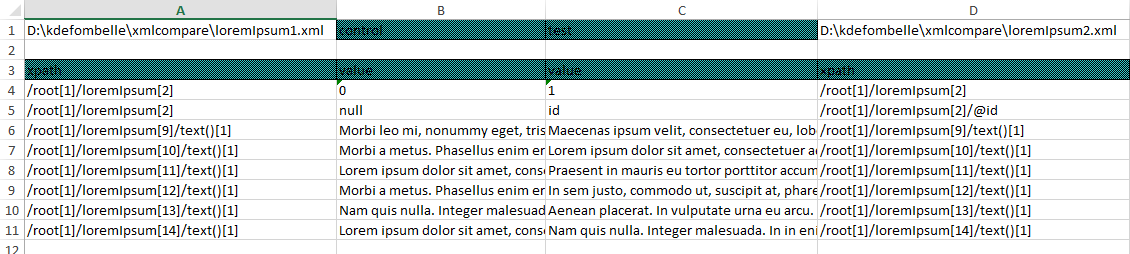
It proposes a script or a GUI to execute this comparison.
This project is simple Java FX GUI to use this XmlCompare tool.
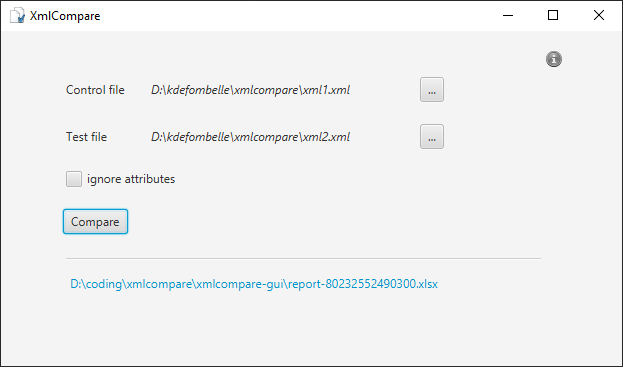
The typical usage are illustrated below:
On Windows
bin\xmlcompare.bat -c sample\loremIpsum1.xml -t sample\loremIpsum2.xmlOn MacOS
bin/xmlcompare.sh -c sample/loremIpsum1.xml -t sample/loremIpsum2.xmlIgnoring attributes comparison / naming your Excel report
bin/xmlcompare.sh -c sample/loremIpsum1.xml -t sample/loremIpsum2.xml -i -r myReport.xlsx| Option | Description |
|---|---|
| -c, --control | control file |
| -h, --help | print this help message |
| -i | ignore XML attributes in comparison |
| -r, --report | Excel report file name (default:report-${timestamp}.xlsx) |
| -t, --test | file to be compared |